| Welcome, Guest |
You have to register before you can post on our site.
|
| Forum Statistics |
» Members: 313
» Latest member: DavidKib
» Forum threads: 1,741
» Forum posts: 17,901
Full Statistics
|
| Latest Threads |
The QB64 IDE shell
Forum: Utilities
Last Post: JasonPag
09-16-2024, 05:37 PM
» Replies: 9
» Views: 864
|
Importance regarding Ches...
Forum: Utilities
Last Post: JasonPag
09-01-2024, 06:34 PM
» Replies: 0
» Views: 44
|
Chess and Analysis and En...
Forum: Utilities
Last Post: JasonPag
08-28-2024, 02:37 PM
» Replies: 0
» Views: 42
|
DAY 009:_PutImage
Forum: Keyword of the Day!
Last Post: grymmjack
09-02-2023, 02:57 PM
» Replies: 54
» Views: 2,526
|
Fall Banner Contest?
Forum: Site Suggestions
Last Post: grymmjack
08-31-2023, 11:50 PM
» Replies: 36
» Views: 1,526
|
ColorPicker - Function th...
Forum: Dav
Last Post: Dav
08-31-2023, 11:04 PM
» Replies: 3
» Views: 362
|
Goals(1) = New Tile()
Forum: Works in Progress
Last Post: RhoSigma
08-31-2023, 09:45 PM
» Replies: 3
» Views: 161
|
micro(A)v11
Forum: QBJS, BAM, and Other BASICs
Last Post: bplus
08-31-2023, 09:14 PM
» Replies: 90
» Views: 3,999
|
Updating The Single Most ...
Forum: QBJS, BAM, and Other BASICs
Last Post: bplus
08-31-2023, 09:13 PM
» Replies: 7
» Views: 312
|
QBJS Image Question
Forum: QBJS, BAM, and Other BASICs
Last Post: bplus
08-31-2023, 05:49 PM
» Replies: 5
» Views: 204
|
|
|
| Scrollers On Timers |
|
Posted by: Hemulius - 08-30-2022, 11:02 AM - Forum: Programs
- Replies (4)
|
 |
Made some experiments with On Timer() and with the help of Terry Ritchie´s awesome tutorials it turned out quite graphical, so here are the results. Since there is no measured "update" based on passed time, you might want to adjust timer rates for your system. So far, program seems to function as expected but few questions remain. How much workload timers can actually carry? Is there technical limitations to expand use of timers, similarly that I´ve already used them?
Hope you have as much fun to play around with it, as I had writing it. More like a learning journey 
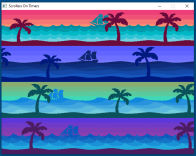
Code: (Select All) _TITLE "Scrollers On Timers"
'Created by Hemulius Aug 2022 with QB64 Phoenix Edition version 3.0.0 x64
'
'Controls:
' Esc to quit
' Left mouse button to stop scroller
' Right mouse button to restore default speed
' Mouse wheel up and down to increase and decrease scrolling speed
' Mouse wheel button to set current speed as new default speed
'
'$static
OPTION BASE 0
OPTION _EXPLICIT
OPTION _EXPLICITARRAY
SCREEN _NEWIMAGE(640, 480, 32) ': _FULLSCREEN
COMMON SHARED system_stop AS LONG: system_stop& = &B0 'System running flag
TYPE software_surface_data 'Temporary surfaces for graphics creation
background AS LONG
ship AS LONG
wave1 AS LONG
wave2 AS LONG
wave3 AS LONG
wave4 AS LONG
wave5 AS LONG
beach AS LONG
palm1 AS LONG
palm2 AS LONG
palm3 AS LONG
END TYPE
TYPE hardware_surface_data 'Hardware surfaces for drawing to screen
background AS LONG
ship AS LONG
wave1 AS LONG
wave2 AS LONG
wave3 AS LONG
wave4 AS LONG
wave5 AS LONG
beach AS LONG
palm1 AS LONG
palm2 AS LONG
palm3 AS LONG
END TYPE
TYPE colordata '= _RGB32() values
background1 AS LONG
background2 AS LONG
background3 AS LONG
background4 AS LONG
wave1 AS LONG
wave2 AS LONG
wave3 AS LONG
wave4 AS LONG
wave5 AS LONG
beach AS LONG
ship AS LONG
palm AS LONG
END TYPE
TYPE parameterdata
position AS SINGLE
shipx AS SINGLE
shipy AS SINGLE
shipr AS INTEGER
shipadd AS SINGLE
wave1x AS SINGLE
wave1y AS SINGLE
wave1r AS INTEGER
wave2x AS SINGLE
wave2y AS SINGLE
wave2r AS INTEGER
wave3x AS SINGLE
wave3y AS SINGLE
wave3r AS INTEGER
wave4x AS SINGLE
wave4y AS SINGLE
wave4r AS INTEGER
wave5x AS SINGLE
wave5y AS SINGLE
wave5r AS INTEGER
beachx AS SINGLE
beachy AS SINGLE
palm1x AS SINGLE
palm2x AS SINGLE
palm3x AS SINGLE
palmy AS SINGLE
speed AS SINGLE
speed_default AS SINGLE
END TYPE
REDIM software_surface(3) AS software_surface_data
REDIM hardware_surface(3) AS hardware_surface_data
REDIM colors(3) AS colordata
REDIM parameters(3) AS parameterdata
REDIM scroller0_wavedata!(127) 'Wave patterns
REDIM scroller1_wavedata!(127)
REDIM scroller2_wavedata!(127)
REDIM scroller3_wavedata!(127)
'--------= START =--------
set_defaults: create_graphics
free_software_surfaces
_DISPLAYORDER _HARDWARE
DIM controls_timer: controls_timer = _FREETIMER
DIM scrolling_timer: scrolling_timer = _FREETIMER
DIM drawing_timer: drawing_timer = _FREETIMER
DIM controls_rate AS SINGLE: controls_rate! = 0.1000 'User interaction, decrease for less input lag
DIM scrolling_rate AS SINGLE: scrolling_rate! = 0.0100 'Modify values, increase to slow down
DIM drawing_rate AS SINGLE: drawing_rate! = 0.0010 'Draw graphics, increase to decreases frame rate
'Heart of the program pulsing at _rate!
ON TIMER(controls_timer, controls_rate!) controls
ON TIMER(scrolling_timer, scrolling_rate!) scrolling
ON TIMER(drawing_timer, drawing_rate!) drawing
TIMER(controls_timer) ON: TIMER(scrolling_timer) ON: TIMER(drawing_timer) ON
DO: _LIMIT 200: LOOP UNTIL system_stop& = &B1 'Main loop
TIMER(controls_timer) OFF: TIMER(scrolling_timer) OFF: TIMER(drawing_timer) OFF
TIMER(controls_timer) FREE: TIMER(scrolling_timer) FREE: TIMER(drawing_timer) FREE
free_hardware_surfaces
'---------= END =---------
SYSTEM
SUB controls
SHARED parameters() AS parameterdata 'READ and WRITE parameters
'Controls
STATIC addspeed AS SINGLE: addspeed! = 0.0360026 'Speed change per mouse wheel turn
STATIC kind_of_zero AS SINGLE: kind_of_zero! = 0.0000002 'To prevent glitches when scrolling is stopped at random time
STATIC key_esc AS LONG: key_esc& = 27
STATIC mouse_wheel_up AS LONG: mouse_wheel_up& = &B0
STATIC mouse_wheel_down AS LONG: mouse_wheel_down& = &B0
STATIC mouse_left_button AS LONG: mouse_left_button& = &B0 'Hold button to select over many
STATIC mouse_right_button AS LONG: mouse_right_button& = &B0
STATIC mouse_wheel_button AS LONG: mouse_wheel_button& = &B0
STATIC mouse_yposition AS LONG: mouse_yposition& = 0 'Mouse Y coordinate
IF _KEYDOWN(key_esc&) THEN system_stop& = &B1 'Esc to quit
DO 'Read mouse
mouse_yposition& = _MOUSEY
IF _MOUSEWHEEL = -1 THEN mouse_wheel_up& = &B1
IF _MOUSEWHEEL = 1 THEN mouse_wheel_down& = &B1
IF _MOUSEBUTTON(1) THEN mouse_left_button& = &B1
IF _MOUSEBUTTON(2) THEN mouse_right_button& = &B1
IF _MOUSEBUTTON(3) THEN mouse_wheel_button& = &B1
LOOP WHILE _MOUSEINPUT
STATIC mouse_over_scroller AS INTEGER 'Determine mouse position
IF mouse_yposition& < parameters(1).position! THEN
mouse_over_scroller% = 0
END IF
IF (mouse_yposition& > parameters(1).position!) AND (mouse_yposition& < parameters(2).position!) THEN
mouse_over_scroller% = 1
END IF
IF (mouse_yposition& > parameters(2).position!) AND (mouse_yposition& < parameters(3).position!) THEN
mouse_over_scroller% = 2
END IF
IF (mouse_yposition& > parameters(3).position!) AND (mouse_yposition& < parameters(3).position! + parameters(1).position!) THEN
mouse_over_scroller% = 3
END IF
IF mouse_left_button& = &B1 THEN 'Left to stop scroller
parameters(mouse_over_scroller%).speed! = kind_of_zero!
mouse_left_button& = &B0
END IF
IF mouse_right_button& = &B1 THEN 'Right to restore default speed
parameters(mouse_over_scroller%).speed! = parameters(mouse_over_scroller%).speed_default!
mouse_right_button& = &B0
END IF
IF mouse_wheel_button& = &B1 THEN 'Wheel button to set new default speed
parameters(mouse_over_scroller%).speed_default! = parameters(mouse_over_scroller%).speed!
mouse_wheel_button& = &B0
END IF
IF mouse_wheel_up& = &B1 THEN 'Wheel up to increase speed
parameters(mouse_over_scroller%).speed! = parameters(mouse_over_scroller%).speed! + addspeed!
mouse_wheel_up& = &B0
END IF
IF mouse_wheel_down& = &B1 THEN 'Wheel down to decrease speed
parameters(mouse_over_scroller%).speed! = parameters(mouse_over_scroller%).speed! - addspeed!
IF parameters(mouse_over_scroller%).speed! <= 0 THEN
parameters(mouse_over_scroller%).speed! = kind_of_zero!
END IF
mouse_wheel_down& = &B0
END IF
END SUB
SUB scrolling
SHARED parameters() AS parameterdata 'READ and WRITE parameters
SHARED scroller0_wavedata!()
SHARED scroller1_wavedata!()
SHARED scroller2_wavedata!()
SHARED scroller3_wavedata!()
STATIC waves_auto_speed AS SINGLE: waves_auto_speed! = 0.0380002
STATIC left_limit AS SINGLE: left_limit! = -127.0 'Waves screen limitations
STATIC right_limit AS SINGLE: right_limit! = 639.0
STATIC last_index AS INTEGER: last_index% = 127 'Last index in wavedata array
'Scrollers, using scroller 2 wavedata as common wave pattern
STATIC scroller%
FOR scroller% = 0 TO 3
'Ship motion
parameters(scroller%).shipx! = parameters(scroller%).shipx! - (parameters(scroller%).speed! / 2)
IF parameters(scroller%).shipx! < -100 THEN parameters(scroller%).shipx! = right_limit!
parameters(scroller%).shipy! = scroller2_wavedata!(parameters(scroller%).shipr%) + (parameters(scroller%).shipadd! + parameters(scroller%).position!)
parameters(scroller%).shipr% = parameters(scroller%).shipr% - 1
IF parameters(scroller%).shipr% < 0 THEN parameters(scroller%).shipr% = last_index%
'Waves y motion, fixed y addition to place waves apart
parameters(scroller%).wave1y! = scroller2_wavedata!(parameters(scroller%).wave1r%) + 40.0 + parameters(scroller%).position!
parameters(scroller%).wave1r% = parameters(scroller%).wave1r% - 1
IF parameters(scroller%).wave1r% < 0 THEN parameters(scroller%).wave1r% = last_index%
parameters(scroller%).wave2y! = scroller2_wavedata!(parameters(scroller%).wave2r%) + 46.0 + parameters(scroller%).position!
parameters(scroller%).wave2r% = parameters(scroller%).wave2r% - 1
IF parameters(scroller%).wave2r% < 0 THEN parameters(scroller%).wave2r% = last_index%
parameters(scroller%).wave3y! = scroller2_wavedata!(parameters(scroller%).wave3r%) + 56.0 + parameters(scroller%).position!
parameters(scroller%).wave3r% = parameters(scroller%).wave3r% - 1
IF parameters(scroller%).wave3r% < 0 THEN parameters(scroller%).wave3r% = last_index%
parameters(scroller%).wave4y! = scroller2_wavedata!(parameters(scroller%).wave4r%) + 67.0 + parameters(scroller%).position!
parameters(scroller%).wave4r% = parameters(scroller%).wave4r% - 1
IF parameters(scroller%).wave4r% < 0 THEN parameters(scroller%).wave4r% = last_index%
parameters(scroller%).wave5y! = scroller2_wavedata!(parameters(scroller%).wave5r%) + 80.0 + parameters(scroller%).position!
parameters(scroller%).wave5r% = parameters(scroller%).wave5r% - 1
IF parameters(scroller%).wave5r% < 0 THEN parameters(scroller%).wave5r% = last_index%
'Waves x motion, fixed speed multiplyer to make each wave go faster than other
parameters(scroller%).wave1x! = (parameters(scroller%).wave1x! - parameters(scroller%).speed!) - (waves_auto_speed! * 2)
IF parameters(scroller%).wave1x! < left_limit! THEN parameters(scroller%).wave1x! = 0
parameters(scroller%).wave2x! = (parameters(scroller%).wave2x! - parameters(scroller%).speed!) - (waves_auto_speed! * 4)
IF parameters(scroller%).wave2x! < left_limit! THEN parameters(scroller%).wave2x! = 0
parameters(scroller%).wave3x! = (parameters(scroller%).wave3x! - parameters(scroller%).speed!) - (waves_auto_speed! * 6)
IF parameters(scroller%).wave3x! < left_limit! THEN parameters(scroller%).wave3x! = 0
parameters(scroller%).wave4x! = (parameters(scroller%).wave4x! - parameters(scroller%).speed!) - (waves_auto_speed! * 8)
IF parameters(scroller%).wave4x! < left_limit! THEN parameters(scroller%).wave4x! = 0
parameters(scroller%).wave5x! = (parameters(scroller%).wave5x! - parameters(scroller%).speed!) - (waves_auto_speed! * 10)
IF parameters(scroller%).wave5x! < left_limit! THEN parameters(scroller%).wave5x! = 0
'Beach x motion
parameters(scroller%).beachx! = parameters(scroller%).beachx! - parameters(scroller%).speed!
IF parameters(scroller%).beachx! < left_limit! THEN parameters(scroller%).beachx! = 0
'Palms x motion
parameters(scroller%).palm1x! = parameters(scroller%).palm1x! - parameters(scroller%).speed!
IF parameters(scroller%).palm1x! < left_limit! THEN parameters(scroller%).palm1x! = right_limit!
parameters(scroller%).palm2x! = parameters(scroller%).palm2x! - parameters(scroller%).speed!
IF parameters(scroller%).palm2x! < left_limit! THEN parameters(scroller%).palm2x! = right_limit!
parameters(scroller%).palm3x! = parameters(scroller%).palm3x! - parameters(scroller%).speed!
IF parameters(scroller%).palm3x! < left_limit! THEN parameters(scroller%).palm3x! = right_limit!
NEXT
END SUB
SUB drawing
SHARED hardware_surface() AS hardware_surface_data 'READ graphics
SHARED parameters() AS parameterdata 'READ parameters
STATIC index AS SINGLE: index! = 0
STATIC value AS SINGLE: value! = 0
STATIC x AS SINGLE: x! = 0
STATIC y AS SINGLE: y! = 0
STATIC tilesize AS SINGLE: tilesize! = 127
STATIC tilecount AS SINGLE: tilecount! = 6 'Instead of 6, try 4 and add CLS after _DEST to draw partially
value! = tilecount! * tilesize!
_DEST 0 ': CLS
STATIC scroller%
FOR scroller% = 0 TO 3 'Draw scrollers
FOR index! = 0 TO value! STEP tilesize!
x! = index!
y! = parameters(scroller%).position!
_PUTIMAGE (x!, y!), hardware_surface(scroller%).background&
NEXT
x! = parameters(scroller%).shipx! 'Ship
y! = parameters(scroller%).shipy!
_PUTIMAGE (x!, y!), hardware_surface(scroller%).ship&
FOR index! = 0 TO value! STEP tilesize! 'Waves
x! = parameters(scroller%).wave1x! + index!
y! = parameters(scroller%).wave1y!
_PUTIMAGE (x!, y!), hardware_surface(scroller%).wave1&
NEXT
FOR index! = 0 TO value! STEP tilesize!
x! = parameters(scroller%).wave2x! + index!
y! = parameters(scroller%).wave2y!
_PUTIMAGE (x!, y!), hardware_surface(scroller%).wave2&
NEXT
FOR index! = 0 TO value! STEP tilesize!
x! = parameters(scroller%).wave3x! + index!
y! = parameters(scroller%).wave3y!
_PUTIMAGE (x!, y!), hardware_surface(scroller%).wave3&
NEXT
FOR index! = 0 TO value! STEP tilesize!
x! = parameters(scroller%).wave4x! + index!
y! = parameters(scroller%).wave4y!
_PUTIMAGE (x!, y!), hardware_surface(scroller%).wave4&
NEXT
FOR index! = 0 TO value! STEP tilesize!
x! = parameters(scroller%).wave5x! + index!
y! = parameters(scroller%).wave5y!
_PUTIMAGE (x!, y!), hardware_surface(scroller%).wave5&
NEXT
FOR index! = 0 TO value! STEP tilesize! 'Beach
x! = parameters(scroller%).beachx! + index!
y! = parameters(scroller%).beachy!
_PUTIMAGE (x!, y!), hardware_surface(scroller%).beach&
NEXT
x! = parameters(scroller%).palm1x! 'Palms
y! = parameters(scroller%).palmy!
_PUTIMAGE (x!, y!), hardware_surface(scroller%).palm1&
x! = parameters(scroller%).palm2x!
y! = parameters(scroller%).palmy!
_PUTIMAGE (x!, y!), hardware_surface(scroller%).palm2&
x! = parameters(scroller%).palm3x!
y! = parameters(scroller%).palmy!
_PUTIMAGE (x!, y!), hardware_surface(scroller%).palm3&
NEXT
_DISPLAY
END SUB
SUB create_graphics
SHARED colors() AS colordata 'READ colors
SHARED software_surface() AS software_surface_data 'WRITE graphics
SHARED scroller0_wavedata!()
SHARED scroller1_wavedata!()
SHARED scroller2_wavedata!()
SHARED scroller3_wavedata!()
STATIC palmtree%(137) 'Line drawing coordinates
STATIC pirateship%(111)
STATIC index AS SINGLE: index! = 0
STATIC value AS SINGLE: value! = 0
FOR index! = 0 TO 3
software_surface(index!).background& = _NEWIMAGE(127, 100, 32) 'Backgrounds
NEXT
FOR index! = 0 TO 127
FOR value! = 0 TO 16
_DEST software_surface(0).background&: PSET (index!, value!), colors(0).background1&
_DEST software_surface(1).background&: PSET (index!, value!), colors(1).background1&
_DEST software_surface(2).background&: PSET (index!, value!), colors(2).background1&
_DEST software_surface(3).background&: PSET (index!, value!), colors(3).background1&
NEXT
NEXT
FOR index! = 0 TO 127
FOR value! = 0 TO 16
_DEST software_surface(0).background&: PSET (index!, value! + 16), colors(0).background2&
_DEST software_surface(1).background&: PSET (index!, value! + 16), colors(1).background2&
_DEST software_surface(2).background&: PSET (index!, value! + 16), colors(2).background2&
_DEST software_surface(3).background&: PSET (index!, value! + 16), colors(3).background2&
NEXT
NEXT
FOR index! = 0 TO 127
FOR value! = 0 TO 16
_DEST software_surface(0).background&: PSET (index!, value! + 32), colors(0).background3&
_DEST software_surface(1).background&: PSET (index!, value! + 32), colors(1).background3&
_DEST software_surface(2).background&: PSET (index!, value! + 32), colors(2).background3&
_DEST software_surface(3).background&: PSET (index!, value! + 32), colors(3).background3&
NEXT
NEXT
FOR index! = 0 TO 127
FOR value! = 0 TO 16
_DEST software_surface(0).background&: PSET (index!, value! + 48), colors(0).background4&
_DEST software_surface(1).background&: PSET (index!, value! + 48), colors(1).background4&
_DEST software_surface(2).background&: PSET (index!, value! + 48), colors(2).background4&
_DEST software_surface(3).background&: PSET (index!, value! + 48), colors(3).background4&
NEXT
NEXT
FOR index! = 0 TO 3 'Ships
software_surface(index!).ship& = _NEWIMAGE(70, 50, 32)
NEXT
RESTORE pirateshipdata: FOR index! = 0 TO 111: READ value!: pirateship%(index!) = value!: NEXT
_DEST software_surface(0).ship&: COLOR colors(0).ship&: LINE (pirateship%(0), pirateship%(1))-(pirateship%(2), pirateship%(3))
_DEST software_surface(1).ship&: COLOR colors(1).ship&: LINE (pirateship%(0), pirateship%(1))-(pirateship%(2), pirateship%(3))
_DEST software_surface(2).ship&: COLOR colors(2).ship&: LINE (pirateship%(0), pirateship%(1))-(pirateship%(2), pirateship%(3))
_DEST software_surface(3).ship&: COLOR colors(3).ship&: LINE (pirateship%(0), pirateship%(1))-(pirateship%(2), pirateship%(3))
FOR index! = 4 TO 111 STEP 2
_DEST software_surface(0).ship&: LINE -(pirateship%(index!), pirateship%(index! + 1))
_DEST software_surface(1).ship&: LINE -(pirateship%(index!), pirateship%(index! + 1))
_DEST software_surface(2).ship&: LINE -(pirateship%(index!), pirateship%(index! + 1))
_DEST software_surface(3).ship&: LINE -(pirateship%(index!), pirateship%(index! + 1))
NEXT
_DEST software_surface(0).ship&: PAINT (16, 26): PAINT (36, 8): PAINT (36, 25): PAINT (36, 39): PAINT (52, 20)
_DEST software_surface(1).ship&: PAINT (16, 26): PAINT (36, 8): PAINT (36, 25): PAINT (36, 39): PAINT (52, 20)
_DEST software_surface(2).ship&: PAINT (16, 26): PAINT (36, 8): PAINT (36, 25): PAINT (36, 39): PAINT (52, 20)
_DEST software_surface(3).ship&: PAINT (16, 26): PAINT (36, 8): PAINT (36, 25): PAINT (36, 39): PAINT (52, 20)
pirateshipdata: '0-3=line, 4-103=line-x,y pairs
DATA 60,42,23,42,11,34,0,28,4,28,23,36,35,36,35,32,28,33,26,26,28,15,35,14,35,12,32,12,30,10,29,8,23,20,24,34
DATA 17,29,6,27,29,6,31,2,35,2,35,0,36,0,36,2,43,2,42,7,43,11,36,12,36,14,44,13,42,22,44,33,36,32,36,36,48,36
DATA 50,33,54,33,54,29,47,29,45,19,48,6,54,6,54,2,55,2,55,6,62,4,60,17,62,30,55,29,55,33,67,32,68,34,66,39,60,42
'Waves
FOR index! = 0 TO 3
software_surface(index!).wave1& = _NEWIMAGE(127, 40, 32)
software_surface(index!).wave2& = _NEWIMAGE(127, 40, 32)
software_surface(index!).wave3& = _NEWIMAGE(127, 40, 32)
software_surface(index!).wave4& = _NEWIMAGE(127, 40, 32)
software_surface(index!).wave5& = _NEWIMAGE(127, 40, 32)
NEXT
FOR index! = 0 TO 127 'Scroller 0 waves
FOR value! = scroller0_wavedata!(index!) TO 40
_DEST software_surface(0).wave1&: PSET (index!, value!), colors(0).wave1&
_DEST software_surface(0).wave2&: PSET (index!, value!), colors(0).wave2&
_DEST software_surface(0).wave3&: PSET (index!, value!), colors(0).wave3&
_DEST software_surface(0).wave4&: PSET (index!, value!), colors(0).wave4&
_DEST software_surface(0).wave5&: PSET (index!, value!), colors(0).wave5&
NEXT
NEXT
FOR index! = 0 TO 127 'Scroller 1 waves
FOR value! = scroller1_wavedata!(index!) TO 40
_DEST software_surface(1).wave1&: PSET (index!, value!), colors(1).wave1&
_DEST software_surface(1).wave2&: PSET (index!, value!), colors(1).wave2&
_DEST software_surface(1).wave3&: PSET (index!, value!), colors(1).wave3&
_DEST software_surface(1).wave4&: PSET (index!, value!), colors(1).wave4&
_DEST software_surface(1).wave5&: PSET (index!, value!), colors(1).wave5&
NEXT
NEXT
FOR index! = 0 TO 127 'Scroller 2 waves
FOR value! = scroller2_wavedata!(index!) TO 40
_DEST software_surface(2).wave1&: PSET (index!, value!), colors(2).wave1&
_DEST software_surface(2).wave2&: PSET (index!, value!), colors(2).wave2&
_DEST software_surface(2).wave3&: PSET (index!, value!), colors(2).wave3&
_DEST software_surface(2).wave4&: PSET (index!, value!), colors(2).wave4&
_DEST software_surface(2).wave5&: PSET (index!, value!), colors(2).wave5&
NEXT
NEXT
FOR index! = 0 TO 127 'Scroller 3 waves
FOR value! = scroller3_wavedata!(index!) TO 40
_DEST software_surface(3).wave1&: PSET (index!, value!), colors(3).wave1&
_DEST software_surface(3).wave2&: PSET (index!, value!), colors(3).wave2&
_DEST software_surface(3).wave3&: PSET (index!, value!), colors(3).wave3&
_DEST software_surface(3).wave4&: PSET (index!, value!), colors(3).wave4&
_DEST software_surface(3).wave5&: PSET (index!, value!), colors(3).wave5&
NEXT
NEXT
FOR index! = 0 TO 3 'Beaches
software_surface(index!).beach& = _NEWIMAGE(127, 40, 32)
NEXT
FOR index! = 0 TO 127
FOR value! = scroller1_wavedata!(index!) TO 40 'Each beach is scroller1 type of wavedata
_DEST software_surface(0).beach&: PSET (index!, value!), colors(0).beach&
_DEST software_surface(1).beach&: PSET (index!, value!), colors(1).beach&
_DEST software_surface(2).beach&: PSET (index!, value!), colors(2).beach&
_DEST software_surface(3).beach&: PSET (index!, value!), colors(3).beach&
NEXT
NEXT
FOR index! = 0 TO 3 'Palmtrees
software_surface(index!).palm1& = _NEWIMAGE(127, 115, 32)
software_surface(index!).palm2& = _NEWIMAGE(127, 115, 32)
software_surface(index!).palm3& = _NEWIMAGE(127, 115, 32)
NEXT
RESTORE palmtreedata: FOR index! = 0 TO 137: READ value!: palmtree%(index!) = value!: NEXT
_DEST software_surface(0).palm1&: COLOR colors(0).palm&: LINE (palmtree%(0), palmtree%(1))-(palmtree%(2), palmtree%(3))
_DEST software_surface(1).palm1&: COLOR colors(1).palm&: LINE (palmtree%(0), palmtree%(1))-(palmtree%(2), palmtree%(3))
_DEST software_surface(2).palm1&: COLOR colors(2).palm&: LINE (palmtree%(0), palmtree%(1))-(palmtree%(2), palmtree%(3))
_DEST software_surface(3).palm1&: COLOR colors(3).palm&: LINE (palmtree%(0), palmtree%(1))-(palmtree%(2), palmtree%(3))
FOR index! = 4 TO 136 STEP 2
_DEST software_surface(0).palm1&: LINE -(palmtree%(index!), palmtree%(index! + 1))
_DEST software_surface(1).palm1&: LINE -(palmtree%(index!), palmtree%(index! + 1))
_DEST software_surface(2).palm1&: LINE -(palmtree%(index!), palmtree%(index! + 1))
_DEST software_surface(3).palm1&: LINE -(palmtree%(index!), palmtree%(index! + 1))
NEXT
_DEST software_surface(0).palm1&: PAINT (35, 110)
_DEST software_surface(1).palm1&: PAINT (35, 110)
_DEST software_surface(2).palm1&: PAINT (35, 110)
_DEST software_surface(3).palm1&: PAINT (35, 110)
_DEST software_surface(0).palm2&: _PUTIMAGE (127, 0)-(0, 115), software_surface(0).palm1& 'Palm 2 is flipped to lean left
_DEST software_surface(0).palm3&: _PUTIMAGE (10, 20)-(127, 115), software_surface(0).palm1& 'Palm 3 is resized
_DEST software_surface(1).palm2&: _PUTIMAGE (127, 0)-(0, 115), software_surface(1).palm1&
_DEST software_surface(1).palm3&: _PUTIMAGE (20, 25)-(127, 115), software_surface(1).palm1&
_DEST software_surface(2).palm2&: _PUTIMAGE (127, 0)-(0, 115), software_surface(2).palm1&
_DEST software_surface(2).palm3&: _PUTIMAGE (12, 15)-(127, 115), software_surface(2).palm1&
_DEST software_surface(3).palm2&: _PUTIMAGE (127, 0)-(0, 115), software_surface(3).palm1&
_DEST software_surface(3).palm3&: _PUTIMAGE (18, 30)-(127, 115), software_surface(3).palm1&
palmtreedata: '0-3=line, 4-137=line-x,y pairs
DATA 30,113,28,104,26,91,26,72,31,51,39,34,26,35,26,29,21,37,12,41,12,34,8,42,0,44,1,33,8,24,15,20,28,20,35,22,28,15,33,13,24,12,20,8,22
DATA 6,14,4,12,2,23,0,35,3,40,9,43,20,48,10,52,6,62,4,66,5,60,10,54,11,58,13,54,17,50,17,52,19,50,22,60,18,68,16,77,18,84,24,83,28,77,28
DATA 70,22,72,29,65,29,60,25,60,29,51,31,65,36,73,43,75,50,74,58,70,64,65,59,64,45,60,51,55,46,56,39,52,42,44,34,37,54,35,79,38,97,43,113,30,113
END SUB
SUB set_defaults
SHARED colors() AS colordata 'WRITE values
SHARED parameters() AS parameterdata 'WRITE values
SHARED scroller0_wavedata!()
SHARED scroller1_wavedata!()
SHARED scroller2_wavedata!()
SHARED scroller3_wavedata!()
STATIC index AS SINGLE: index! = 0
STATIC value AS SINGLE: value! = 0
colors(0).background1& = _RGB32(238, 61, 121) 'Scroller 0 colors
colors(0).background2& = _RGB32(239, 82, 119)
colors(0).background3& = _RGB32(246, 120, 117)
colors(0).background4& = _RGB32(249, 146, 111)
colors(0).wave1& = _RGB32(0, 138, 162)
colors(0).wave2& = _RGB32(0, 155, 170)
colors(0).wave3& = _RGB32(0, 183, 197)
colors(0).wave4& = _RGB32(46, 197, 215)
colors(0).wave5& = _RGB32(115, 209, 221)
colors(0).beach& = _RGB32(107, 11, 59)
colors(0).ship& = colors(0).wave1&
colors(0).palm& = colors(0).beach&
colors(1).background1& = _RGB32(86, 90, 255) 'Scroller 1 colors
colors(1).background2& = _RGB32(97, 100, 255)
colors(1).background3& = _RGB32(108, 111, 255)
colors(1).background4& = _RGB32(118, 121, 255)
colors(1).wave1& = _RGB32(13, 38, 110)
colors(1).wave2& = _RGB32(15, 45, 125)
colors(1).wave3& = _RGB32(17, 58, 139)
colors(1).wave4& = _RGB32(19, 72, 168)
colors(1).wave5& = _RGB32(21, 87, 191)
colors(1).beach& = _RGB32(0, 25, 124)
colors(1).ship& = colors(1).wave1&
colors(1).palm& = colors(1).beach&
colors(2).background1& = _RGB32(137, 173, 113) 'Scroller 2 colors
colors(2).background2& = _RGB32(113, 187, 137)
colors(2).background3& = _RGB32(88, 202, 160)
colors(2).background4& = _RGB32(63, 217, 184)
colors(2).wave1& = _RGB32(15, 135, 221)
colors(2).wave2& = _RGB32(39, 146, 221)
colors(2).wave3& = _RGB32(64, 166, 221)
colors(2).wave4& = _RGB32(89, 186, 221)
colors(2).wave5& = _RGB32(114, 206, 221)
colors(2).beach& = _RGB32(10, 82, 91)
colors(2).ship& = colors(2).wave1&
colors(2).palm& = colors(2).beach&
colors(3).background1& = _RGB32(93, 55, 218) 'Scroller 3 colors
colors(3).background2& = _RGB32(112, 58, 201)
colors(3).background3& = _RGB32(126, 61, 181)
colors(3).background4& = _RGB32(138, 62, 175)
colors(3).wave1& = _RGB32(12, 88, 189)
colors(3).wave2& = _RGB32(19, 99, 190)
colors(3).wave3& = _RGB32(20, 116, 197)
colors(3).wave4& = _RGB32(26, 144, 214)
colors(3).wave5& = _RGB32(35, 169, 221)
colors(3).beach& = _RGB32(75, 28, 96)
colors(3).ship& = colors(3).wave1&
colors(3).palm& = colors(3).beach&
parameters(0).position! = 0.0 'Scroller 0 parameters, top left y position
parameters(0).shipx! = 510.0
parameters(0).shipy! = 0.0
parameters(0).shipr% = 122 'R value is starting index in wavedata
parameters(0).shipadd! = 9.0 'Ship fixed y addition so bottom of the ship stay below the lowest point of wave
parameters(0).wave1x! = 0.0
parameters(0).wave1y! = 0.0
parameters(0).wave1r% = 0
parameters(0).wave2x! = 0.0
parameters(0).wave2y! = 0.0
parameters(0).wave2r% = 5
parameters(0).wave3x! = 0.0
parameters(0).wave3y! = 0.0
parameters(0).wave3r% = 10
parameters(0).wave4x! = 0.0
parameters(0).wave4y! = 0.0
parameters(0).wave4r% = 15
parameters(0).wave5x! = 0.0
parameters(0).wave5y! = 0.0
parameters(0).wave5r% = 20
parameters(0).beachx! = 0.0
parameters(0).beachy! = 100.0 + parameters(0).position!
parameters(0).palm1x! = 180.0
parameters(0).palm2x! = -40.0
parameters(0).palm3x! = 450.0
parameters(0).palmy! = 8 + parameters(0).position!
parameters(0).speed! = 0.3360026
parameters(0).speed_default! = 0.7380004
parameters(1).position! = 120.0 'Scroller 1 parameters
parameters(1).shipx! = 470.0
parameters(1).shipy! = 0.0
parameters(1).shipr% = 20
parameters(1).shipadd! = 5.0
parameters(1).wave1x! = 0.0
parameters(1).wave1y! = 0.0
parameters(1).wave1r% = 25
parameters(1).wave2x! = 0.0
parameters(1).wave2y! = 0.0
parameters(1).wave2r% = 30
parameters(1).wave3x! = 0.0
parameters(1).wave3y! = 0.0
parameters(1).wave3r% = 35
parameters(1).wave4x! = 0.0
parameters(1).wave4y! = 0.0
parameters(1).wave4r% = 40
parameters(1).wave5x! = 0.0
parameters(1).wave5y! = 0.0
parameters(1).wave5r% = 45
parameters(1).beachx! = 0.0
parameters(1).beachy! = 100.0 + parameters(1).position!
parameters(1).palm1x! = 380.0
parameters(1).palm2x! = 60.0
parameters(1).palm3x! = 540.0
parameters(1).palmy! = 3 + parameters(1).position!
parameters(1).speed! = 0.3360026
parameters(1).speed_default! = 0.8360006
parameters(2).position! = 240.0 'Scroller 2 parameters
parameters(2).shipx! = 360.0
parameters(2).shipy! = 0.0
parameters(2).shipr% = 45
parameters(2).shipadd! = 11.0
parameters(2).wave1x! = 0.0
parameters(2).wave1y! = 0.0
parameters(2).wave1r% = 50
parameters(2).wave2x! = 0.0
parameters(2).wave2y! = 0.0
parameters(2).wave2r% = 55
parameters(2).wave3x! = 0.0
parameters(2).wave3y! = 0.0
parameters(2).wave3r% = 60
parameters(2).wave4x! = 0.0
parameters(2).wave4y! = 0.0
parameters(2).wave4r% = 65
parameters(2).wave5x! = 0.0
parameters(2).wave5y! = 0.0
parameters(2).wave5r% = 70
parameters(2).beachx! = 0.0
parameters(2).beachy! = 100.0 + parameters(2).position!
parameters(2).palm1x! = 520.0
parameters(2).palm2x! = 195.0
parameters(2).palm3x! = 10.0
parameters(2).palmy! = 6 + parameters(2).position!
parameters(2).speed! = 0.3360026
parameters(2).speed_default! = 1.0000010
parameters(3).position! = 360.0 'Scroller 3 parameters
parameters(3).shipx! = 410.0
parameters(3).shipy! = 0.0
parameters(3).shipr% = 70
parameters(3).shipadd! = 12.0
parameters(3).wave1x! = 0.0
parameters(3).wave1y! = 0.0
parameters(3).wave1r% = 75
parameters(3).wave2x! = 0.0
parameters(3).wave2y! = 0.0
parameters(3).wave2r% = 80
parameters(3).wave3x! = 0.0
parameters(3).wave3y! = 0.0
parameters(3).wave3r% = 85
parameters(3).wave4x! = 0.0
parameters(3).wave4y! = 0.0
parameters(3).wave4r% = 90
parameters(3).wave5x! = 0.0
parameters(3).wave5y! = 0.0
parameters(3).wave5r% = 95
parameters(3).beachx! = 0.0
parameters(3).beachy! = 100.0 + parameters(3).position!
parameters(3).palm1x! = 500.0
parameters(3).palm2x! = 198.0
parameters(3).palm3x! = 302.0
parameters(3).palmy! = 11 + parameters(3).position!
parameters(3).speed! = 0.3360026
parameters(3).speed_default! = 1.1100010
'Waves data
RESTORE wave0: FOR index! = 0 TO 127: READ value!: value! = value! + 0.0000002: scroller0_wavedata!(index!) = value!: NEXT
RESTORE wave1: FOR index! = 0 TO 127: READ value!: value! = value! + 0.0000002: scroller1_wavedata!(index!) = value!: NEXT
RESTORE wave2: FOR index! = 0 TO 127: READ value!: value! = value! + 0.0000002: scroller2_wavedata!(index!) = value!: NEXT
RESTORE wave3: FOR index! = 0 TO 127: READ value!: value! = value! + 0.0000002: scroller3_wavedata!(index!) = value!: NEXT
wave0: DATA 2,3,3,4,5,6,6,6,7,7,7,8,8,8,8,8,8,8,8,8,8,7,7,7,6,6,6,5,6,7,7,8,8,9,9,9,9,9,9,10,10,10,10,10,10,10,10,10,10,10,10,10,10,9,9,9,9,9,9,8,8,7,7,6,5,4,4,4,5,6,6,6,7,7,7,8,8,8,8,8,8,8,8,8,8,7,7,7,6,6,6,5,4,3,2,1,2,3,3,4,5,6,6,6,7,7,7,8,8,8,8,8,8,8,8,8,8,7,7,7,6,6,6,5,4,3,3,1
wave1: DATA 4,4,4,4,4,3,3,3,3,3,3,3,3,3,3,2,2,2,2,2,2,2,2,2,2,1,1,1,1,1,1,1,1,1,1,1,1,1,1,1,1,1,1,1,1,1,1,2,2,2,2,2,2,2,2,2,2,3,3,3,3,3,3,3,3,4,4,4,4,4,4,4,5,5,5,5,5,5,5,5,5,6,6,6,6,6,6,6,6,6,6,6,6,6,6,6,6,6,6,6,6,6,6,6,6,6,6,6,6,6,6,5,5,5,5,5,5,5,5,5,5,5,5,4,4,4,4,4
wave2: DATA 8,8,8,8,8,9,9,9,9,9,9,9,9,9,9,10,10,10,10,10,10,10,10,10,10,11,11,11,11,11,11,11,11,11,11,11,11,11,11,11,11,11,11,11,11,12,12,12,12,12,12,11,11,11,11,11,11,11,11,11,11,11,11,11,10,10,10,10,10,9,9,9,9,8,8,8,7,7,7,6,5,5,4,3,3,2,2,1,1,1,1,1,1,1,1,1,1,1,1,1,1,2,2,2,2,2,2,3,3,3,3,4,4,4,4,5,5,5,5,6,6,6,6,7,7,7,7,8
wave3: DATA 3,4,4,5,5,6,6,7,8,8,8,9,9,10,10,10,10,11,11,11,11,11,11,11,12,12,12,12,12,12,12,12,12,12,12,12,12,12,12,12,11,11,11,11,11,11,11,10,10,10,10,9,9,8,8,7,7,5,5,3,1,0,1,2,3,4,4,5,5,6,6,7,8,8,8,9,9,10,10,10,10,11,11,11,11,11,11,11,12,12,12,12,12,12,12,12,12,12,12,12,12,12,12,12,11,11,11,11,11,11,11,10,10,10,10,9,9,8,8,7,7,5,5,3,1,0,1,2
END SUB
SUB free_software_surfaces
SHARED software_surface() AS software_surface_data 'FREE
SHARED hardware_surface() AS hardware_surface_data 'WRITE copy of surfaces
STATIC scroller%
FOR scroller% = 0 TO 3 'Copy all software_surface() arrays to videohardware handles
hardware_surface(scroller%).background& = _COPYIMAGE(software_surface(scroller%).background&, 33)
hardware_surface(scroller%).ship& = _COPYIMAGE(software_surface(scroller%).ship&, 33)
hardware_surface(scroller%).wave1& = _COPYIMAGE(software_surface(scroller%).wave1&, 33)
hardware_surface(scroller%).wave2& = _COPYIMAGE(software_surface(scroller%).wave2&, 33)
hardware_surface(scroller%).wave3& = _COPYIMAGE(software_surface(scroller%).wave3&, 33)
hardware_surface(scroller%).wave4& = _COPYIMAGE(software_surface(scroller%).wave4&, 33)
hardware_surface(scroller%).wave5& = _COPYIMAGE(software_surface(scroller%).wave5&, 33)
hardware_surface(scroller%).beach& = _COPYIMAGE(software_surface(scroller%).beach&, 33)
hardware_surface(scroller%).palm1& = _COPYIMAGE(software_surface(scroller%).palm1&, 33)
hardware_surface(scroller%).palm2& = _COPYIMAGE(software_surface(scroller%).palm2&, 33)
hardware_surface(scroller%).palm3& = _COPYIMAGE(software_surface(scroller%).palm3&, 33)
NEXT
FOR scroller% = 0 TO 3 'Free software surfaces
_FREEIMAGE software_surface(scroller%).background&
_FREEIMAGE software_surface(scroller%).ship&
_FREEIMAGE software_surface(scroller%).wave1&
_FREEIMAGE software_surface(scroller%).wave2&
_FREEIMAGE software_surface(scroller%).wave3&
_FREEIMAGE software_surface(scroller%).wave4&
_FREEIMAGE software_surface(scroller%).wave5&
_FREEIMAGE software_surface(scroller%).beach&
_FREEIMAGE software_surface(scroller%).palm1&
_FREEIMAGE software_surface(scroller%).palm2&
_FREEIMAGE software_surface(scroller%).palm3&
NEXT
END SUB
SUB free_hardware_surfaces
SHARED hardware_surface() AS hardware_surface_data 'FREE
STATIC scroller%
FOR scroller% = 0 TO 3
_FREEIMAGE hardware_surface(scroller%).background&
_FREEIMAGE hardware_surface(scroller%).ship&
_FREEIMAGE hardware_surface(scroller%).wave1&
_FREEIMAGE hardware_surface(scroller%).wave2&
_FREEIMAGE hardware_surface(scroller%).wave3&
_FREEIMAGE hardware_surface(scroller%).wave4&
_FREEIMAGE hardware_surface(scroller%).wave5&
_FREEIMAGE hardware_surface(scroller%).beach&
_FREEIMAGE hardware_surface(scroller%).palm1&
_FREEIMAGE hardware_surface(scroller%).palm2&
_FREEIMAGE hardware_surface(scroller%).palm3&
NEXT
END SUB
|

|
|
| Name of variables: an issue |
|
Posted by: TempodiBasic - 08-30-2022, 06:12 AM - Forum: Repo Discussion
- Replies (12)
|
 |
Hi friends
about naming variable I find a little issue
the duplicating a name has a different behaviour of Parser depending from the way you do this.
Please select, copy, paste the code below into IDE
Code: (Select All) Type XXX
a As Integer
b As Long
S As String * 1
End Type
Dim Shared Xpos As XXX
Dim Xpos&
Dim Xpos as long
As you can see, you can declare an UDT and with the same name a variable with suffix (or without suffix for single type data), in the while if you try to do the same thing using the explicit type definition with AS DATATYPE you get a name alreadu used error.
In QBasic the suffix is a part of the name of the variable so Xpos$, Xpos% and Xpos# are 3 different variables, moreover an array and a variable can have the same name.
At a first glance I can suppose that a different way to manage variables with suffix and variable without it is the radix of this issue.
What is the official position about name variables following Qbasic track?
|

|
|
| Sendkey Keyboard |
|
Posted by: euklides - 08-30-2022, 05:59 AM - Forum: Help Me!
- Replies (2)
|
 |
Hello
Is there a way in QB64 to simulate the sendkey function (send characters to the keyboard) ???
This sendkey$ command exists for instance in Visual Basic Excel/Word...
|

|
|
| Large numbers |
|
Posted by: james2464 - 08-29-2022, 08:28 PM - Forum: Help Me!
- Replies (9)
|
 |
I'm working on a (purely academic) math exercise that involves a 12 digit integer...I was planning to use 'long' integers but that seems to be limited to smaller numbers.
I assumed long integers could handle such a number, but that apparently isn't the case. Is scientific notation the only format for integers at these values?
|

|
|
| 5 Letter Hangman |
|
Posted by: SierraKen - 08-29-2022, 06:17 AM - Forum: Programs
- Replies (15)
|
 |
After playing the 4 Letter Hangman for awhile, I figured out that it was getting pretty easy. So tonight I decided to make a 5 letter version. I found a list online of 5 letter words, like I did with the 4 letter one at one time. Then I made an app that automatically makes the DATA statements for the list. This one chooses from 711 5-letter words. I also added some sky color. Everything else is the same, just one more letter than the other one. Also, as I did with the 4 letter one, I added the LCASE$ command so you don't have to worry about upper or lower case letters, it converts it all to lower case.
![[Image: 5-Letter-Hangman-by-Sierra-Ken.jpg]](https://i.ibb.co/wB80kkF/5-Letter-Hangman-by-Sierra-Ken.jpg)
Code: (Select All) '5 Letter Hangman by SierraKen - August 28, 2022.
'The game chooses between 711 5-letter words.
_Title "5 Letter Hangman by Sierraken"
start:
Cls
Screen _NewImage(800, 600, 32)
For y = 0 To 400
c = c + .5
Line (0, y)-(800, y), _RGB32(0, 0, c)
Next y
c = 0
Line (0, 400)-(800, 400), _RGB32(255, 255, 255)
Line (600, 400)-(600, 100), _RGB32(255, 255, 255)
Line (600, 100)-(400, 100), _RGB32(255, 255, 255)
Line (400, 100)-(400, 180), _RGB32(255, 255, 255)
For lines = 303 To 503 Step 50
Line (lines, 500)-(lines + 10, 500), _RGB32(255, 255, 255)
Next lines
Randomize Timer
word = Int(Rnd * 711) + 1
For w = 1 To word - 1
Read w$
Next w
Read word$
letter1$ = Mid$(word$, 1, 1)
letter2$ = Mid$(word$, 2, 1)
letter3$ = Mid$(word$, 3, 1)
letter4$ = Mid$(word$, 4, 1)
letter5$ = Mid$(word$, 5, 1)
letter = 0: oldletter = 0: one = 0: two = 0: three = 0: four = 0: five = 0
mistake = 0
go:
Do
_Limit 20
a$ = InKey$
If a$ <> "" Then GoTo continue:
Loop
continue:
a$ = LCase$(a$)
If a$ = Chr$(27) Then End
oldletter = letter
If a$ = letter1$ Then
_PrintString (305, 480), a$
For snd = 200 To 700 Step 100
Sound snd, .5
Next snd
one = one + 1
If one = 1 Then letter = letter + 1
If letter = 5 Then GoTo won:
End If
If a$ = letter2$ Then
_PrintString (355, 480), a$
For snd = 200 To 700 Step 100
Sound snd, .5
Next snd
two = two + 1
If two = 1 Then letter = letter + 1
If letter = 5 Then GoTo won:
End If
If a$ = letter3$ Then
_PrintString (405, 480), a$
For snd = 200 To 700 Step 100
Sound snd, .5
Next snd
three = three + 1
If three = 1 Then letter = letter + 1
If letter = 5 Then GoTo won:
End If
If a$ = letter4$ Then
_PrintString (455, 480), a$
For snd = 200 To 700 Step 100
Sound snd, .5
Next snd
four = four + 1
If four = 1 Then letter = letter + 1
If letter = 5 Then GoTo won:
End If
If a$ = letter5$ Then
_PrintString (505, 480), a$
For snd = 200 To 700 Step 100
Sound snd, .5
Next snd
five = five + 1
If five = 1 Then letter = letter + 1
If letter = 5 Then GoTo won:
End If
If oldletter <> letter Then GoTo go:
mistake = mistake + 1
'Head
If mistake = 1 Then
Circle (400, 200), 20, _RGB32(255, 255, 255)
_PrintString (50, 450), a$
Sound 200, .5
Sound 600, .5
End If
'Body
If mistake = 2 Then
Line (400, 220)-(400, 300), _RGB32(255, 255, 255)
_PrintString (75, 450), a$
Sound 200, .5
Sound 600, .5
End If
'Left Arm
If mistake = 3 Then
Line (400, 240)-(375, 220), _RGB32(255, 255, 255)
_PrintString (100, 450), a$
Sound 200, .5
Sound 600, .5
End If
'Right Arm
If mistake = 4 Then
Line (400, 240)-(425, 220), _RGB32(255, 255, 255)
_PrintString (125, 450), a$
Sound 200, .5
Sound 600, .5
End If
'Left Leg
If mistake = 5 Then
Line (400, 300)-(370, 330), _RGB32(255, 255, 255)
_PrintString (150, 450), a$
Sound 200, .5
Sound 600, .5
End If
'Right Leg
If mistake = 6 Then
Line (400, 300)-(430, 330), _RGB32(255, 255, 255)
_PrintString (50, 475), a$
Sound 200, .5
Sound 600, .5
End If
'Eyes
If mistake = 7 Then
Circle (390, 190), 3, _RGB32(255, 255, 255)
Circle (410, 190), 3, _RGB32(255, 255, 255)
_PrintString (75, 475), a$
Sound 200, .5
Sound 600, .5
End If
'Nose
If mistake = 8 Then
Circle (400, 200), 3, _RGB32(255, 255, 255)
_PrintString (100, 475), a$
Sound 200, .5
Sound 600, .5
End If
'Mouth
If mistake = 9 Then
Circle (400, 212), 8, _RGB32(255, 255, 255), , , .5
_PrintString (125, 475), a$
For snd = 700 To 100 Step -50
Sound snd, .5
Next snd
_PrintString (305, 480), letter1$
_PrintString (355, 480), letter2$
_PrintString (405, 480), letter3$
_PrintString (455, 480), letter4$
_PrintString (505, 480), letter5$
_PrintString (305, 415), "You Lose!"
Locate 29, 38: Input "Again (Y/N)"; ag$
If Mid$(ag$, 1, 1) = "y" Or Mid$(ag$, 1, 1) = "Y" Then
Restore
GoTo start:
End If
End
End If
GoTo go:
won:
_PrintString (305, 415), "You Win!"
Locate 29, 38: Input "Again (Y/N)"; ag$
If Mid$(ag$, 1, 1) = "y" Or Mid$(ag$, 1, 1) = "Y" Then
Restore
GoTo start:
End If
End
Data abuse,adult,agent,anger,apple,award,basis,beach,birth,block,blood
Data blood,board,brain,bread,break,brown,buyer,cause,chain,chair,chest
Data chest,chief,child,china,claim,class,clock,coach,coast,court,cover
Data cover,cream,crime,cross,crowd,crown,cycle,dance,death,depth,doubt
Data doubt,draft,drama,dream,dress,drink,drive,earth,enemy,entry,error
Data error,event,faith,fault,field,fight,final,floor,focus,force,frame
Data frame,frank,front,fruit,glass,grant,grass,green,group,guide,heart
Data heart,henry,horse,hotel,house,image,index,input,issue,japan,jones
Data jones,judge,knife,laura,layer,level,lewis,light,limit,lunch,major
Data major,march,match,metal,model,money,month,motor,mouth,music,night
Data night,noise,north,novel,nurse,offer,order,other,owner,panel,paper
Data paper,party,peace,peter,phase,phone,piece,pilot,pitch,place,plane
Data plane,plant,plate,point,pound,power,press,price,pride,prize,proof
Data proof,queen,radio,range,ratio,reply,right,river,round,route,rugby
Data rugby,scale,scene,scope,score,sense,shape,share,sheep,sheet,shift
Data shift,shirt,shock,sight,simon,skill,sleep,smile,smith,smoke,sound
Data sound,south,space,speed,spite,sport,squad,staff,stage,start,state
Data state,steam,steel,stock,stone,store,study,stuff,style,sugar,table
Data table,taste,terry,theme,thing,title,total,touch,tower,track,trade
Data trade,train,trend,trial,trust,truth,uncle,union,unity,value,video
Data video,visit,voice,waste,watch,water,while,white,whole,woman,world
Data world,youth,there,where,which,whose,whoso,yours,yours,admit
Data admit,adopt,agree,allow,alter,apply,argue,arise,avoid,begin,blame
Data blame,break,bring,build,burst,carry,catch,cause,check,claim,clean
Data clean,clear,climb,close,count,cover,cross,dance,doubt,drink,drive
Data drive,enjoy,enter,exist,fight,focus,force,guess,imply,issue,judge
Data judge,laugh,learn,leave,limit,marry,match,occur,offer,order
Data order,phone,place,point,press,prove,raise,reach,refer,relax,serve
Data serve,shall,share,shift,shoot,sleep,solve,sound,speak,spend,split
Data split,stand,start,state,stick,study,teach,thank,think,throw,touch
Data touch,train,treat,trust,visit,voice,waste,watch,worry,would,write
Data write,above,acute,alive,alone,angry,aware,awful,basic,black,blind
Data blind,brave,brief,broad,brown,cheap,chief,civil,clean,clear,close
Data close,crazy,daily,dirty,early,empty,equal,exact,extra,faint,false
Data false,fifth,final,first,fresh,front,funny,giant,grand,great,green
Data green,gross,happy,harsh,heavy,human,ideal,inner,joint,large,legal
Data legal,level,light,local,loose,lucky,magic,major,minor,moral,naked
Data naked,nasty,naval,other,outer,plain,prime,prior,proud,quick,quiet
Data quiet,rapid,ready,right,roman,rough,round,royal,rural,sharp,sheer
Data sheer,short,silly,sixth,small,smart,solid,sorry,spare,steep,still
Data still,super,sweet,thick,third,tight,total,tough,upper,upset,urban
Data urban,usual,vague,valid,vital,white,whole,wrong,young,afore,after
Data after,bothe,other,since,slash,until,where,while,aback,abaft,aboon
Data aboon,about,above,accel,adown,afoot,afore,afoul,after,again,agape
Data agape,agogo,agone,ahead,ahull,alife,alike,aline,aloft,alone,along
Data along,aloof,aloud,amiss,amply,amuck,apace,apart,aptly,arear,aside
Data aside,askew,awful,badly,bally,below,canny,cheap,clean,clear,coyly
Data coyly,daily,dimly,dirty,ditto,drily,dryly,dully,early,extra,false
Data false,fatly,feyly,first,fitly,forte,forth,fresh,fully,funny,gaily
Data gaily,gayly,godly,great,haply,heavy,hence,hotly,icily,infra
Data infra,jildi,jolly,laxly,lento,light,lowly,madly,maybe,never
Data never,newly,nobly,oddly,often,other,ought,party,piano,plain,plonk
Data plonk,plumb,prior,queer,quick,quite,ramen,rapid,redly,right,rough
Data rough,round,sadly,secus,selly,sharp,sheer,shily,short,shyly,silly
Data silly,since,sleek,slyly,small,sound,spang,stark,still
Data still,stone,stour,super,tally,tanto,there,thick,tight,today,tomoz
Data tomoz,truly,twice,under,utter,verry,wanly,wetly,where,wrong,wryly
Data wryly,abaft,aboon,about,above,adown,afore,after,along,aloof,among
Data among,below,circa,cross,furth,minus,neath,round,since,spite,under
Data under,until,aargh,adieu,adios,alack,aloha,avast,bakaw,basta,begad
Data begad,bless,blige,brava,bravo,bring,chook,damme,ditto,frick,fudge
Data fudge,golly,gratz,hallo,hasta,havoc,hello,howay,howdy,hullo
Data hullo,huzza,kapow,loose,marry,mercy,night,plonk,psych
Data psych,quite,salve,skoal,sniff,sooey,there,thiam,thwap,tough,twirp
Data twirp,viola,vivat,wacko,wahey,whist,wilma,wirra,woops,wowie,yecch
Data yecch,yeeha,yeesh,yowch,zowie
|

|
|
| 4 Letter Hangman |
|
Posted by: SierraKen - 08-28-2022, 11:02 PM - Forum: Programs
- Replies (5)
|
 |
Today I decided to make this version of Hangman that chooses between 500 4-letter words. It's very basic, not like Johnno's version a couple years ago. It has no extra files.
It can be a bit addicting.  Tell me what you think. It took me around 2 1/2 hours to make it, not including the word list I've had on DATA statements for awhile. Feel free to use any of this in your own code as always. After 9 mistakes in any order on the letters you lose. Also, there are no upper-case letters so only use lower case, in fact it will only make those as mistakes. There is no start page, it jumps right into game-play, but there are no time limits. Tell me what you think. It took me around 2 1/2 hours to make it, not including the word list I've had on DATA statements for awhile. Feel free to use any of this in your own code as always. After 9 mistakes in any order on the letters you lose. Also, there are no upper-case letters so only use lower case, in fact it will only make those as mistakes. There is no start page, it jumps right into game-play, but there are no time limits.
![[Image: 4-Letter-Hangman-by-Sierra-Ken.jpg]](https://i.ibb.co/yWHRTnK/4-Letter-Hangman-by-Sierra-Ken.jpg)
famous poems about sibling love
Code: (Select All) '4 Letter Hangman by SierraKen - August 28, 2022.
'The game chooses between 500 4-letter words.
'Lower case letters only.
_Title "4 Letter Hangman by Sierraken - lower case letters"
start:
Cls
Screen _NewImage(800, 600, 32)
Line (0, 400)-(800, 400), _RGB32(255, 255, 255)
Line (600, 400)-(600, 100), _RGB32(255, 255, 255)
Line (600, 100)-(400, 100), _RGB32(255, 255, 255)
Line (400, 100)-(400, 180), _RGB32(255, 255, 255)
For lines = 303 To 453 Step 50
Line (lines, 500)-(lines + 10, 500), _RGB32(255, 255, 255)
Next lines
Randomize Timer
word = Int(Rnd * 500) + 1
For w = 1 To word - 1
Read w$
Next w
Read word$
letter1$ = Mid$(word$, 1, 1)
letter2$ = Mid$(word$, 2, 1)
letter3$ = Mid$(word$, 3, 1)
letter4$ = Mid$(word$, 4, 1)
letter = 0: oldletter = 0: one = 0: two = 0: three = 0: four = 0
mistake = 0
go:
Do
_Limit 20
a$ = InKey$
If a$ <> "" Then GoTo continue:
Loop
continue:
If a$ = Chr$(27) Then End
oldletter = letter
If a$ = letter1$ Then
_PrintString (305, 480), a$
For snd = 200 To 700 Step 100
Sound snd, .5
Next snd
one = one + 1
If one = 1 Then letter = letter + 1
If letter = 4 Then GoTo won:
End If
If a$ = letter2$ Then
_PrintString (355, 480), a$
For snd = 200 To 700 Step 100
Sound snd, .5
Next snd
two = two + 1
If two = 1 Then letter = letter + 1
If letter = 4 Then GoTo won:
End If
If a$ = letter3$ Then
_PrintString (405, 480), a$
For snd = 200 To 700 Step 100
Sound snd, .5
Next snd
three = three + 1
If three = 1 Then letter = letter + 1
If letter = 4 Then GoTo won:
End If
If a$ = letter4$ Then
_PrintString (455, 480), a$
For snd = 200 To 700 Step 100
Sound snd, .5
Next snd
four = four + 1
If four = 1 Then letter = letter + 1
If letter = 4 Then GoTo won:
End If
If oldletter <> letter Then GoTo go:
mistake = mistake + 1
'Head
If mistake = 1 Then
Circle (400, 200), 20, _RGB32(255, 255, 255)
_PrintString (50, 450), a$
Sound 200, .5
Sound 600, .5
End If
'Body
If mistake = 2 Then
Line (400, 220)-(400, 300), _RGB32(255, 255, 255)
_PrintString (75, 450), a$
Sound 200, .5
Sound 600, .5
End If
'Left Arm
If mistake = 3 Then
Line (400, 240)-(375, 220), _RGB32(255, 255, 255)
_PrintString (100, 450), a$
Sound 200, .5
Sound 600, .5
End If
'Right Arm
If mistake = 4 Then
Line (400, 240)-(425, 220), _RGB32(255, 255, 255)
_PrintString (125, 450), a$
Sound 200, .5
Sound 600, .5
End If
'Left Leg
If mistake = 5 Then
Line (400, 300)-(370, 330), _RGB32(255, 255, 255)
_PrintString (150, 450), a$
Sound 200, .5
Sound 600, .5
End If
'Right Leg
If mistake = 6 Then
Line (400, 300)-(430, 330), _RGB32(255, 255, 255)
_PrintString (50, 475), a$
Sound 200, .5
Sound 600, .5
End If
'Eyes
If mistake = 7 Then
Circle (390, 190), 3, _RGB32(255, 255, 255)
Circle (410, 190), 3, _RGB32(255, 255, 255)
_PrintString (75, 475), a$
Sound 200, .5
Sound 600, .5
End If
'Nose
If mistake = 8 Then
Circle (400, 200), 3, _RGB32(255, 255, 255)
_PrintString (100, 475), a$
Sound 200, .5
Sound 600, .5
End If
'Mouth
If mistake = 9 Then
Circle (400, 212), 8, _RGB32(255, 255, 255), , , .5
_PrintString (125, 475), a$
For snd = 700 To 100 Step -50
Sound snd, .5
Next snd
_PrintString (305, 480), letter1$
_PrintString (355, 480), letter2$
_PrintString (405, 480), letter3$
_PrintString (455, 480), letter4$
_PrintString (305, 415), "You Lose!"
Locate 29, 38: Input "Again (Y/N)"; ag$
If Mid$(ag$, 1, 1) = "y" Or Mid$(ag$, 1, 1) = "Y" Then
Restore
GoTo start:
End If
End
End If
GoTo go:
won:
_PrintString (305, 415), "You Win!"
Locate 29, 38: Input "Again (Y/N)"; ag$
If Mid$(ag$, 1, 1) = "y" Or Mid$(ag$, 1, 1) = "Y" Then
Restore
GoTo start:
End If
End
Data able,acid,aged,also,area,army,away,baby,back,ball
Data band,bank,base,bath,bear,beat,been,beer,bell,belt
Data best,bill,bird,blow,blue,boat,body,bomb,bond,bone
Data book,boom,born,boss,both,bowl,bulk,burn,bush,busy
Data call,calm,came,camp,card,care,case,cash,cast,cell
Data chat,chip,city,club,coal,coat,code,cold,come,cook
Data cool,cope,copy,CORE,cost,crew,crop,dark,data,date
Data dawn,days,dead,deal,dean,dear,debt,deep,deny,desk
Data dial,dick,diet,disc,disk,does,done,door,dose,down
Data draw,drew,drop,drug,dual,duke,dust,duty,each,earn
Data ease,east,easy,edge,else,even,ever,evil,exit,face
Data fact,fail,fair,fall,farm,fast,fate,fear,feed,feel
Data feet,fell,felt,file,fill,film,find,fine,fire,firm
Data fish,five,flat,flow,food,foot,ford,form,fort,four
Data free,from,fuel,full,fund,gain,game,gate,gave,gear
Data gene,gift,girl,give,glad,goal,goes,gold,Golf,gone
Data good,gray,grew,grey,grow,gulf,hair,half,hall,hand
Data hang,hard,harm,hate,have,head,hear,heat,held,hell
Data help,here,hero,high,hill,hire,hold,hole,holy,home
Data hope,host,hour,huge,hung,hunt,hurt,idea,inch,into
Data iron,item,jack,jane,jean,john,join,jump,jury,just
Data keen,keep,kent,kept,kick,kill,kind,king,knee,knew
Data know,lack,lady,laid,lake,land,lane,last,late,lead
Data left,less,life,lift,like,line,link,list,live,load
Data loan,lock,logo,long,look,lord,lose,loss,lost,love
Data luck,made,mail,main,make,male,many,Mark,mass,matt
Data meal,mean,meat,meet,menu,mere,mike,mile,milk,mill
Data mind,mine,miss,mode,mood,moon,more,most,move,much
Data must,name,navy,near,neck,need,news,next,nice,nick
Data nine,none,nose,note,okay,once,only,onto,open,oral
Data over,pace,pack,page,paid,pain,pair,palm,park,part
Data pass,past,path,peak,pick,pink,pipe,plan,play,plot
Data plug,plus,poll,pool,poor,port,post,pull,pure,push
Data race,rail,rain,rank,rare,rate,read,real,rear,rely
Data rent,rest,rice,rich,ride,ring,rise,risk,road,rock
Data role,roll,roof,room,root,rose,rule,rush,ruth,safe
Data said,sake,sale,salt,same,sand,save,seat,seed,seek
Data seem,seen,self,sell,send,sent,sept,ship,shop,shot
Data show,shut,sick,side,sign,site,size,skin,slip,slow
Data snow,soft,soil,sold,sole,some,song,soon,sort,soul
Data spot,star,stay,step,stop,such,suit,sure,take,tale
Data talk,tall,tank,tape,task,team,tech,tell,tend,term
Data test,text,than,that,them,then,they,thin,this,thus
Data till,time,tiny,told,toll,tone,tony,took,tool,tour
Data town,tree,trip,true,tune,turn,twin,type,unit,upon
Data used,user,vary,vast,very,vice,view,vote,wage,wait
Data wake,walk,wall,want,ward,warm,wash,wave,ways,weak
Data wear,week,well,went,were,west,what,when,whom,wide
Data wife,wild,will,wind,wine,wing,wire,wise,wish,with
Data wood,word,wore,work,yard,yeah,year,your,zero,zone
|

|
|
| Ellipse trace |
|
Posted by: james2464 - 08-28-2022, 08:01 PM - Forum: Programs
- Replies (2)
|
 |
Hey all,
Excuse my messy code. I've been playing around with this some more...I wanted to simulate using a string and two pins to draw an ellipse on paper. I also wanted to rotate around in increments based on angle, which was tricky for me. Got it working though, and then added more stuff after that. Cheers.
Code: (Select All) 'ellipse trace
'james2464
Dim scx, scy As Integer
scx = 800
scy = 600
Screen _NewImage(scx, scy, 32)
Randomize Timer
Const PI = 3.141592654#
Dim c0(100) As Long
Dim x
Dim xx, yy
xx = scx / 2
yy = scy / 2
c0(0) = _RGB(0, 0, 0)
c0(1) = _RGB(25, 25, 25)
c0(2) = _RGB(255, 0, 0)
c0(3) = _RGB(0, 200, 100)
c0(4) = _RGB(0, 200, 150)
c0(5) = _RGB(0, 0, 255)
c0(6) = _RGB(255, 0, 0)
c0(7) = _RGB(255, 0, 255)
c0(8) = _RGB(125, 0, 255)
c0(9) = _RGB(0, 125, 255)
c0(10) = _RGB(255, 0, 125)
Cls
Locate 10, 10
Input "Ellipse Width (40-280) ? ", A
Locate 12, 10
Input "Ellipse Height (40-280) ?", B
Cls
If A > 280 Then A = 280
If A < 40 Then A = 40
If B > 280 Then B = 280
If B < 40 Then B = 40
If A >= B Then
C = Sqr(A ^ 2 - B ^ 2)
C1 = xx - C / 2
C2 = xx + C / 2
C3 = yy
C4 = yy
Else
C = Sqr(B ^ 2 - A ^ 2)
C1 = xx
C2 = xx
C3 = yy - C / 2
C4 = yy + C / 2
End If
'===== display axis lines
Line (0, yy)-(scx, yy), c0(1)
Line (xx, 0)-(xx, scy), c0(1)
'===== parameters
dv = .02 ' time delay value
d90 = 15 ' divisions per 90 degrees
pt = 2 ' point size aka circle size
cc1 = 1 ' line colour
cc2 = 4 ' line colour
di = 90 / d90
tg = 2
'======== main loop
Do
'control panel
Line (3, 8)-(115, 50), c0(3), BF
Line (4, 10)-(114, 49), c0(0), BF
Line (3, 51)-(115, 150), c0(3), BF
Line (4, 52)-(114, 149), c0(0), BF
Line (3, 151)-(115, 215), c0(3), BF
Line (4, 152)-(114, 214), c0(0), BF
Line (3, 151)-(115, 230), c0(3), BF
Line (4, 152)-(114, 229), c0(0), BF
Line (3, 231)-(115, 260), c0(3), BF
Line (4, 232)-(114, 258), c0(0), BF
Color c0(4)
Locate 2, 3
Print "Height:"; B
Locate 3, 3
Print "Width: "; A
Locate 5, 3
Color c0(9)
Print "CONTROLS"
Locate 6, 3
Print "Height +: w"
Locate 7, 3
Print "Height -: s"
Locate 8, 3
Print "Width +: d"
Locate 9, 3
Print "Width -: a"
Locate 11, 3
Print "Tracing: t"
Locate 12, 3
Print "Erase: e"
Locate 13, 3
Print "Speed +: k"
Locate 14, 3
Print "Speed -: j"
sp$ = "Speed: .###"
Color c0(4)
Locate 16, 3
Print Using sp$; dv
flag = di
xold = 0
yold = B
j = 0
lpexit = 0
Do
j = j + .01
y = B - j
x = Sqr((1 - y ^ 2 / B ^ 2) * A ^ 2)
a42 = 0 - (Atn(x / y) * -57.2957795131)
PSet (xx + x, yy - y), c0(2)
If y > 0 Then
If a42 >= flag Then
If tg > 0 Then
Line (C1, C3)-(xx + xold, yy - yold), c0(cc1)
Line (C2, C4)-(xx + xold, yy - yold), c0(cc1)
End If
If tg = 2 Then
Line (C1, C3)-(xx + x, yy - y), c0(cc2)
Line (C2, C4)-(xx + x, yy - y), c0(cc2)
End If
Circle (xx + x, yy - y), pt, c0(2)
_Delay dv
flag = flag + di
xold = x
yold = y
End If
Else
lpexit = 1
End If
Loop Until lpexit = 1
If tg > 0 Then
Line (C1, C3)-(xx + xold, yy - yold), c0(cc1)
Line (C2, C4)-(xx + xold, yy - yold), c0(cc1)
End If
If tg = 2 Then
Line (C1, C3)-(xx + A, yy - 0), c0(cc2)
Line (C2, C4)-(xx + A, yy - 0), c0(cc2)
End If
Circle (xx + A, yy - 0), pt, c0(2)
_Delay dv
lpexit = 0
flag = di
xold = A
yold = 0
j = B
Do
j = j - .01
If j > 0 Then
y = B - j
x = Sqr((1 - y ^ 2 / B ^ 2) * A ^ 2)
a42 = 90 - (Atn(x / y) * 57.2957795131)
PSet (xx + x, yy + y), c0(2)
If a42 > flag Then
If tg > 0 Then
Line (C1, C3)-(xx + xold, yy + yold), c0(cc1)
Line (C2, C4)-(xx + xold, yy + yold), c0(cc1)
End If
If tg = 2 Then
Line (C1, C3)-(xx + x, yy + y), c0(cc2)
Line (C2, C4)-(xx + x, yy + y), c0(cc2)
End If
Circle (xx + x, yy + y), pt, c0(2)
_Delay dv
flag = flag + di
xold = x
yold = y
End If
Else
lpexit = 1
End If
Loop Until lpexit = 1
If tg > 0 Then
Line (C1, C3)-(xx + xold, yy + yold), c0(cc1)
Line (C2, C4)-(xx + xold, yy + yold), c0(cc1)
End If
If tg = 2 Then
Line (C1, C3)-(xx + 0, yy + B), c0(cc2)
Line (C2, C4)-(xx + 0, yy + B), c0(cc2)
End If
Circle (xx + 0, yy + B), pt, c0(2)
_Delay dv
lpexit = 0
flag = di
j = 0
xold = 0
yold = B
Do
j = j + .01
y = B - j
x = Sqr((1 - y ^ 2 / B ^ 2) * A ^ 2)
a42 = 0 - (Atn(x / y) * -57.2957795131)
PSet (xx - x, yy + y), c0(2)
If y > 0 Then
If a42 >= flag Then
If tg > 0 Then
Line (C1, C3)-(xx - xold, yy + yold), c0(cc1)
Line (C2, C4)-(xx - xold, yy + yold), c0(cc1)
End If
If tg = 2 Then
Line (C1, C3)-(xx - x, yy + y), c0(cc2)
Line (C2, C4)-(xx - x, yy + y), c0(cc2)
End If
Circle (xx - x, yy + y), pt, c0(2)
_Delay dv
flag = flag + di
xold = x
yold = y
End If
Else
lpexit = 1
End If
Loop Until lpexit = 1
If tg > 0 Then
Line (C1, C3)-(xx - xold, yy + yold), c0(cc1)
Line (C2, C4)-(xx - xold, yy + yold), c0(cc1)
End If
If tg = 2 Then
Line (C1, C3)-(xx - A, yy + 0), c0(cc2)
Line (C2, C4)-(xx - A, yy + 0), c0(cc2)
End If
Circle (xx - A, yy + 0), pt, c0(2)
_Delay dv
lpexit = 0
flag = di
j = B
xold = A
yold = 0
Do
j = j - .01
If j > 0 Then
y = B - j
x = Sqr((1 - y ^ 2 / B ^ 2) * A ^ 2)
a42 = 90 - (Atn(x / y) * 57.2957795131)
PSet (xx - x, yy - y), c0(2)
If a42 >= flag Then
If tg > 0 Then
Line (C1, C3)-(xx - xold, yy - yold), c0(cc1)
Line (C2, C4)-(xx - xold, yy - yold), c0(cc1)
End If
If tg = 2 Then
Line (C1, C3)-(xx - x, yy - y), c0(cc2)
Line (C2, C4)-(xx - x, yy - y), c0(cc2)
End If
Circle (xx - x, yy - y), pt, c0(2)
_Delay dv
flag = flag + di
xold = x
yold = y
End If
Else
lpexit = 1
End If
Loop Until lpexit = 1
If tg > 0 Then
Line (C1, C3)-(xx - xold, yy - yold), c0(cc1)
Line (C2, C4)-(xx - xold, yy - yold), c0(cc1)
End If
If tg = 2 Then
Line (C1, C3)-(xx - 0, yy - B), c0(cc2)
Line (C1, C4)-(xx - 0, yy - B), c0(cc2)
End If
Circle (xx - 0, yy - B), pt, c0(2)
_Delay dv
'======================================================
'adjust height using "w" and "s"
'adjust width using "a" and "d"
keypress$ = InKey$
If keypress$ = Chr$(100) Then A = A + 5
If keypress$ = Chr$(97) Then A = A - 5
If keypress$ = Chr$(119) Then B = B + 5
If keypress$ = Chr$(115) Then B = B - 5
If keypress$ = Chr$(116) Then tg = tg + 1
If tg > 2 Then tg = 0
If keypress$ = Chr$(106) Then dv = dv * 2
If keypress$ = Chr$(107) Then dv = dv / 2
If dv > .16 Then dv = .16
If dv < .002 Then dv = .002
If keypress$ = Chr$(101) Then
Line (xx - 290, yy - 290)-(xx + 290, yy + 290), c0(0), BF
Line (0, yy)-(scx, yy), c0(1)
Line (xx, 0)-(xx, scy), c0(1)
End If
If A > 280 Then A = 280
If A < 40 Then A = 40
If B > 280 Then B = 280
If B < 40 Then B = 40
If A >= B Then
C = Sqr(A ^ 2 - B ^ 2)
C1 = xx - C / 2
C2 = xx + C / 2
C3 = yy
C4 = yy
Else
C = Sqr(B ^ 2 - A ^ 2)
C1 = xx
C2 = xx
C3 = yy - C / 2
C4 = yy + C / 2
End If
Loop
End
![[Image: ellipsetrace.png]](https://i.ibb.co/DQXjKkH/ellipsetrace.png)
|

|
|
| if exist... ? |
|
Posted by: PhilOfPerth - 08-28-2022, 01:25 AM - Forum: Help Me!
- Replies (4)
|
 |
I remember from way back when, there was something like If Exist(filename) to load a file if it existed, so you could provide an option if it didn't, but I can't find it or remember its syntax. Any clues?
|

|
|
|