| Welcome, Guest |
You have to register before you can post on our site.
|
| Latest Threads |
astuce pour survivre fina...
Forum: Utilities
Last Post: coletteleger
05-14-2025, 04:47 AM
» Replies: 0
» Views: 9
|
trouver permis de conduir...
Forum: Utilities
Last Post: nicolasrene
05-05-2025, 05:24 AM
» Replies: 0
» Views: 14
|
LIGHTBAR Menu
Forum: Programs
Last Post: nicolasrene
05-05-2025, 05:08 AM
» Replies: 15
» Views: 945
|
Learning Pallet Rack Safe...
Forum: Utilities
Last Post: Sandrapew
04-03-2025, 09:36 AM
» Replies: 0
» Views: 39
|
Choosing New Versus or Pr...
Forum: Utilities
Last Post: Sandrapew
03-18-2025, 01:11 AM
» Replies: 0
» Views: 33
|
The QB64 IDE shell
Forum: Utilities
Last Post: JasonPag
09-16-2024, 05:37 PM
» Replies: 9
» Views: 1,059
|
Importance regarding Ches...
Forum: Utilities
Last Post: JasonPag
09-01-2024, 06:34 PM
» Replies: 0
» Views: 71
|
Chess and Analysis and En...
Forum: Utilities
Last Post: JasonPag
08-28-2024, 02:37 PM
» Replies: 0
» Views: 68
|
DAY 009:_PutImage
Forum: Keyword of the Day!
Last Post: grymmjack
09-02-2023, 02:57 PM
» Replies: 54
» Views: 3,439
|
Fall Banner Contest?
Forum: Site Suggestions
Last Post: grymmjack
08-31-2023, 11:50 PM
» Replies: 36
» Views: 2,169
|
|
|
| Linux difficulties compared to Windows |
|
Posted by: bplus - 04-22-2022, 12:29 PM - Forum: Help Me!
- Replies (3)
|
 |
I, bplus, am newbie to Linux the Mint Cinnamon Distro which is a subset of Ubuntu but with more Windows like appearance if I read my book right.
Anyway I am testing the Battleship app Johnno and I put together, everything is fine until I am halfway through a game with all effects going (mostly just sound files playing) and the thing just ups and quits, no messages, nothing?! When I play without effects it's fine and I can run a whole game to win or lose. I think there were some wav files and possibly those are Windows preferred? But why would they work for awhile and then not?
Another goofy thing: I am testing a graphics program, a mod of Kens's spiral flower and it just automatically says compiler error see log... I check and it's blank, over and over? I'm thinking there is some invisible character that doesn't show in IDE because I commented out the whole program and still get compiler error message. Weird!
And another thing:
I am testing old Spinners program, that takes a screenshot of desktop and then displays that with spiders crawling all over... oh wait the Wiki did say taking screen shots does not work in Linux, never mind.
Windows has no problem with this, IDE in Linux is happy but the compiler gives me error even when I comment more and more until all of the code:
Code: (Select All) _Title "b+ Makeover #2 of Ken's Rotating Flower"
Dim image As Long
Screen _NewImage(700, 700, 32)
_ScreenMove 250, 20
For r = 0 To 60 Step .25
Circle (350, 350), r, _RGB32(255 - r * 4, 0, 0), , , .5 'ovals half width for height
Next
image = _CopyImage(0)
Print " Here is one petal, press any to continue..."
Sleep
For i = 0 To 700
Line (0, i)-(700, i), _RGB32(0, 160, 255 - i / 700 * 255)
Next
For r = 20 To 0 Step -.25 ' draw a yellow center
Circle (350, 350), r, &HFFFFFF00
Next
r = 250: zoom = 1
Do ' each loop draws a ring of petals around the center starting on outside
For a = start To _Pi(2) - .00001 Step _Pi(2 / 30) ' a goes around a circle from 0 to 2*pi = 360 degrees
x = 350 + r * Cos(a): y = 350 + r * Sin(a) ' here is x, y coordinate for petal center
angle = _Atan2(350 - y, 350 - x) ' here is the angle of the petal to the center of screen
RotoZoom x, y, image, zoom, _R2D(angle) ' draw petal centered at x, y, scaled at zoom level, convert angle radians to degrees for rotozoom
_Display
_Delay .1
Next
zoom = zoom * .75 ' decrease petal scale by 75%
r = r * .75 ' 'next ring of petals decrease radius by 75%
If r < 20 Then Exit Do ' r is too small we are done!
toggle = 1 - toggle ' this alters petals so they are offset each time around
If toggle Then start = -_Pi(1 / 30) Else start = 0 ' offset by half the angle "a" step size
Loop Until InKey$ = Chr$(27)
Sleep
Sub RotoZoom (X As Long, Y As Long, image&, Scale As Single, Rotation As Single)
Dim px(3) As Single: Dim py(3) As Single
W& = _Width(image&): H& = _Height(image&)
px(0) = -W& / 2: py(0) = -H& / 2: px(1) = -W& / 2: py(1) = H& / 2
px(2) = W& / 2: py(2) = H& / 2: px(3) = W& / 2: py(3) = -H& / 2
sinr! = Sin(-Rotation / 57.2957795131): cosr! = Cos(-Rotation / 57.2957795131)
For i& = 0 To 3
x2& = (px(i&) * cosr! + sinr! * py(i&)) * Scale + X: y2& = (py(i&) * cosr! - px(i&) * sinr!) * Scale + Y
px(i&) = x2&: py(i&) = y2&
Next
_MapTriangle (0, 0)-(0, H& - 1)-(W& - 1, H& - 1), image& To(px(0), py(0))-(px(1), py(1))-(px(2), py(2))
_MapTriangle (0, 0)-(W& - 1, 0)-(W& - 1, H& - 1), image& To(px(0), py(0))-(px(3), py(3))-(px(2), py(2))
End Sub
|

|
|
| ASCII Picker |
|
Posted by: SMcNeill - 04-22-2022, 03:11 AM - Forum: SMcNeill
- No Replies
|
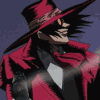 |
You guys may have seen something like this somewhere before, but this is the original, prettier version than the one that exists inside the QB64 IDE. 
Code: (Select All) _Title "External ASCII Picker"
Screen _NewImage(640, 480, 32)
f = _LoadFont("cour.ttf", 128) 'a nice large display font, not a 100% match to QB64's inbuilt version,
_Font f ' but it works easily here for a demo highlight character
_ControlChr Off
Do
out$ = ASCIIbox$ 'get an ASCII character
If out$ = "" Then System
Print out$, Asc(out$) 'preview it
Sleep: _KeyClear 'hit a key to select another
Cls
Loop
Function ASCIIbox$
Static temp As Long, temp1 As Long, ws As Long
d = _Dest
font = _Font
If temp = 0 Then 'static backgrounds so we don't have to make them over and over, or worry about freeing them
temp = _NewImage(640, 480, 32)
temp1 = _NewImage(640, 480, 32)
ws = _NewImage(640, 480, 32)
End If
Screen temp
Dim CurrentASC(1 To 16, 1 To 16)
Dim CurrentOne As Integer
Cls , _RGB(0, 0, 170)
Color , _RGB(0, 0, 170)
For y = 1 To 16
For x = 1 To 16
Line (x * 40, 0)-(x * 40, 480), _RGB32(255, 255, 0)
Line (0, y * 30)-(640, y * 30), _RGB32(255, 255, 0)
If counter Then _PrintString (x * 40 - 28, y * 30 - 23), Chr$(counter)
counter = counter + 1
Next
Next
_Dest temp1
Cls , _RGB(0, 0, 170)
Color , _RGB(0, 0, 170)
counter = 0
For y = 1 To 16
For x = 1 To 16
Line (x * 40, 0)-(x * 40, 480), _RGB32(255, 255, 0)
Line (0, y * 30)-(640, y * 30), _RGB32(255, 255, 0)
text$ = LTrim$(Str$(counter))
If counter Then _PrintString (x * 40 - 24 - (Len(text$)) * 4, y * 30 - 23), text$
counter = counter + 1
Next
Next
_Dest temp
x = 1: y = 1
_PutImage , temp, ws
Do: Loop While _MouseInput 'clear the mouse input buffer
oldmousex = _MouseX: oldmousey = _MouseY
Do
_Limit 60
Do: Loop While _MouseInput
If oldx <> _MouseX And oldy <> _MouseY Then
x = _MouseX \ 40 + 1 'If mouse moved, where are we now?
y = _MouseY \ 30 + 1
End If
oldx = _MouseX: oldy = _MouseY
num = (y - 1) * 16 + x - 1
If num = 0 Then
text$ = ""
Else
flashcounter = flashcounter + 1
If flashcounter > 30 Then
Color _RGB32(255, 255, 255), _RGB(0, 0, 170)
text$ = Chr$(num)
If Len(text$) = 1 Then text$ = " " + text$ + " "
Else
Color _RGB32(255, 255, 255), _RGB(0, 0, 170)
text$ = RTrim$(LTrim$(Str$(num)))
End If
End If
If flashcounter = 60 Then flashcounter = 1
Cls
If toggle Then _PutImage , temp1, temp Else _PutImage , ws, temp
_PrintString (x * 40 - 24 - (Len(text$)) * 4, y * 30 - 23), text$
Line (x * 40 - 40, y * 30 - 30)-(x * 40, y * 30), _RGBA32(255, 255, 255, 150), BF
k1 = _KeyHit
MouseClick = 0: MouseExit = 0
If MouseButtonSwapped Then
MouseClick = _MouseButton(2): MouseExit = _MouseButton(1)
Else
MouseClick = _MouseButton(1): MouseExit = _MouseButton(2)
End If
Select Case k1
Case 13: Exit Do
Case 27
GoTo cleanexit
Case 32: toggle = Not toggle
Case 18432: y = y - 1
Case 19200: x = x - 1
Case 20480: y = y + 1
Case 19712: x = x + 1
End Select
If x < 1 Then x = 1
If x > 16 Then x = 16
If y < 1 Then y = 1
If y > 16 Then y = 16
_Display
If MouseExit GoTo cleanexit
Loop Until MouseClick
ret% = (y - 1) * 16 + x - 1
If ret% > 0 And ret% < 255 Then
ASCIIbox$ = Chr$(ret%)
End If
cleanexit:
_AutoDisplay
Screen d
_Font font
_Dest 0: _Delay .2
End Function
|

|
|
| Announcements |
|
Posted by: Pete - 04-22-2022, 02:39 AM - Forum: TheBOB
- No Replies
|
 |
This thread is reserved for any upcoming announcements.
|

|
|
| New General Discussion Subforums |
|
Posted by: admin - 04-22-2022, 02:05 AM - Forum: General Discussion
- Replies (13)
|
 |
If you're signed in as a member of the forums here, you'll see that we have two new subforums there: NSFW (18+) and Freedom to Speak.
Both of these are completely off-topic and password protected forums. In fact, they're hidden forums to boot, that only registered members can decide if they want to participate in them, or not. One thing people always objected about with "off topic" discussions in the past was that "they don't look professional for a site" and blah, blah, blah...
To address those concerns, the forums are hidden from the general public by nature. Folks have to go through the trouble to sign up and become a member of our boards to even know they exist.
Safeguard #2, these forums are each password protected. If you're going out of your way to join a forum, read up and ask folks about a password to a subforum, and then decide to be offended at the contents of those forums after having to jump through such hoops... /sigh I guess I'll just be happy to offend you, as it's obvious you went out of your way in an attempt to get in that state.
So what are these two forums?? And what features do they offer that others don't? Why would any sane person bother with jumping through the hoops to get into them?
Both forums are dedicated to the idea of us being built around a community, and for folks to have a freedom to speak with each other. One thing I always hated about the old forums, before they disappeared, was the Off-Topic forum being taken away. There should be some place where people who share the same hobby -- in this case QB64 -- can come together and get to know and talk to each other as people and not just as programmers. Why shouldn't the users be able to talk about politics, or sports, or religion, or their favorite TV shows? As members of the same community, they already have at least one trait in common -- they like the BASIC language -- so why shouldn't they be allowed to talk and chat and explore if they share other interests as well??
I dunno!! In my opinion, they should!
And thus, we have the two dreaded sub-forums that people either tend to love, or else they tend to hate.
NSFW (18+) is for people to talk about adult stuff. As long as what you post in here isn't illegal, I don't care what you post. Pictures of your infected toe nail turning green and falling off? I don't care! Want to trade nudes with Pete? I don't care! (/BLARF!!) Want to talk about some NC-17 movie? An erotica book you read? I don't care! And neither should anyone else who deliberately decides to force themselves inside a password protected forum.
If 18+ stuff isn't your cup of tea, simply don't go into that forum. If people post something you object to -- and it's not illegal (like kiddy porn, for example) -- then just ignore it and move on to the next topic. I'd say that we don't have any members who would post anything *THAT* bad in there, but then somebody would have to go and prove me wrong just for the shits of it.

Freedom to Speak is a more friendly version of the NSFW channel. Talk politics. Religion. Get into heated arguments with each other over whether C is better than COBOL... Just try and keep the imagery and such suitable enough that the conversation doesn't end up getting moved into the 18+ forum.
Both forums are going to be VERY lightly moderated, with people free to post and say what they want in them. Unless things get to the point that they're illegal (discussions about how to build a bomb and blow up the president, with step by step illustrated bomb making guides, for an example...), then I'm not going to step in and moderate people's freedom to speech. Chat with each other. Talk about each other's hobbies. Get peeved and fight with each other. That's what a community does -- particularly one that exercises its freedom of speech with each other.
And, if you've gotten this far in reading, and think you might be interested in joining in such talks, then let me ask you two last questions:
What do you have to be to view any sort of adult material? "over 18"
What limits do we place upon free speech and the freedom to speak? "none"
|

|
|
| Fractal Explorer |
|
Posted by: vince - 04-22-2022, 01:42 AM - Forum: Programs
- Replies (3)
|
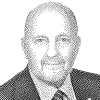 |
left click to zoom in
right click to zoom out
mouse wheel to change zoom window
'+' or '-' key to increase or decrease iterations
Code: (Select All) defint a-z
const sw = 800
const sh = 600
dim shared pi as double
pi = 4*atn(1)
dim shared mx,my,mbl,mbr,mw
dim u as double, v as double
dim uu as double, vv as double
dim xx as double, yy as double
dim x0 as double, y0 as double
dim z as double, zz as double
dim c as single
z = 0.004
zz = 0.1
x0 = -0.5
dim p1 as long
p1 = _newimage(sw, sh, 32)
screen _newimage(sw, sh, 32)
redraw = -1
iter = 100
do
mw = 0
getmouse
if redraw then
for y = 0 to sh-1
for x = 0 to sw-1
u = 0
v = 0
xx = (x - sw/2)*z + x0
yy = (y - sh/2)*z + y0
for i = 0 to iter
'''mandelbrot
uu = u*u - v*v + xx
vv = 2*u*v + yy
'''
'''burning ship
'u = abs(u)
'v = abs(v)
'uu = u*u - v*v + xx
'vv = 2*u*v + yy
'''
'''tricorn
'u = u
'v = -v
'uu = u*u - v*v + xx
'vv = 2*u*v + yy
'''
'''tetration
'u = u
'v = v
'cexp uu, vv, u, v, u, v
'cexp uu, vv, uu, vv, xx, yy
'''
u = uu
v = vv
if (u*u + v*v) > 4 then exit for
next
if i > iter then
pset(x, y), _rgb(0,0,0)
else
c = i/iter
r = 80 - 80*sin(2*pi*c - pi/2)
g = (114 + 114*sin(2*pi*c*1.5 - pi/2)) * -(c < 0.66)
b = (114 + 114*sin(2*pi*c*1.5 + pi/2)) * -(c > 0.33)
pset(x, y), _rgb(r, g, b)
end if
next
next
'locate 1,1
'print "iter =";iter
_title str$(iter)
_dest p1
_putimage , 0
_dest 0
_putimage , p1
_autodisplay
redraw = 0
end if
if mw < 0 then
zz = zz + 0.01
elseif mw > 0 then
if zz > 0.01 then zz = zz - 0.01
end if
'draw box
if omx <> mx or omy <> my or mw <> 0 then
_putimage , p1
line (mx - (sw*zz/2), my - (sh*zz/2))-step(sw*zz,sh*zz),_rgb(255,255,255),b
_autodisplay
omx = mx
omy = my
end if
if mbl then
do
getmouse
loop while mbl
x0 = x0 + (mx - sw/2)*z
y0 = y0 - (sh/2 - my)*z
z = z*zz
iter = iter + 100
redraw = -1
elseif mbr then
do
getMouse
loop while mbr
x0 = x0 + (mx - sw/2)*z
y0 = y0 - (sh/2 - my)*z
z = z/zz
iter = iter - 100
redraw = -1
end if
k = _keyhit
if k = 43 then
iter = iter + 50
redraw = -1
elseif k = 45 then
if iter > 50 then iter = iter - 50
redraw = -1
end if
loop until k = 27
system
sub getmouse ()
do
mx = _mousex
my = _mousey
mbl = _mousebutton(1)
mbr = _mousebutton(2)
mw = mw + _mousewheel
loop while _mouseinput
end sub
|

|
|
| USA Flag |
|
Posted by: vince - 04-21-2022, 10:35 PM - Forum: Programs
- Replies (7)
|
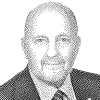 |
Waving and shaded 3D US flag. Drawn according to official specification
Code: (Select All) deflng a-z
sw = 640
sh = 480
dim shared pi as double
pi = 4*atn(1)
screen _newimage(sw*2, sh, 32)
h = 300
w = 1.9*h
a = h/7
img = _newimage(w, h, 32)
_dest img
x0 = 0
y0 = 0
line (0, 0)-step(w, h),_rgb(255,255,255),bf
for i=0 to 6
line (0, i*h*2/13)-step(w, h/13),_rgb(255*0.698,255*0.132,255*0.203),bf
next
line (0, 0)-step(w*2/5, h*7/13),_rgb(255*0.234,255*0.233,255*0.430),bf
for i=0 to 4
for j=0 to 5
starf (j*2 + 1)*w*2/(5*12), (i*2 + 1)*h*7/130, h*4/(13*5*2), _rgb(255,255,255)
next
next
for i=1 to 4
for j=1 to 5
starf (j*2)*w*2/(5*12), (i*2)*h*7/130, h*4/(13*5*2), _rgb(255,255,255)
next
next
_dest 0
_putimage (sw/2 - w/2, sh/2 - h/2), img
_source img
x0 = sw/2 - w/2 + sw
y0 = sh/2 - h/2 '+ sh
dim t as double
dim z as double
dim xx as double, yy as double
dim dx as double, dy as double
do
t = t + 0.2
line (sw,0)-step(sw, sh),_rgb(0,0,0),bf
for y=0 to h + a*0.707 step 1
for x=0 to w + a*0.707 step 1
z = (0.1 + 0.4*(x/w))*a*sin(x/35 - y/70 - t) + 0.5*a
dz = 50*a*cos(x/35 - y/70 - t)/35
xx = x + z*0.707 - a*0.707
yy = y - z*0.707
if (int(xx) >=0 and int(xx) < w - 1 and int(yy) >= 0 and int(yy) < h - 1) then
tl = point(int(xx), int(yy))
tr = point(int(xx) + 1, int(yy))
bl = point(int(xx), int(yy) + 1)
br = point(int(xx) + 1, int(yy) + 1)
dx = xx - int(xx)
dy = yy - int(yy)
r =_round((1 - dy)*((1 - dx)* _red(tl) + dx* _red(tr)) + dy*((1 - dx)* _red(bl) + dx* _red(br)))
g = _round((1 - dy)*((1 - dx)*_green(tl) + dx*_green(tr)) + dy*((1 - dx)*_green(bl) + dx*_green(br)))
b = _round((1 - dy)*((1 - dx)* _blue(tl) + dx* _blue(tr)) + dy*((1 - dx)* _blue(bl) + dx* _blue(br)))
r = r + dz
g = g + dz
b = b + dz
if r<0 then r = 0
if r>255 then r = 255
if g<0 then g = 0
if g>255 then g = 255
if b<0 then b = 0
if b>255 then b = 255
pset (x0 + x, y0 - a*0.707 + y), _rgb(r,g,b)
end if
next
next
_display
_limit 50
loop until _keyhit = 27
sleep
system
sub starf(x, y, r, c)
pset (x + r*cos(pi/2), y - r*sin(pi/2)),c
for i = 0 to 5
xx = r*cos(i*4*pi/5 + pi/2)
yy = r*sin(i*4*pi/5 + pi/2)
line -(x + xx, y - yy),c
next
paint (x, y),c
for i = 0 to 5
xx = r*cos(i*4*pi/5 + pi/2)/2
yy = r*sin(i*4*pi/5 + pi/2)/2
paint (x + xx, y - yy),c
next
end sub
|

|
|
|