Some updates:
Did I mention Controls now all have optional label, drawn one time with NewControl call (the white ones with screen background color).
Labels have labels and you can toggle bullets, they are now full fledged Control with tab stops and enter keypress to use toggle bullets option.
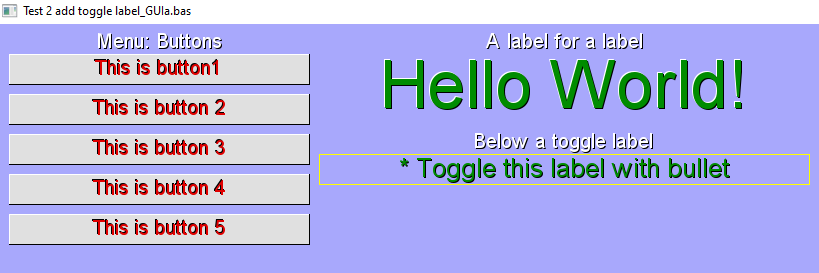
Folders now for Fonts and Images to declutter and organize GUI files, yeah should have done this from start!
This way all GUI apps can share Images, fonts... and only need one copy of BI and BM.
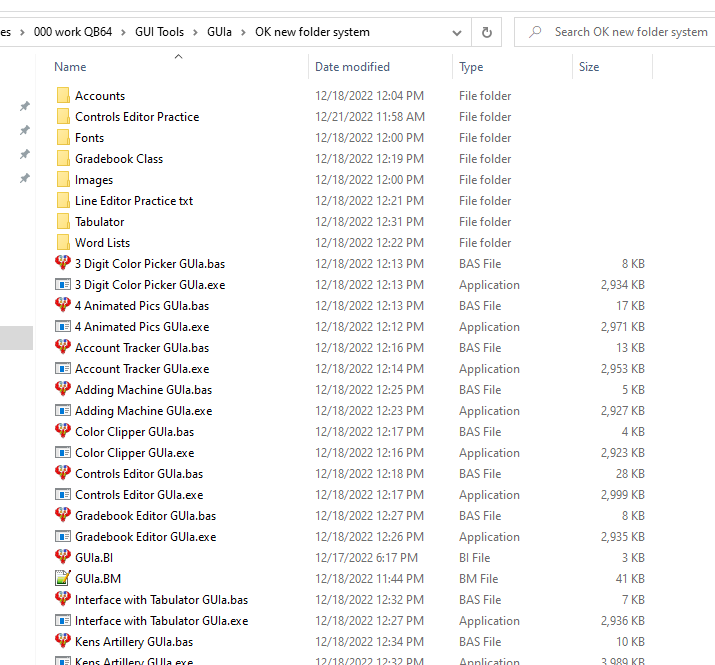
Navigation tools in List Box for quicker access to bottom of the list items eg with a dictionary even PgDn button is too slow to get to "s" words.
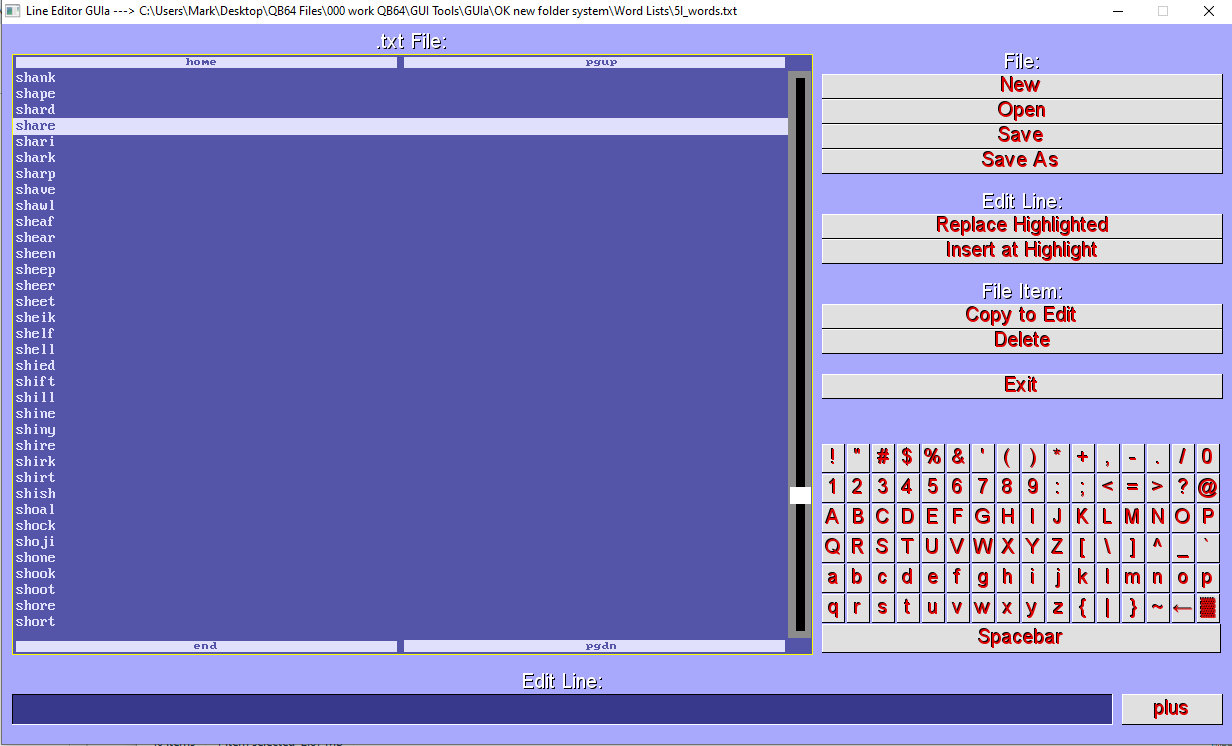
Pete's recent post to Raven has struck at just the right time as I am reconsidering MONOSPACED fonts again with overhaul to text and list boxes property names.
Did I mention Controls now all have optional label, drawn one time with NewControl call (the white ones with screen background color).
Labels have labels and you can toggle bullets, they are now full fledged Control with tab stops and enter keypress to use toggle bullets option.
Folders now for Fonts and Images to declutter and organize GUI files, yeah should have done this from start!
This way all GUI apps can share Images, fonts... and only need one copy of BI and BM.
Navigation tools in List Box for quicker access to bottom of the list items eg with a dictionary even PgDn button is too slow to get to "s" words.
Pete's recent post to Raven has struck at just the right time as I am reconsidering MONOSPACED fonts again with overhaul to text and list boxes property names.
b = b + ...





