Posts: 2,700
Threads: 124
Joined: Apr 2022
Reputation:
134
A Voronoi Variation:
Code: (Select All)
_Title "Shading Voronoi Demo 2" 'b+ 2019-12-11 shading 2021-05-10
' 2022-01-30 mod with random dark shades run continuously
' 2023-07-11 Demo 2 mod with changing radii and holding shading to black
Const xymax = 700, nPoints = 20
Type pType
x As Single
y As Single
c As _Unsigned Long
End Type
Screen _NewImage(xymax, xymax, 32)
_ScreenMove 300, 20
Randomize Timer
restart:
Dim pts(1 To nPoints) As pType
For i = 1 To nPoints
pts(i).x = xymax * Rnd
pts(i).y = xymax * Rnd
pts(i).c = _RGB32(155 * Rnd + 100, -(Rnd < .5) * 255 * Rnd, -(Rnd < .5) * 255 * Rnd)
Next
For i = 1 To nPoints
Circle (pts(i).x, pts(i).y), 5, pts(i).c
Next
Dim RC As _Unsigned Long
div = 20
Do
'RC = _RGB32(Rnd * 60, Rnd * 60, Rnd * 60)
RC = &HFF000000
For y = 0 To xymax
For x = 0 To xymax
minD = 49000
For p = 1 To nPoints
d = ((pts(p).x - x) ^ 2 + (pts(p).y - y) ^ 2) ^ .5
If d < minD Then minD = d: saveP = p
Next
PSet (x, y), Ink~&(pts(saveP).c, RC, minD / div)
Next
Next
_Delay 2
div = div + 20
If div > 120 Then div = 20: GoTo restart
Loop
Sub cAnalysis (c As _Unsigned Long, outRed, outGrn, outBlu, outAlp)
outRed = _Red32(c): outGrn = _Green32(c): outBlu = _Blue32(c): outAlp = _Alpha32(c)
End Sub
Function Ink~& (c1 As _Unsigned Long, c2 As _Unsigned Long, fr##)
Dim R1, G1, B1, A1, R2, G2, B2, A2
cAnalysis c1, R1, G1, B1, A1
cAnalysis c2, R2, G2, B2, A2
Ink~& = _RGB32(R1 + (R2 - R1) * fr##, G1 + (G2 - G1) * fr##, B1 + (B2 - B1) * fr##, A1 + (A2 - A1) * fr##)
End Function
b = b + ...
Posts: 300
Threads: 57
Joined: Apr 2022
Reputation:
56
Niiice, @bplus! I will have some fun tweaking this one! Here's a screenshot with nPoints = 100.
- Dav
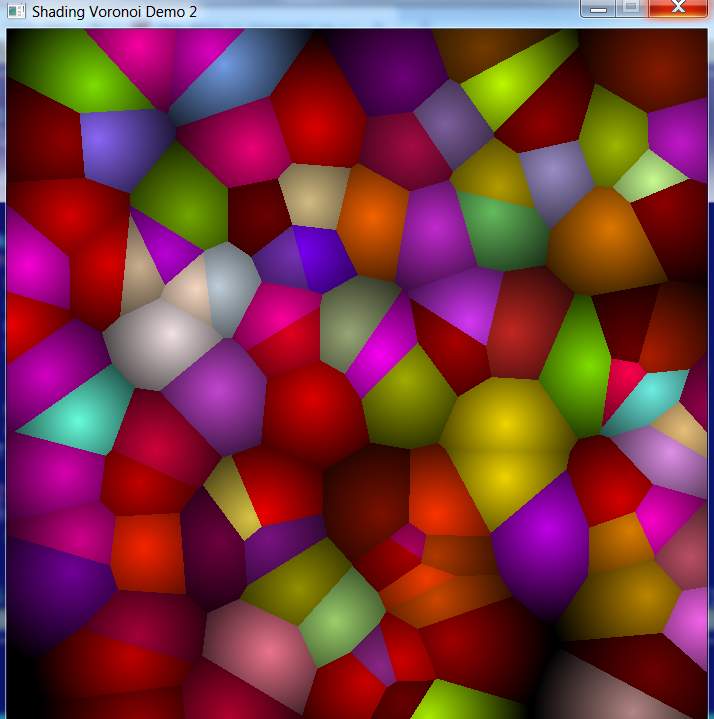
Posts: 300
Threads: 57
Joined: Apr 2022
Reputation:
56
@bplus you inspired me. Had to give a Shaded Voronoi a try too. Studied a few sources online, ended up with this simple version.
- Dav
Code: (Select All)
| | | SCREEN _NEWIMAGE(1000, 600, 32) | | | | DIM SHARED Points: Points = 50 | | DIM SHARED PointX(Points), PointY(Points), PointR(Points), PointG(Points), PointB(Points) | | | | RANDOMIZE TIMER | | FOR p = 1 TO Points | | PointX(p) = RND * _WIDTH | | PointY(p) = RND * _HEIGHT | | PointR(p) = RND * 255 | | PointG(p) = RND * 255 | | PointB(p) = RND * 255 | | NEXT | | | | FOR x = 0 TO _WIDTH | | FOR y = 0 TO _HEIGHT | | min = SQR((x - PointX(1)) ^ 2 + (y - PointY(1)) ^ 2) | | closest = 1 | | FOR p = 2 TO Points | | dis = SQR((x - PointX(p)) ^ 2 + (y - PointY(p)) ^ 2) | | IF dis < min THEN | | min = dis: closest = p | | END IF | | NEXT | | PSET (x, y), _RGB(PointR(closest) - min, PointG(closest) - min, PointB(closest) - min) | | NEXT | | NEXT | | | | SLEEP | | |
Posts: 2,700
Threads: 124
Joined: Apr 2022
Reputation:
134
07-12-2023, 02:11 PM
(This post was last modified: 07-12-2023, 02:14 PM by bplus.)
Hi @Dav that's is interesting alternate calculation.
We could shave some time:
Code: (Select All)
| Screen _NewImage(1000, 600, 32) | | DefLng A-Z | | | | Randomize Timer | | Do | | Points = Rnd * 70 + 10 | | ReDim PointX(Points), PointY(Points), PointR(Points), PointG(Points), PointB(Points) | | | | For p = 1 To Points | | PointX(p) = Rnd * _Width | | PointY(p) = Rnd * _Height | | PointR(p) = Rnd * 255 | | PointG(p) = Rnd * 255 | | PointB(p) = Rnd * 255 | | Next | | For x = 0 To _Width - 1 | | For y = 0 To _Height - 1 | | min = _Hypot(x - PointX(1), y - PointY(1)) | | closest = 1 | | For p = 1 To Points | | dis = _Hypot(x - PointX(p), y - PointY(p)) | | If dis < min Then | | min = dis: closest = p | | End If | | Next | | PSet (x, y), _RGB(PointR(closest) - min, PointG(closest) - min, PointB(closest) - min) | | Next | | Next | | _Display | | _Limit 5 | | Loop Until _KeyDown(27) | | Sleep |
b = b + ...
Posts: 300
Threads: 57
Joined: Apr 2022
Reputation:
56
_HYPOT huh? Neat. I shouldn't have stopped reading the keyword of the day thread. 
- Dav
Posts: 2,700
Threads: 124
Joined: Apr 2022
Reputation:
134
(07-12-2023, 02:21 PM)Dav Wrote: _HYPOT huh? Neat. I shouldn't have stopped reading the keyword of the day thread. 
- Dav
Hi from ZXDunny at another forum that Charlie has inspired, this is a ball shader:
Code: (Select All)
| | | | | | | | | sw = 800 | | sh = 480 | | Screen _NewImage(sw, sh, 32) | | | | xc = sw / 2 | | yc = sh / 2 | | r = 100 | | amb = 0.0125 | | k = 3 | | mxp = (1 - amb) * 255 | | r2 = r * r | | | | Do | | While _MouseInput: Wend | | lx = xc - _MouseX | | ly = yc - _MouseY | | lz = -75 | | | | Cls | | l = Sqr(lx * lx + ly * ly + lz * lz) | | nlx = lx / l | | nly = ly / l | | nlz = lz / l | | | | For x = -r To r | | x2 = x * x | | For y = -r To r | | y2 = y * y | | If x2 + y2 <= r2 Then | | v2 = Sqr(r2 - x2 - y2) | | l = Sqr(x2 + y2 + v2 * v2) | | v0 = x / l | | v1 = y / l | | v2 = v2 / l | | d = nlx * v0 + nly * v1 + nlz * v2 | | | | | | If d < 0 Then i = mxp * (-d ^ k) + amp Else i = amp | | PSet (x + xc, y + yc), _RGB32(Int(i), Int(i), Int(i)) | | End If | | Next y | | Next x | | _Display | | Loop |
The mouse is light source, so move it around...
More things to play with!!!
b = b + ...
Posts: 593
Threads: 44
Joined: Apr 2022
Reputation:
43
(07-12-2023, 12:09 PM)Dav Wrote: @bplus you inspired me. Had to give a Shaded Voronoi a try too. Studied a few sources online, ended up with this simple version.
- Dav
Code: (Select All)
| | | SCREEN _NEWIMAGE(1000, 600, 32) | | | | DIM SHARED Points: Points = 50 | | DIM SHARED PointX(Points), PointY(Points), PointR(Points), PointG(Points), PointB(Points) | | | | RANDOMIZE TIMER | | FOR p = 1 TO Points | | PointX(p) = RND * _WIDTH | | PointY(p) = RND * _HEIGHT | | PointR(p) = RND * 255 | | PointG(p) = RND * 255 | | PointB(p) = RND * 255 | | NEXT | | | | FOR x = 0 TO _WIDTH | | FOR y = 0 TO _HEIGHT | | min = SQR((x - PointX(1)) ^ 2 + (y - PointY(1)) ^ 2) | | closest = 1 | | FOR p = 2 TO Points | | dis = SQR((x - PointX(p)) ^ 2 + (y - PointY(p)) ^ 2) | | IF dis < min THEN | | min = dis: closest = p | | END IF | | NEXT | | PSET (x, y), _RGB(PointR(closest) - min, PointG(closest) - min, PointB(closest) - min) | | NEXT | | NEXT | | | | SLEEP | | |
This code is freaking me out. I played around with optimizing it a bit.
Code: (Select All)
CONST POINTS = 50
TYPE TYPE_POINT
x AS INTEGER
y AS INTEGER
r AS INTEGER
g AS INTEGER
b AS INTEGER
END TYPE
DIM p(POINTS) AS TYPE_POINT
DIM AS INTEGER p, x, y, closest
DIM AS SINGLE min, max, dis
RANDOMIZE TIMER
SCREEN _NEWIMAGE(1000, 600, 32)
max = _HYPOT(_WIDTH, _HEIGHT) ' the maximum distance possible with given screen size
p = 0
DO
p = p + 1
p(p).x = RND * _WIDTH
p(p).y = RND * _HEIGHT
p(p).r = RND * 255
p(p).g = RND * 255
p(p).b = RND * 255
LOOP UNTIL p = POINTS
x = -1
DO
x = x + 1
y = -1
DO
y = y + 1
min = max ' reset to maximum possible distance
p = 0
DO
p = p + 1
dis = _HYPOT(x - p(p).x, y - p(p).y)
IF dis < min THEN
min = dis
closest = p
END IF
LOOP UNTIL p = POINTS
PSET (x, y), _RGB(p(closest).r - min, p(closest).g - min, p(closest).b - min)
LOOP UNTIL y = _HEIGHT
LOOP UNTIL x = _WIDTH
SLEEP
Software and cathedrals are much the same — first we build them, then we pray.
QB64 Tutorial
Posts: 2,700
Threads: 124
Joined: Apr 2022
Reputation:
134
07-12-2023, 03:54 PM
(This post was last modified: 07-12-2023, 03:59 PM by bplus.)
Yeah forgot about For Loops being slowest!
But UDT's for particles are slower than simple arrays.
b = b + ...
Posts: 300
Threads: 57
Joined: Apr 2022
Reputation:
56
07-12-2023, 04:32 PM
(This post was last modified: 07-12-2023, 04:34 PM by Dav.)
Nice mousey ball shader code by ZXDunny Really fast too. I tried doing that last night but mine worked too slow.
Hey Terry! Sorry for my freaky code.  BTW, I can't tell you how many times your tutorials have helped me re-learn something. Thanks x1000.
- Dav
Posts: 593
Threads: 44
Joined: Apr 2022
Reputation:
43
(07-12-2023, 04:32 PM)Dav Wrote: Nice mousey ball shader code by ZXDunny Really fast too. I tried doing that last night but mine worked too slow.
Hey Terry! Sorry for my freaky code.  BTW, I can't tell you how many times your tutorials have helped me re-learn something. Thanks x1000. BTW, I can't tell you how many times your tutorials have helped me re-learn something. Thanks x1000.
- Dav
It freaks me out not because of your code, but because of what is does with so little code. I happen to be working on a shading routine for a custom laser beam for games (think BattleStar Galactica Viper type lasers) and I never thought to use the approach as seen in your code. I'm investigating that distance vectoring method now to see if it will work for my code.
Software and cathedrals are much the same — first we build them, then we pray.
QB64 Tutorial
|





 BTW, I can't tell you how many times your tutorials have helped me re-learn something. Thanks x1000.
BTW, I can't tell you how many times your tutorials have helped me re-learn something. Thanks x1000.