12-07-2022, 07:45 AM
Love benchmarks, at any moment, especially on new/unknown machines, the question "How fast is that CPU-RAM-OS trio?" arises. So, it is good quickly to know how a QB64 application would behave.
Today, found that OS matters, BIGTIME, Fedora 36 with QB64 v2.0.2 (GCC v12.1 -O3) allows 90 FPS, whereas the Windows 10 QB64 v2.1 (GCC v12.1 -O3) counterpart compile/binary allowed only 39 FPS?!
Who knows why? Anybody!
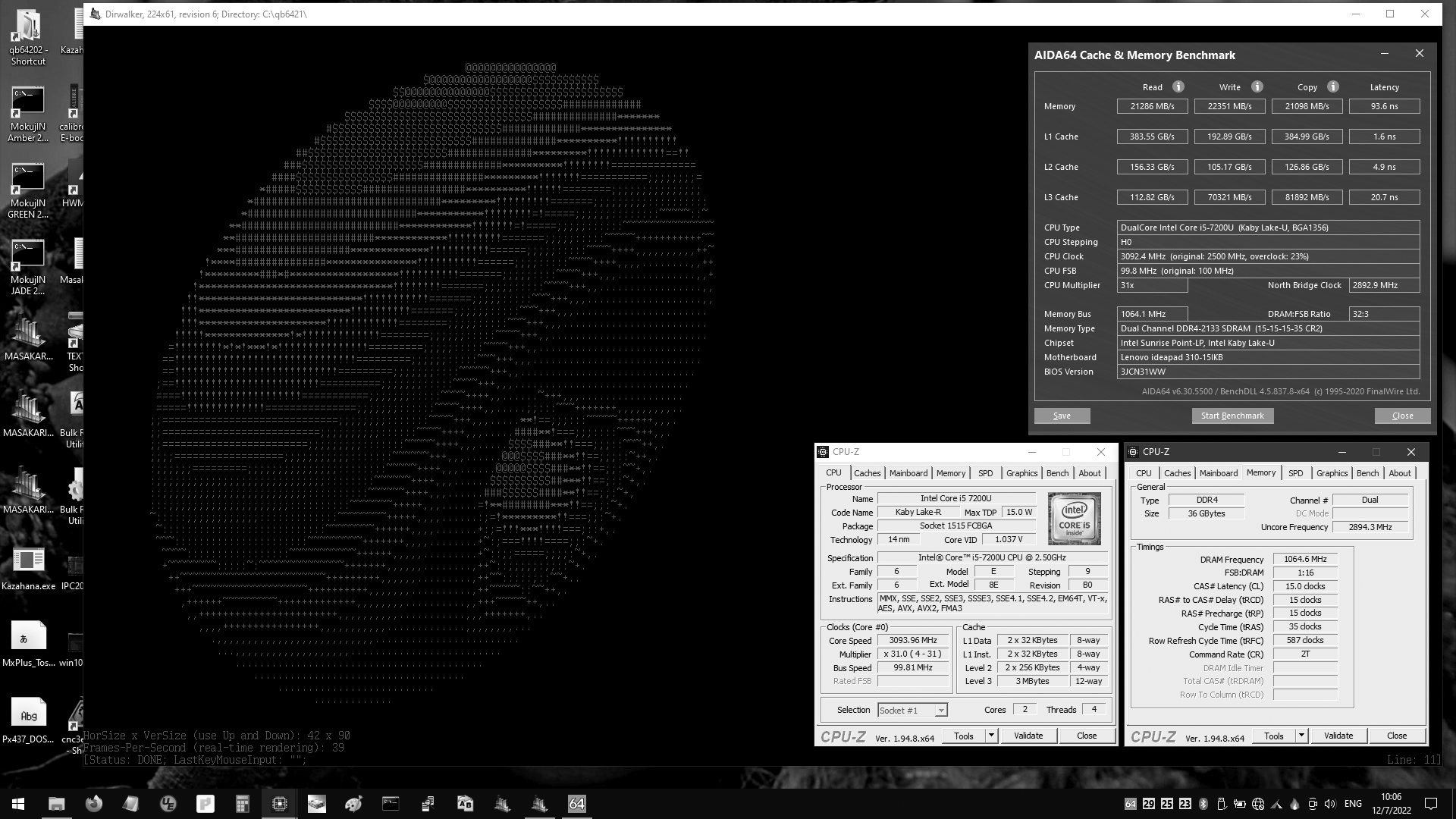
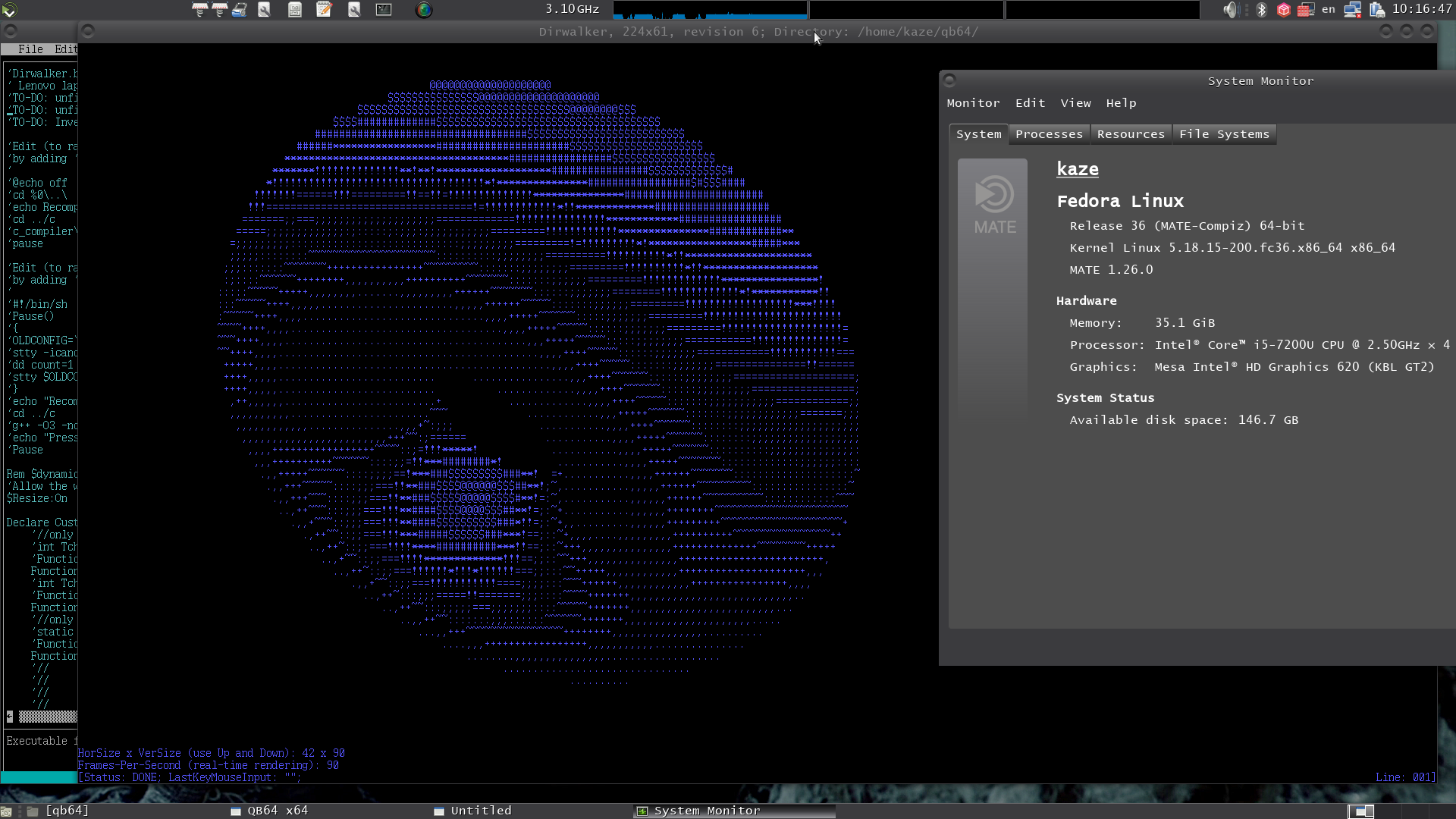
Screenwise, another thing that caught my eye, recently, is the availability of 120Hz IPS panels, one such laptop is Ideapad 16 PRO, under 1000$, 120Hz 98%RGB 2560x1600 , 16". Therefore the accent on crisp fonts and high scroll speed is nicely matched by this cheap-and-easy-on-the-eyes screen. My current main laptop is Ideapad with 14" 1920x1080 60Hz, being de facto the standard for today's work, nah, my vision is deteriorating and the need-for-more characters is ever present, having 222 columns in Dirwalker's canvas is not enough, when in fullpath mode, the need is of 300+. So, I target above laptop paired with Dirwalker.
I did two benchmarks, scrollspeedFPS (getting steady 368 LPS/FPS for 395,000+ files) and torusFPS on Zen2 4800H laptop using the binary compiled with latest QB64 2.1 (GCC 12.1 -O3):
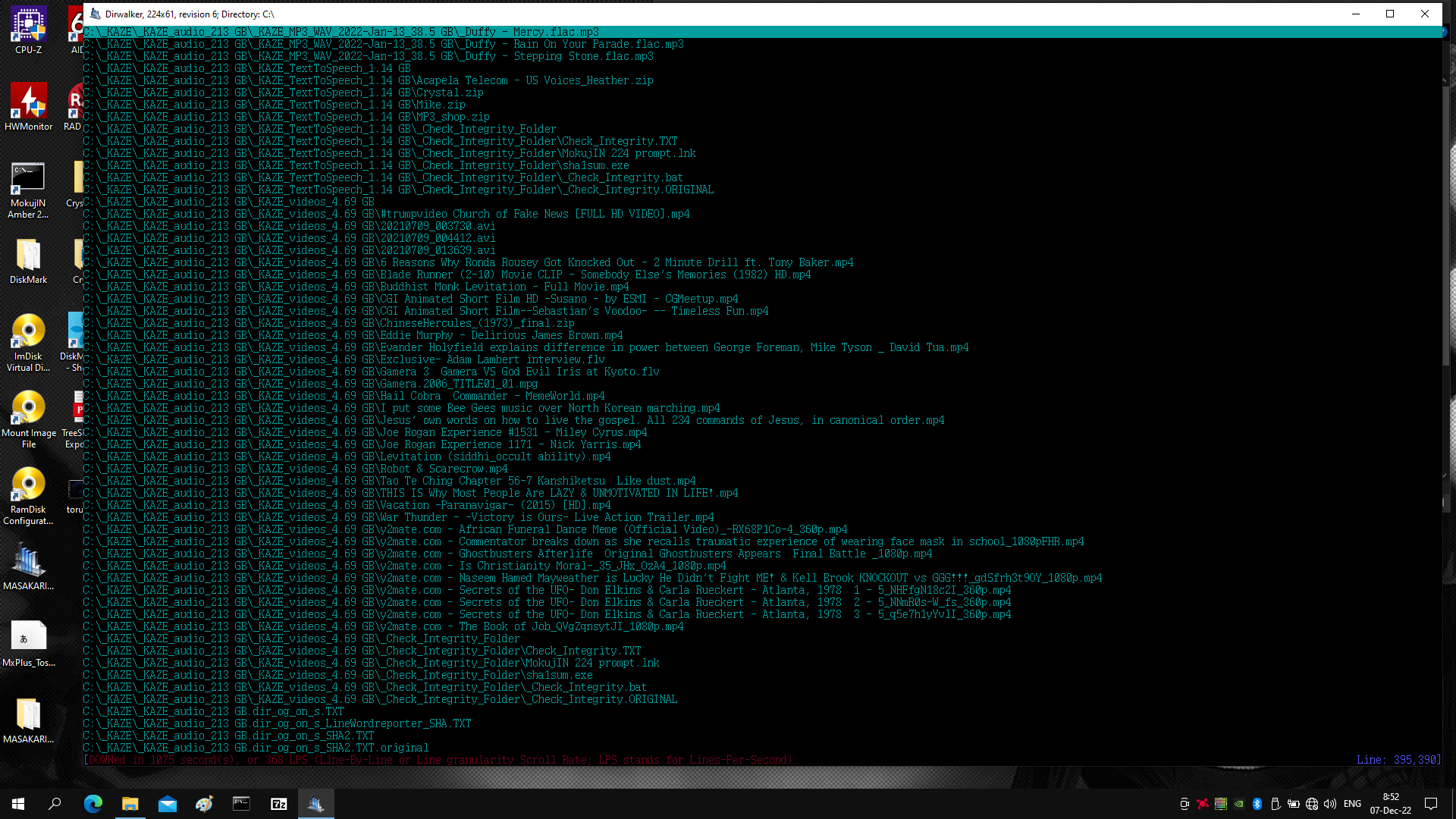
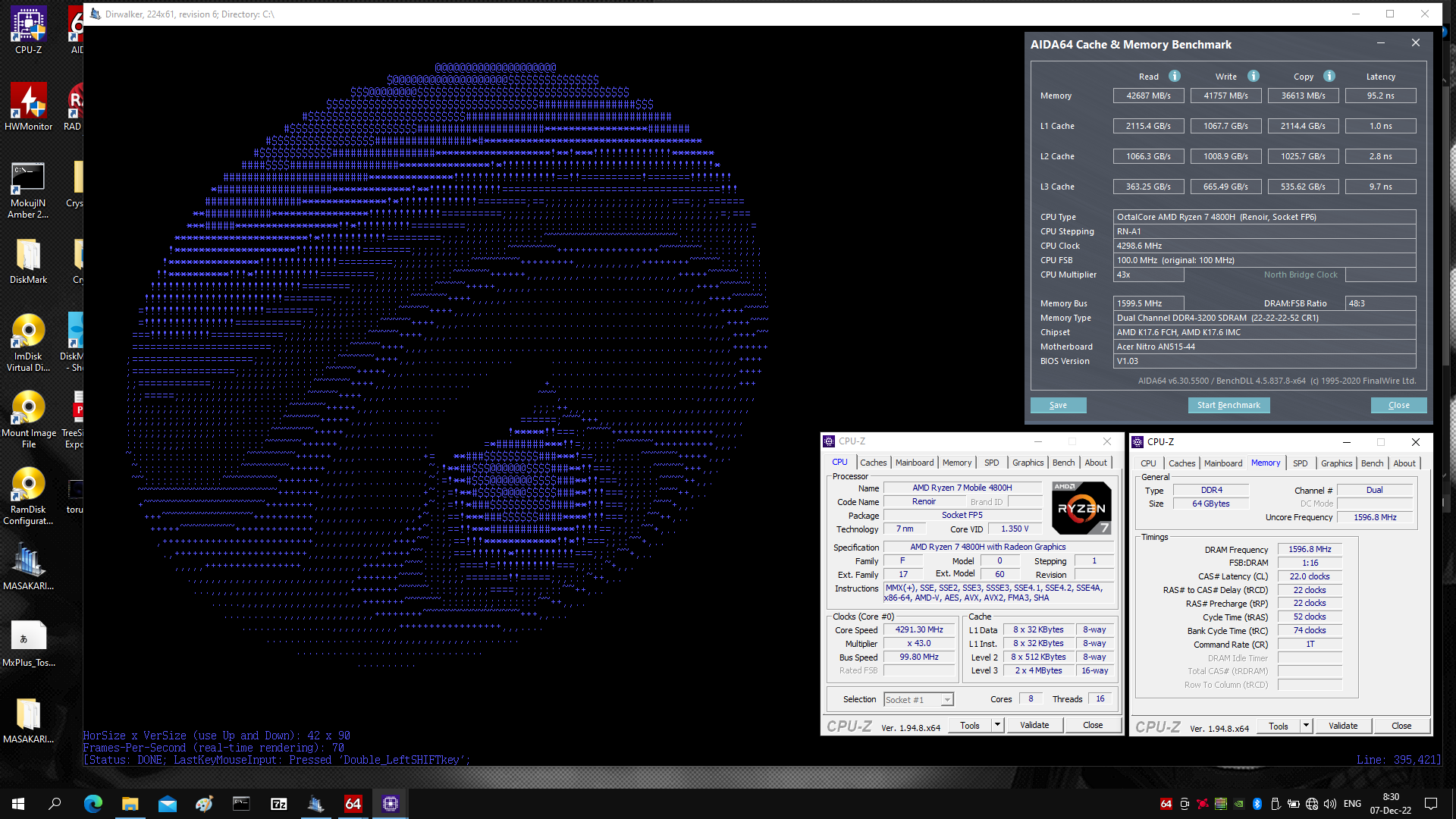
Tragedy, the powerful Zen2 cannot flex its muscles with Windows binary, 70 FPS vs 90 FPS, food for thought.
Another thing that is to be optimized in the future, avoiding arrays of strings as much as possible - they are too slow, will rewrite the parsing by ... ditching it altogether. Will use only _MEM functions fed with data by C functions.
Today, found that OS matters, BIGTIME, Fedora 36 with QB64 v2.0.2 (GCC v12.1 -O3) allows 90 FPS, whereas the Windows 10 QB64 v2.1 (GCC v12.1 -O3) counterpart compile/binary allowed only 39 FPS?!
Who knows why? Anybody!
Screenwise, another thing that caught my eye, recently, is the availability of 120Hz IPS panels, one such laptop is Ideapad 16 PRO, under 1000$, 120Hz 98%RGB 2560x1600 , 16". Therefore the accent on crisp fonts and high scroll speed is nicely matched by this cheap-and-easy-on-the-eyes screen. My current main laptop is Ideapad with 14" 1920x1080 60Hz, being de facto the standard for today's work, nah, my vision is deteriorating and the need-for-more characters is ever present, having 222 columns in Dirwalker's canvas is not enough, when in fullpath mode, the need is of 300+. So, I target above laptop paired with Dirwalker.
I did two benchmarks, scrollspeedFPS (getting steady 368 LPS/FPS for 395,000+ files) and torusFPS on Zen2 4800H laptop using the binary compiled with latest QB64 2.1 (GCC 12.1 -O3):
Tragedy, the powerful Zen2 cannot flex its muscles with Windows binary, 70 FPS vs 90 FPS, food for thought.
Another thing that is to be optimized in the future, avoiding arrays of strings as much as possible - they are too slow, will rewrite the parsing by ... ditching it altogether. Will use only _MEM functions fed with data by C functions.
"He learns not to learn and reverts to what the masses pass by."



