Ever since I saw Rosy's video at RCBasic (where I lurk) I have been meaning to do a version in QB64.
We all know the Classic Pong and this Perspective is very amusing, to me any way!
Rosy's video, just click into it about halfway through and watch until you get an idea how it should go...
https://www.youtube.com/watch?v=jfod2O5Oq7s
I thought I'd show the evolution of my version of development over last couple of days.
So here, my starter I just get started on images and some basic ball handling:
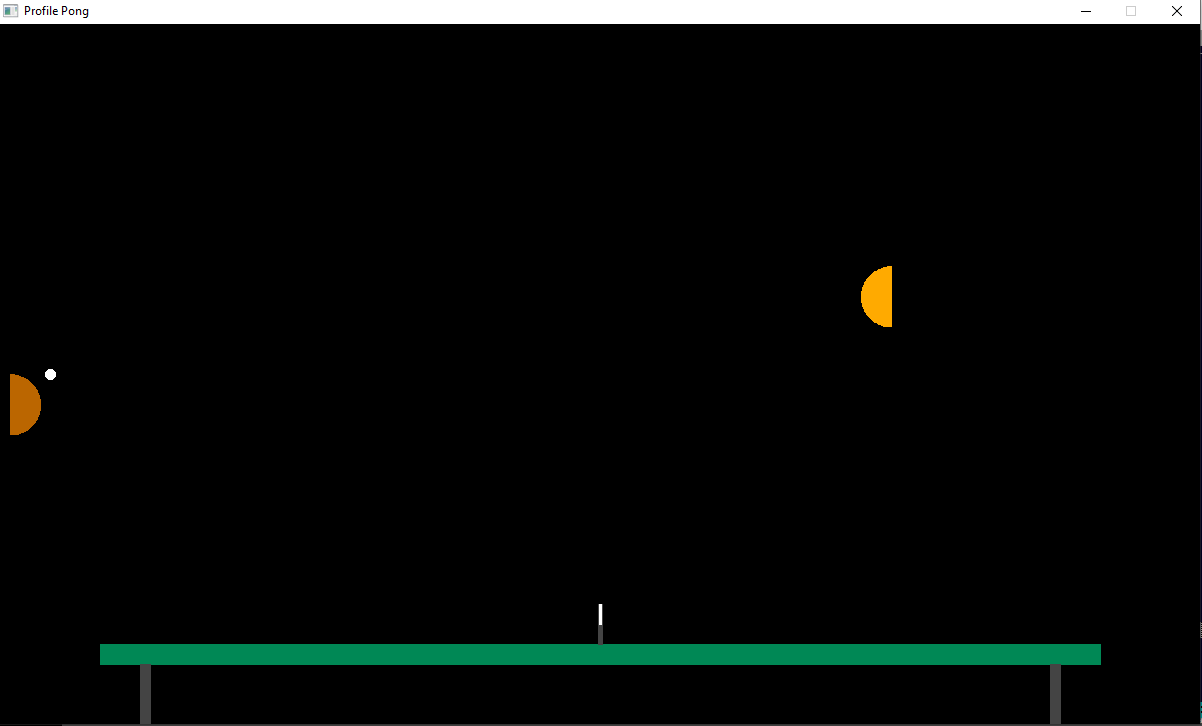
We all know the Classic Pong and this Perspective is very amusing, to me any way!
Rosy's video, just click into it about halfway through and watch until you get an idea how it should go...
https://www.youtube.com/watch?v=jfod2O5Oq7s
I thought I'd show the evolution of my version of development over last couple of days.
So here, my starter I just get started on images and some basic ball handling:
Code: (Select All)
Option _Explicit
_Title "Profile Pong 0-1" ' b+ 2023-02-01 started inspired by Rosy game at RCBasic
Const Xmax = 1200, Ymax = 700, PaddleR = 30, BallR = 5, TableL = 100, TableR = 1100
Const TableY = Ymax - 80
Const NetY = TableY - 40
Const NetL = 598
Const NetR = 602
Const Gravity = .1
Const BallSpeed = 8
Dim Shared As Long Table, LPaddle, RPaddle ' images
Screen _NewImage(Xmax, Ymax, 32)
_ScreenMove 0, 0 ' <<<<<<< you may want different
Dim As Long mx, my, playerX, playerY, ballX, ballY, computerX, computerY, playerPt, computerPt, flagPt
Dim As Double ballDX, ballDY, a
makeTableImg
makeLeftPaddle
makeRightpaddle
computerX = 50
Do
flagPt = 0
ballY = 300: ballX = TableR - BallR: ballDX = .01
Do
_PutImage , Table, 0
_PrintString (100, 100), "Computer:" + Str$(computerPt)
_PrintString (1100 - _PrintWidth("Player:" + Str$(playerPt)), 100), "Player:" + Str$(playerPt)
' player is RPaddle
10 If _MouseInput Then GoTo 10
mx = _MouseX: my = _MouseY
If mx > NetR + PaddleR Then
If mx > 1100 + PaddleR Then
playerX = mx: playerY = my
Else
If my + PaddleR < TableY Then playerX = mx: playerY = my
End If
End If
_PutImage (playerX - PaddleR, playerY - PaddleR)-Step(PaddleR, 2 * PaddleR), RPaddle, 0
' computer opponent
computerY = ballY + 5
_PutImage (computerX, computerY - PaddleR)-Step(PaddleR, 2 * PaddleR), LPaddle, 0
' ball handling
ballDY = ballDY + Gravity
ballX = ballX + ballDX: ballY = ballY + ballDY
' collide player
If Sqr((ballX - playerX) ^ 2 + (ballY - playerY) ^ 2) < (BallR + PaddleR) And ballDX > 0 Then
a = _Atan2(ballY - playerY, ballX - playerX)
ballDX = BallSpeed * Cos(a)
ballDY = BallSpeed * Sin(a)
ballX = ballX + 2 * ballDX ' boost
ballY = ballY + 2 * ballDY
End If
' collide computer
If Sqr((ballX - computerX) ^ 2 + (ballY - computerY) ^ 2) < (BallR + PaddleR) And ballDX < 0 Then
a = _Atan2(ballY - computerY, ballX - computerX)
ballDX = BallSpeed * Cos(a)
ballDY = BallSpeed * Sin(a)
ballX = ballX + 2 * ballDX ' boost
ballY = ballY + 2 * ballDY
End If
' collide net
If ballY + BallR > NetY Then
If ballDX > 0 Then ' going towards player
If ballX > NetL - BallR And ballX < NetR + BallR Then ' collide
playerPt = playerPt + 1
flagPt = 1
fcirc ballX, ballY, BallR, &HFFFFFFFF
_Display
_Delay 1
End If
Else ' going towards computer
If ballX > NetL - BallR And ballX < NetR + BallR Then ' collide
computerPt = computerPt + 1
flagPt = 1
fcirc ballX, ballY, BallR, &HFFFFFFFF
_Display
_Delay 1
End If
End If
End If
' collide table
If ballY + BallR > TableY And ((ballX > TableL) Or (ballX < TableR)) Then
ballY = TableY - BallR
ballDY = -ballDY
End If
' collide floor
If ballY + BallR > Ymax Then
If ballX + BallR < TableL Then
playerPt = playerPt + 1
flagPt = 1
ElseIf ballX - BallR > TableR Then
computerPt = computerPt + 1
flagPt = 1
End If
End If
' collide left
If ballX - BallR < 0 Then
playerPt = playerPt + 1
flagPt = 1
ElseIf ballX + BallR > Xmax Then 'collide right
computerPt = computerPt + 1
flagPt = 1
End If
fcirc ballX, ballY, BallR, &HFFFFFFFF
_Display
_Limit 60
Loop Until flagPt
_Delay 1
If computerPt >= 21 Then
_MessageBox "Sorry,", "The Computer out did you this game."
computerPt = 0: playerPt = 0
ElseIf playerPt >= 21 Then
_MessageBox "Congrats!", "You beat the Computer."
computerPt = 0: playerPt = 0
End If
Loop
Sub makeLeftPaddle
LPaddle = _NewImage(PaddleR, 2 * PaddleR, 32)
_Dest LPaddle
fcirc -1, PaddleR, PaddleR, &HFFBB6600
_Dest 0
End Sub
Sub makeRightpaddle
RPaddle = _NewImage(PaddleR, 2 * PaddleR, 32)
_Dest RPaddle
fcirc PaddleR, PaddleR, PaddleR, &HFFFFAA00
_Dest 0
End Sub
Sub makeTableImg
Table = _NewImage(_Width, _Height, 32)
_Dest Table
Cls
Line (TableL, TableY)-(TableR, TableY + 20), &HFF008855, BF
Line (TableL + 40, TableY + 20)-(TableL + 50, _Height), &HFF444444, BF
Line (TableR - 50, TableY + 20)-(TableR - 40, _Height), &HFF444444, BF
Line (NetL, NetY)-(NetR, TableY), &HFF444444, BF
Line (NetL + 1, NetY)-(NetR - 1, NetY + 20), &HFFFFFFFF, BF
_Dest 0
End Sub
Sub fcirc (CX As Long, CY As Long, R As Long, C As _Unsigned Long)
Dim Radius As Long, RadiusError As Long
Dim X As Long, Y As Long
Radius = Abs(R): RadiusError = -Radius: X = Radius: Y = 0
If Radius = 0 Then PSet (CX, CY), C: Exit Sub
Line (CX - X, CY)-(CX + X, CY), C, BF
While X > Y
RadiusError = RadiusError + Y * 2 + 1
If RadiusError >= 0 Then
If X <> Y + 1 Then
Line (CX - Y, CY - X)-(CX + Y, CY - X), C, BF
Line (CX - Y, CY + X)-(CX + Y, CY + X), C, BF
End If
X = X - 1
RadiusError = RadiusError - X * 2
End If
Y = Y + 1
Line (CX - X, CY - Y)-(CX + X, CY - Y), C, BF
Line (CX - X, CY + Y)-(CX + X, CY + Y), C, BF
Wend
End Sub
b = b + ...



