For an example of what's going on guys, take a look at this little demo:
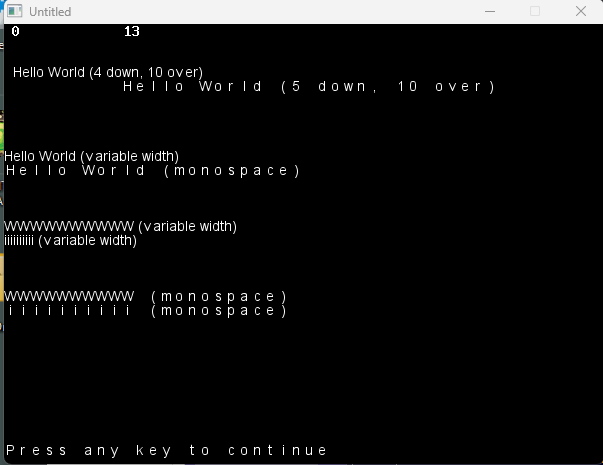
Does the above showcase and make sense as to why LOCATE would behave differently in regards to monospaced fonts and variable-width fonts?
Code: (Select All)
Screen _NewImage(600, 440, 32)
schrift = _LoadFont("C:\WINDOWS\Fonts\Arial.ttf", 14, "bold")
schrift_monospace = _LoadFont("C:\WINDOWS\Fonts\Arial.ttf", 14, "bold, monospace")
Print _FontWidth(schrift), _FontWidth(schrift_monospace)
_Font schrift
Locate 4, 10: Print "Hello World (4 down, 10 over)"
Locate 10: Print "Hello World (variable width)"
Locate 15: Print "WWWWWWWWWW (variable width)"
Locate 16: Print "iiiiiiiiii (variable width)"
_Font schrift_monospace
Locate 5, 10: Print "Hello World (5 down, 10 over)"
Locate 11: Print "Hello World (monospace)"
Locate 20: Print "WWWWWWWWWW (monospace)"
Locate 21: Print "iiiiiiiiii (monospace)"Does the above showcase and make sense as to why LOCATE would behave differently in regards to monospaced fonts and variable-width fonts?



