This looks much sharper!
And less code! 
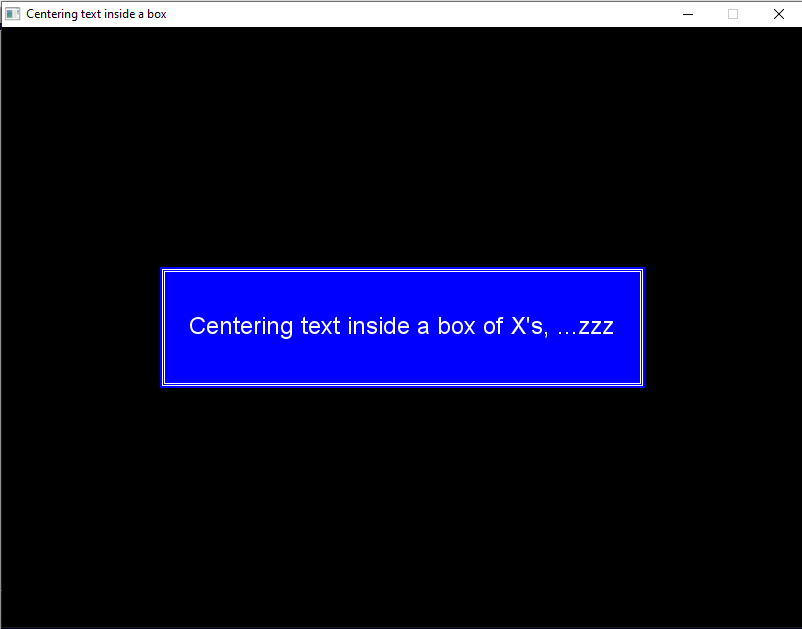
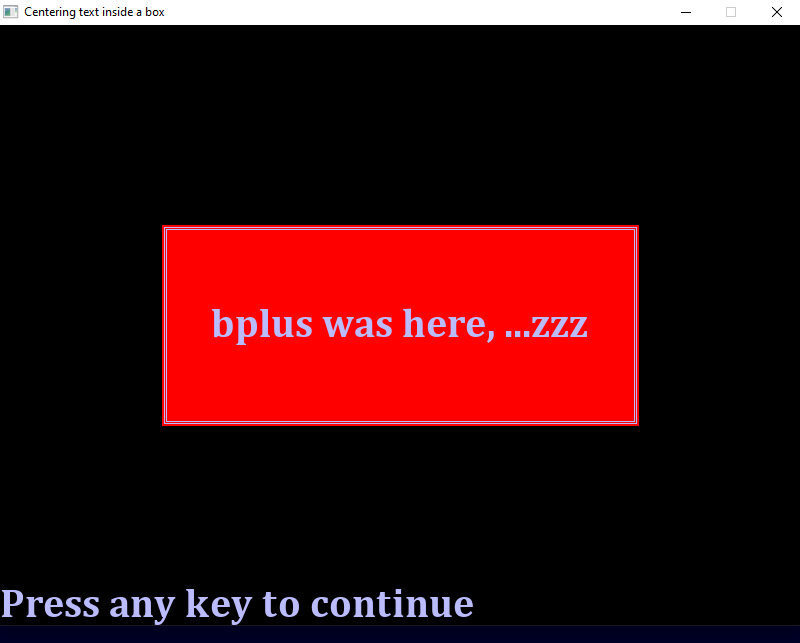
Code: (Select All)
_Title "Centering text inside a box" ' b+ 2023-04-08
Screen _NewImage(800, 600, 32)
f& = _LoadFont("c:\WINDOWS\Fonts\arial.ttf", 24, "bold")
_Font f&
_PrintMode _KeepBackground
MessageBox "Centering text inside a box of X's, ...zzz", &HFF0000FF, &HFFFFFFFF
Sleep
Cls
' OK generalize this for any meessage, character block and font size
f& = _LoadFont("c:\WINDOWS\Fonts\cambriab.ttf", 30, "Monospace")
f& = _LoadFont("c:\WINDOWS\Fonts\cambriab.ttf", 40)
_Font f&
MessageBox "bplus was here, ...zzz", &HFFFF0000, &HFFBBBBFF
Sleep
' assuming font is loaded and _font handle activated AND _PrintMode _KeepBackground
' assuming message will fit on one line inside screen plus 4 extra Box characters
Sub MessageBox (message$, boxColor~&, PrintColor~&)
' note: "X" was the original Box Character used
pwMessage = _PrintWidth(message$) ' print width of message$
pwX = _PrintWidth("X") ' print width of 1 X
addxs = pwMessage + 4 * pwX ' width of X box
fh = _FontHeight
y = (_Height - 5 * fh) / 2 ' y start x's top corner of box
x = (_Width - addxs) / 2 ' x start x's left side of box
Line (x, y)-Step(addxs, 5 * fh), boxColor~&, BF
Color PrintColor~&
Line (x + 2, y + 2)-Step(addxs - 4, 5 * fh - 4), , B
Line (x + 4, y + 4)-Step(addxs - 8, 5 * fh - 8), , B
_PrintString (x + 2 * pwX, y + 2 * fh), message$ ' for perfect center, add .5*difference
End Sub
b = b + ...



