05-08-2023, 07:23 PM
I found something else in my hodgepodge, maybe that can help. 
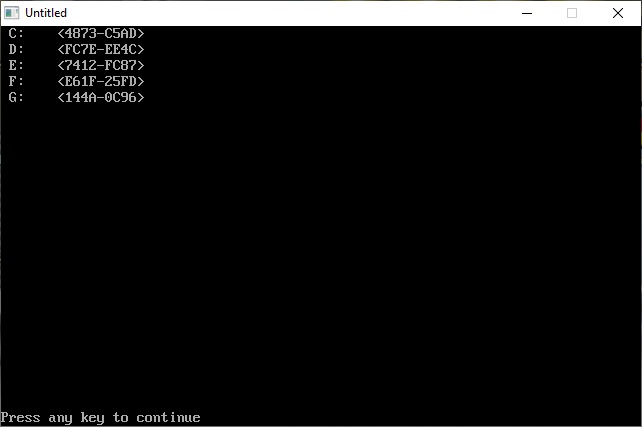
My Pc Drives
C: is a Drive
D: Partition on C:
E: Partition on F:
F: is a Drive
G: is a USB Stick

Code: (Select All)
'LETTER_OF_USB_DEVICE 'program by Euklides
'Working with files on USB devices
'When you write a program using files located on USB drives, you don't be
'sure that the letter of this drive is always the same.
'You cannot write for instance:
' OPEN "F:\MYFILE\info.txt" FOR INPUT AS #1
' ...
'If your drive has a new letter, for instance "E", you must go into your program
' and change the letter
'So what you can do is this:
'1) ' find the serial of your drive
' Use below:
' GOSUB SERIALSSHOW
' and you will see all the serials of then actuel connected drives
' For instance, the good drive has the serial "<9911-447E>
'2) Now write your program so:
' fic$ = "<9911-447E>:\MYFILE\info.txt"
' GOSUB DRIVELETTERFIND: IF _CLIPBOARD$ = "" THEN PRINT "USB unit is not connected for using " + fic$: END
' fic$ = _CLIPBOARD$:OPEN fic$ FOR INPUT AS #1
' ...
'End
'=====================================================================
Declare Dynamic Library "kernel32"
FUNCTION GetVolumeInformationA& (lpRootPathName$, lpVolumeNameBuffer$, BYVAL nVolumeNameSize~&, _
lpVolumeSerialNumber~&, lpMaximumComponentLength~&, lpFileSystemFlags~&, lpFileSystemNameBuffer$, BYVAL nFileSystemNameSize&)
End Declare
Declare Library: Function GetDriveType& (d$): End Declare
Dim Shared DriveType As String, SERIALFOUND As String
'---
SERIALSSHOW:
For q = 1 To 26: X = GetFileInfo(q): If SERIALFOUND <> "<!!!-!!!>" Then Print " "; Chr$(64 + q) + ": "; SERIALFOUND
Next q
End
'---
DRIVELETTERFIND: 'in-->fic$ like' "<SER-IAL>ficname" out--> like "D:\ficname"
_Clipboard$ = "": K$ = UCase$(Left$(fic$, 2))
If Right$(K$, 1) = ":" And Left$(K$, 1) >= "A" And Left$(K$, 1) <= "Z" And DRIVEEXISTS(Asc(K$) - 64) = 1 Then _Clipboard$ = fic$: Return
J1 = InStr(fic$, "<"): J2 = InStr(J1, fic$, ">")
If J1 = 0 Or J2 = 0 Then Print fic$; " must be written like: <serial>\ficmame...": End
Serialsearch$ = Mid$(fic$, J1, J2 - J1 + 1): q = 0
For q = 1 To 26: X = GetFileInfo(q)
If SERIALFOUND = Serialsearch$ Then
fic$ = Right$(fic$, Len(fic$) - J2): If Left$(fic$, 1) <> ":" Then fic$ = ":" + fic$
fic$ = Chr$(64 + q) + fic$: _Clipboard$ = fic$
End If
Next q
Return
'---
Function GetFileInfo (D)
SERIALFOUND = "<!!!-!!!>":
If DRIVEEXISTS(D) <> 1 Then GetFileInfo = 0: Exit Function
Dname$ = Chr$(D + 64) + ":\": Sname$ = Space$(260)
R = GetVolumeInformationA(Dname$ + Chr$(0), Vname$, 260, serial~&, empty1~&, empty2~&, Sname$, 260)
If R = 0 Then Exit Function
Sname$ = Left$(Hex$(serial~&), 4) + "-" + Right$(Hex$(serial~&), 4)
SERIALFOUND = "<" + Sname$ + ">"
GetFileInfo = -1
End Function
'---
Function DRIVEEXISTS (V)
DRIVEEXISTS = 0: varX$ = Chr$(V + 64) + ":\" + Chr$(0): VarX = GetDriveType(varX$): If VarX > 1 Then DRIVEEXISTS = 1
End Function
'=====================================================================My Pc Drives
C: is a Drive
D: Partition on C:
E: Partition on F:
F: is a Drive
G: is a USB Stick



