05-30-2023, 02:03 PM
This release adds the ability to customize the QBJS IDE look-and-feel by selecting one of four themes. To change the theme, click the settings button (cog icon) in the toolbar and then select the theme from the drop list.
Default Theme
This theme is obviously heavily inspired by the default QB64 theme (dark dark blue).
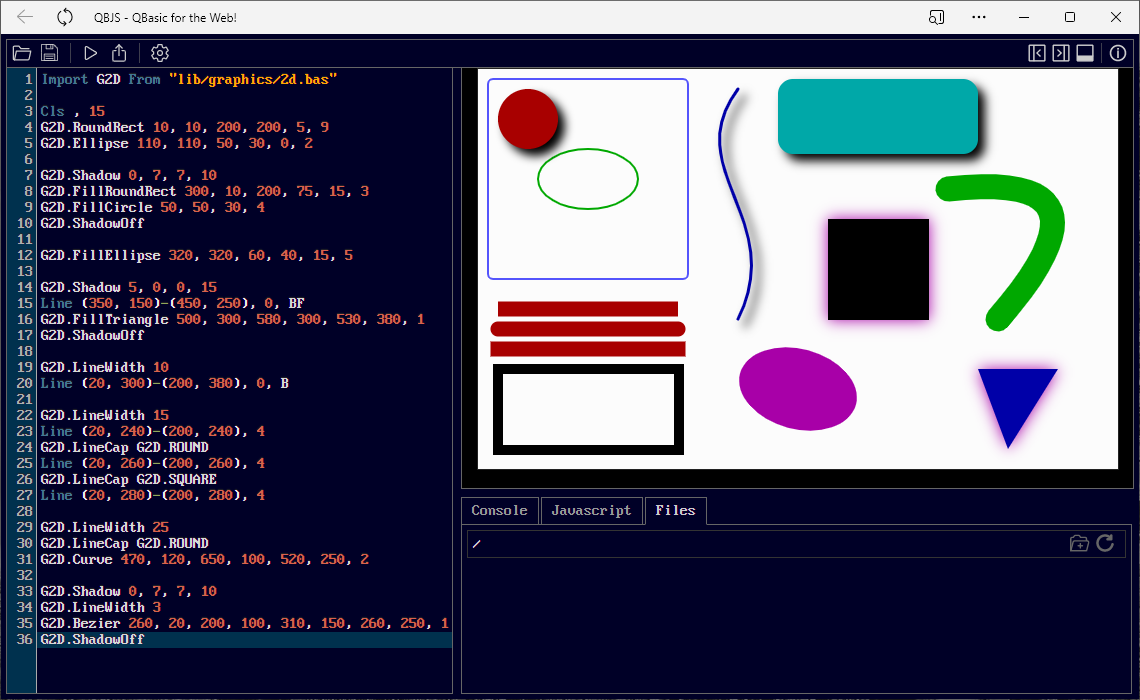
QBasic
Want your UI to look more like the original QBasic IDE? Then this is the theme for you.
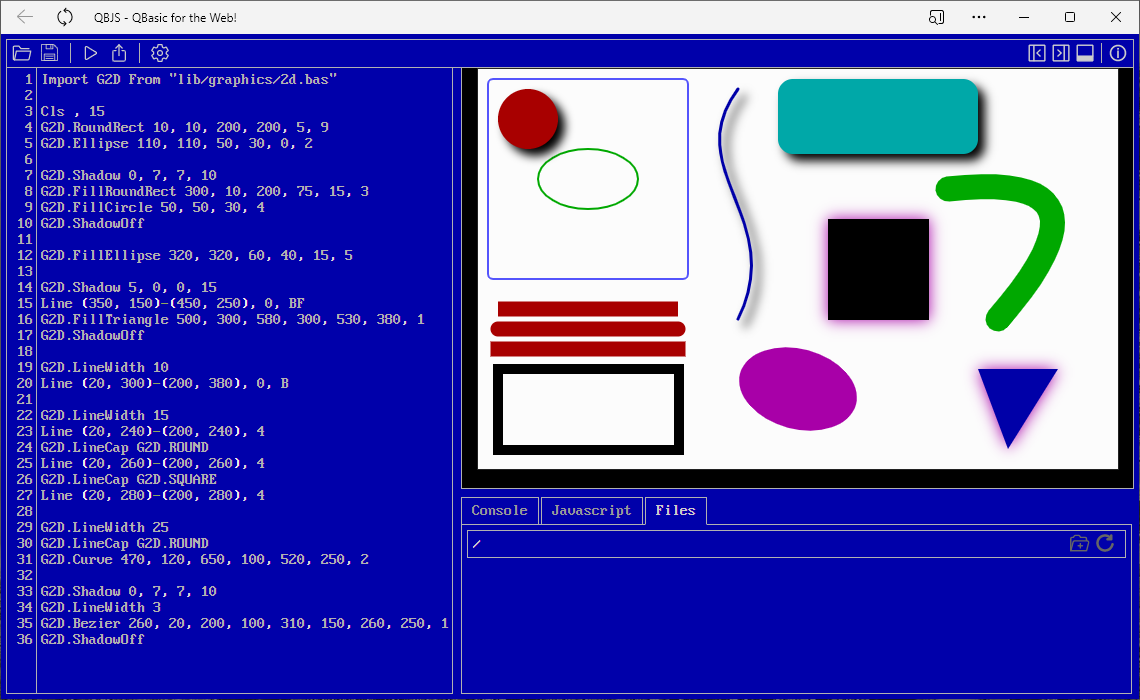
Windows Classic
This theme replicates the look-and-feel of an old school windows IDE.
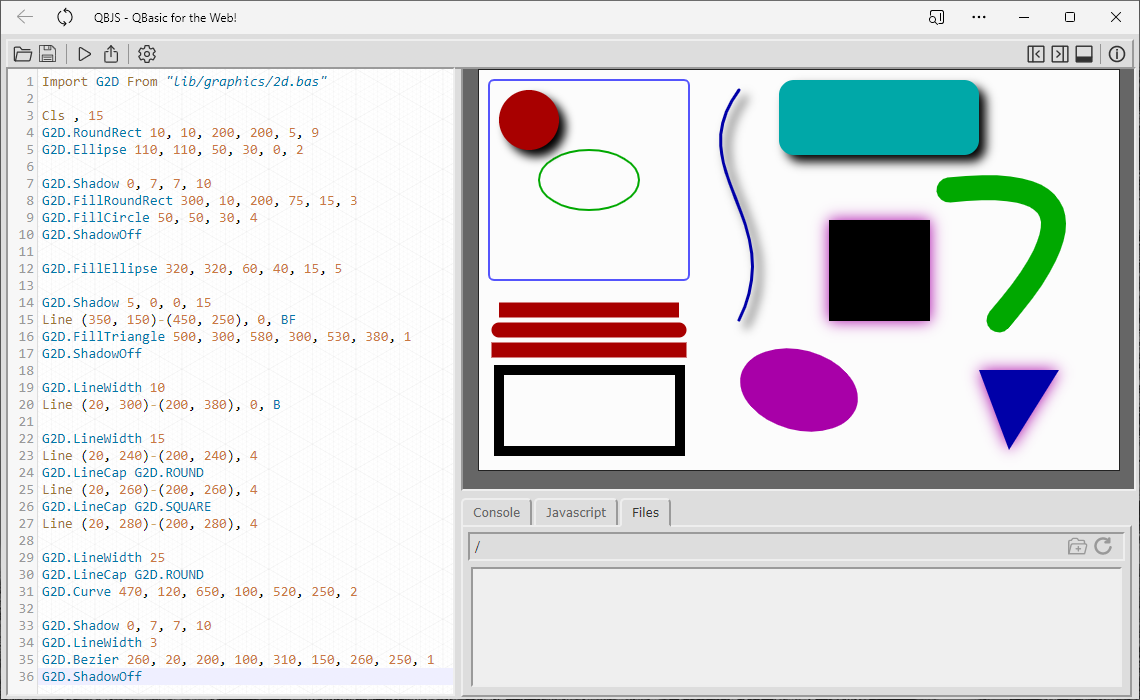
VSCode Dark
Select this theme if you want QBJS to look like the VSCode IDE.
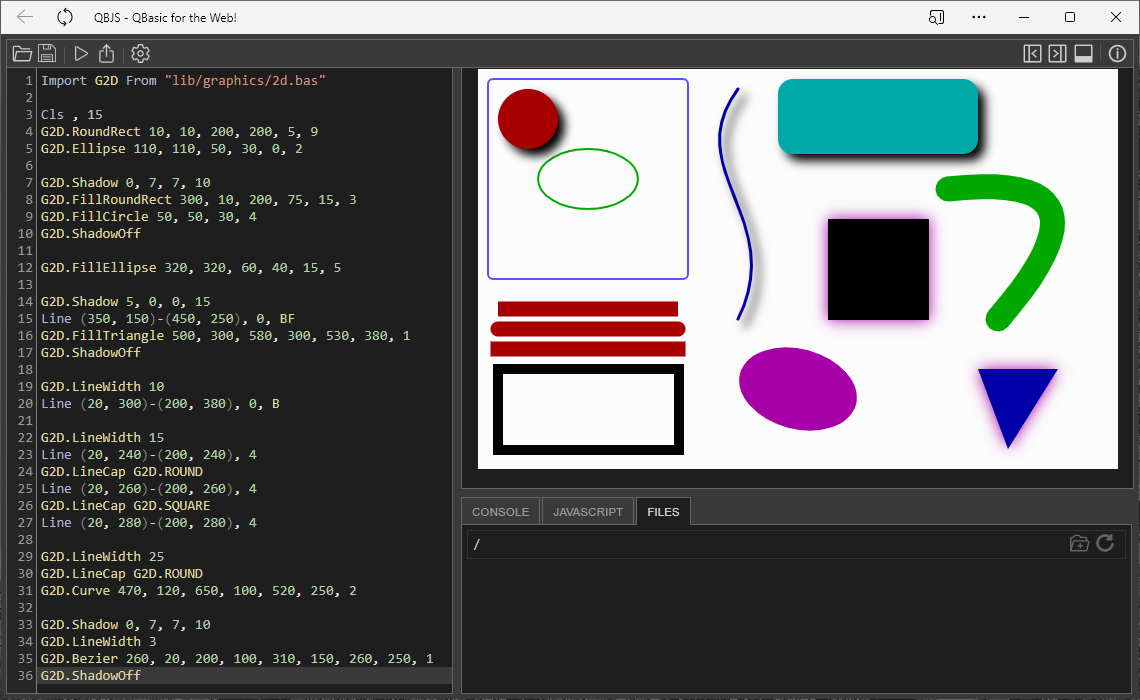
Which theme is your favorite? Any suggestions for other themes?
Default Theme
This theme is obviously heavily inspired by the default QB64 theme (dark dark blue).
QBasic
Want your UI to look more like the original QBasic IDE? Then this is the theme for you.
Windows Classic
This theme replicates the look-and-feel of an old school windows IDE.
VSCode Dark
Select this theme if you want QBJS to look like the VSCode IDE.
Which theme is your favorite? Any suggestions for other themes?



