And in this way you fill your images with color:
You must not forget to move the graphic cursor back to the filled area (in this case I am moving 50 pixels down the BD50 part)
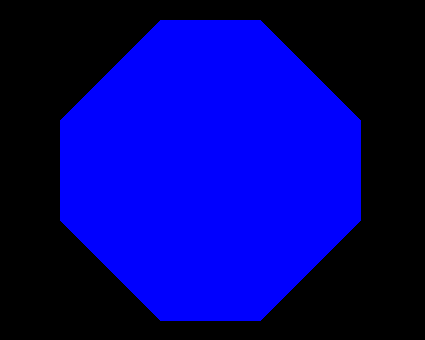
Code: (Select All)
Dim Images(3) As Long
Screen _NewImage(1200, 820, 32)
Dim colr As _Unsigned Long: colr = _RGB(255, 0, 0)
For ImageCreate = 0 To 3
Select Case ImageCreate
Case 0: R = 0: G = 255: B = 255
Case 1: R = 255: G = 255: B = 255
Case 2: R = 255: G = 255: B = 0
Case 3: R = 0: G = 0: B = 255
End Select
C$ = Str$(_RGB(R, G, B))
Images(ImageCreate) = _NewImage(1200, 820, 32)
_Dest Images(ImageCreate)
colr = _RGB(R, G, B)
PSet (500, 300): Draw "C" + Str$(colr) + "R100 F100 D100 G100 L100 H100 U100 E100 BD50 P" + C$ + "," + C$
Next
_Dest 0
For ImageView = 0 To 3
Cls
_PutImage , Images(ImageView), 0
Print "Press any key for next image..."
Sleep
Next
You must not forget to move the graphic cursor back to the filled area (in this case I am moving 50 pixels down the BD50 part)



