It is also curious, it is only shown the first time I try $debug and I never gave permission to use the public option.
Anyway, after $debug, I typed some code a for loop and asked it to print i^2.
Then I clicked that line # (line #4, that gave it bullet and colored it) to set stop point AKA Breakpoint to watch i, the loop index, and pressed Menu > Debug > Add Watch List...
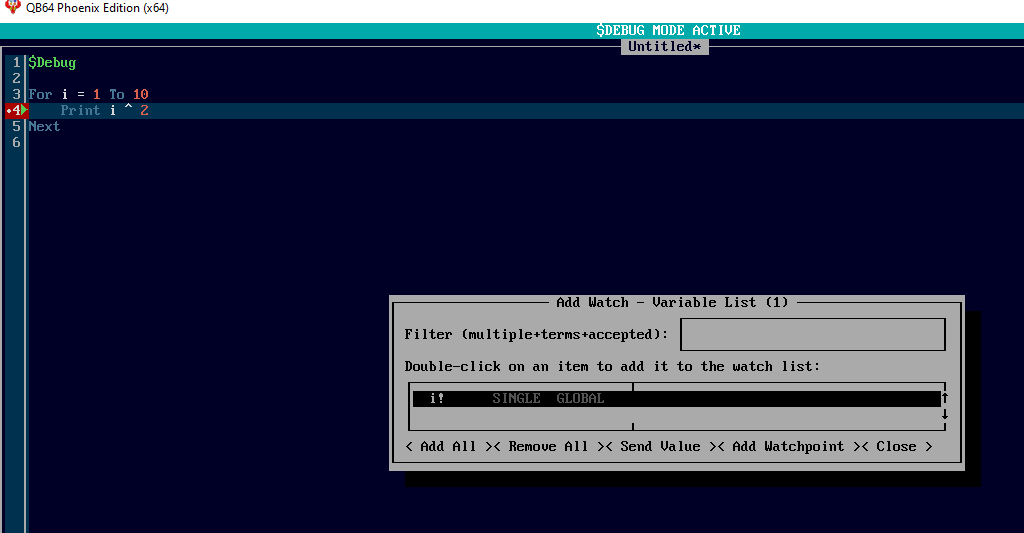
I double clicked i, to add it, now gets + next to it.
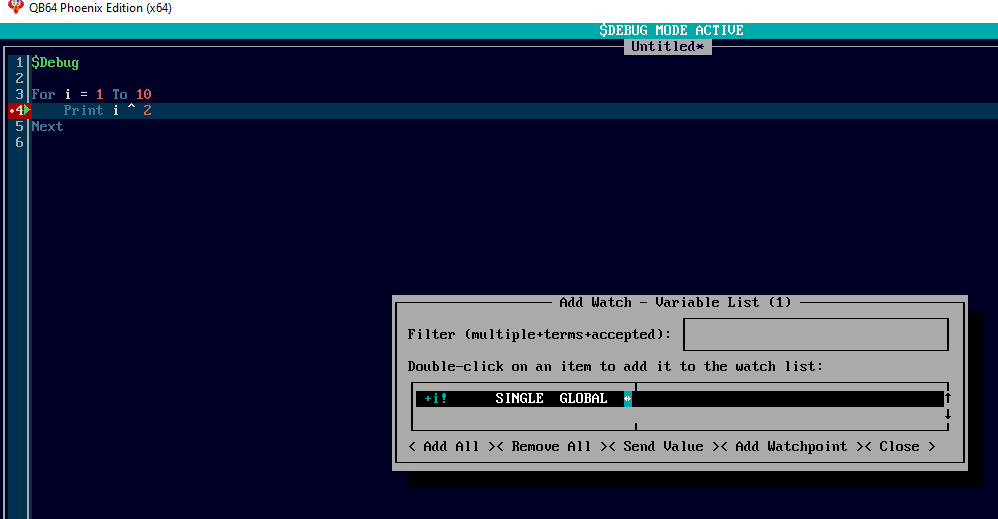
I hit F7 a bunch of times stepping through code, and saw i increase
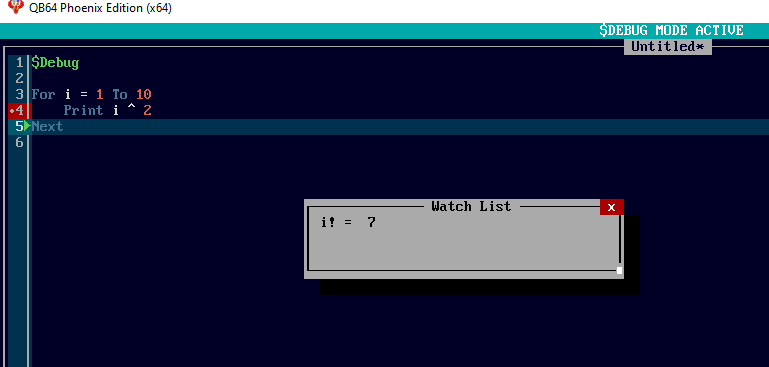
Meanwhile the output screen is buried behind the IDE so I guess you have to minimize IDE and then max again to see output while checking on i as well. (Or maybe the Watch list will stay on top after IDE is minimized.)
So that is my little demo on using $debug for first time. ;-))
Anyway, after $debug, I typed some code a for loop and asked it to print i^2.
Then I clicked that line # (line #4, that gave it bullet and colored it) to set stop point AKA Breakpoint to watch i, the loop index, and pressed Menu > Debug > Add Watch List...
I double clicked i, to add it, now gets + next to it.
I hit F7 a bunch of times stepping through code, and saw i increase
Meanwhile the output screen is buried behind the IDE so I guess you have to minimize IDE and then max again to see output while checking on i as well. (Or maybe the Watch list will stay on top after IDE is minimized.)
So that is my little demo on using $debug for first time. ;-))
b = b + ...



