09-25-2022, 03:24 PM
For 2nd experiment I tried with more variables including an array. Apparently you can spec specific indexes of array which is handy if array is huge!
I double clicked i and array and put 1 to 10 for indexes to watch:
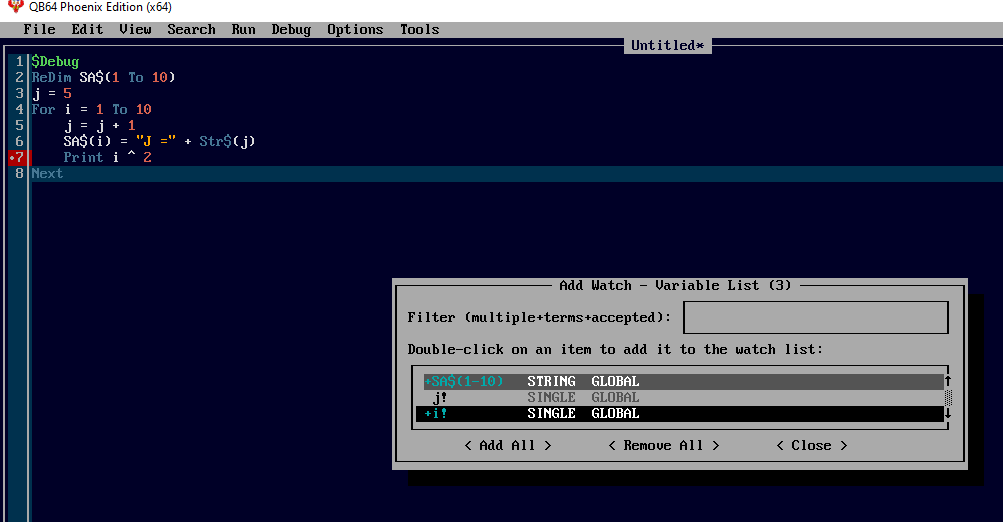
I think I tried F5, just Run and it stopped here:
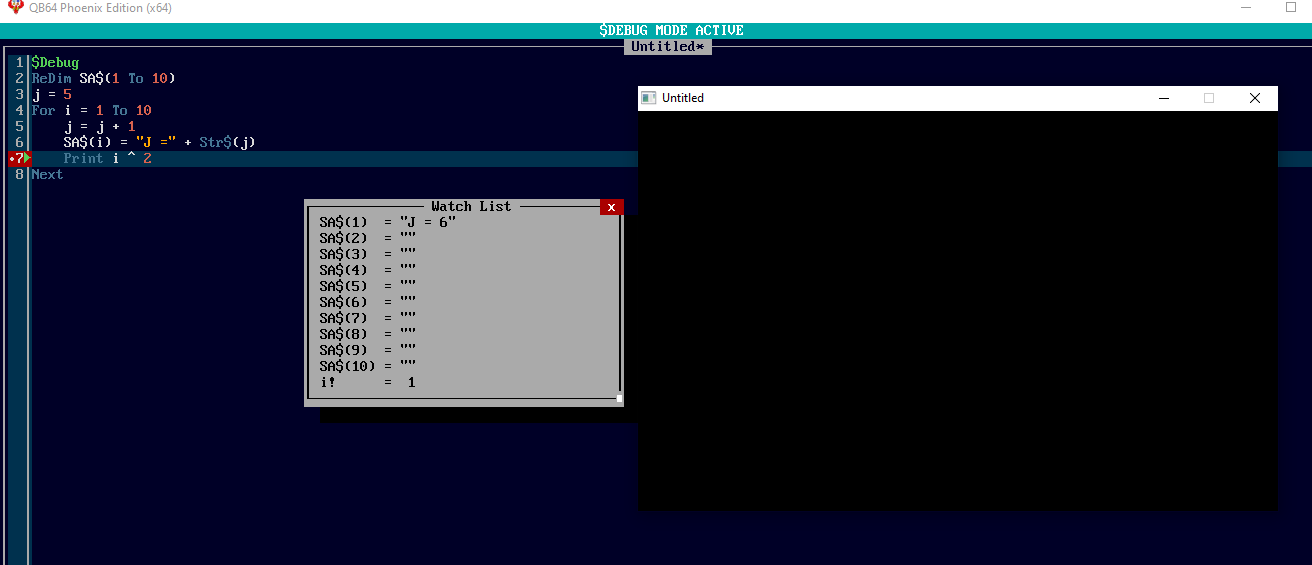
I think I clicked the output exe on task bar to get the output to show with the IDE and watch.
F7 stepping through a few times constantly clicking output and IDE to see output or get focus back to IDE to take another step... The Array is filling out nicely
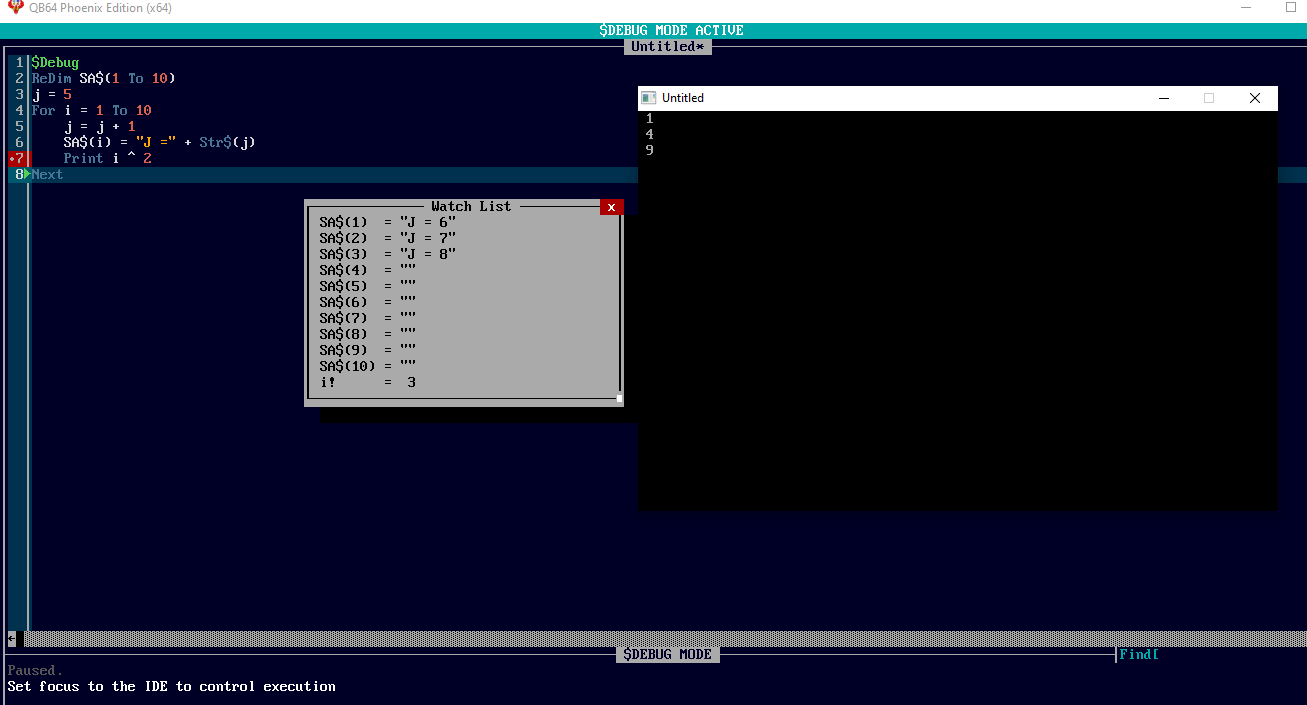
Repeat: You do have to click back and forth from IDE (the IDE PE Icon on Task bar) and output Window (the exe program on Task bar) to see output often to see both things going step by step.
@PhilOfPerth maybe this will give you more clues to using $Debug that must be placed at top of code for Debug Session.
Code: (Select All)
$Debug
ReDim SA$(1 To 10)
j = 5
For i = 1 To 10
j = j + 1
SA$(i) = "J =" + Str$(j)
Print i ^ 2
NextI double clicked i and array and put 1 to 10 for indexes to watch:
I think I tried F5, just Run and it stopped here:
I think I clicked the output exe on task bar to get the output to show with the IDE and watch.
F7 stepping through a few times constantly clicking output and IDE to see output or get focus back to IDE to take another step... The Array is filling out nicely
Repeat: You do have to click back and forth from IDE (the IDE PE Icon on Task bar) and output Window (the exe program on Task bar) to see output often to see both things going step by step.
@PhilOfPerth maybe this will give you more clues to using $Debug that must be placed at top of code for Debug Session.
b = b + ...



