Here is a little mod expansion on the Star Flake theme:
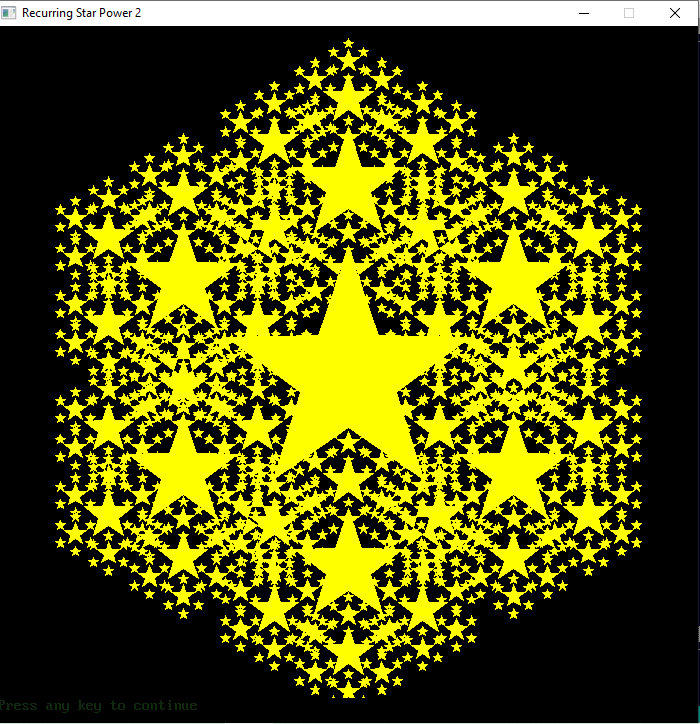
Code: (Select All)
_Title "Recurring Star Power 2" ' b+ 2022-10-12
Const xmax = 700
Const ymax = 700
Randomize Timer
Screen _NewImage(xmax, ymax, 32)
_ScreenMove 360, 5
Dim Shared cx, cy, cr, ra, inc
cx = xmax / 2: cy = ymax / 2: cr = ymax / 5.5: inc = _Pi(1 / 360)
Color _RGBA(100, 255, 100, 40), _RGB32(0, 0, 0)
For n = 3 To 7
a = 0
ra = _Pi(2) / n
While a < _Pi(2) / n
Cls
levels = 10 - n
RecurringCircles cx, cy, cr, n, a, levels
a = a + inc
_Display
Wend
Cls
RecurringCircles cx, cy, cr, n, 0, levels
_Display
_Delay 2
Next
Sub RecurringCircles (x, y, r, n, rao, level)
star x, y, .4 * r, r, 5, _R2D(_Pi / 10), &HFFFFFF00 ' <<<<<<<<<<<<<<<<<<<<<<<<<<<<<<<<
If level > 0 Then
For i = 0 To n - 1
x1 = x + 1.5 * r * Cos(i * ra + rao + _Pi(-.5))
y1 = y + 1.5 * r * Sin(i * ra + rao + _Pi(-.5))
RecurringCircles x1, y1, r * .45, n, 2 * rao, level - 1
Next
End If
End Sub
Sub star (x, y, rInner, rOuter, nPoints, angleOffset, K As _Unsigned Long)
' x, y are same as for circle,
' rInner is center circle radius
' rOuter is the outer most point of star
' nPoints is the number of points,
' angleOffset = angle offset IN DEGREES, it will be converted to radians in sub
' this is to allow us to spin the polygon of n sides
Dim pAngle, radAngleOffset, x1, y1, x2, y2, x3, y3, i As Long
pAngle = _D2R(360 / nPoints): radAngleOffset = _D2R(angleOffset)
x1 = x + rInner * Cos(radAngleOffset)
y1 = y + rInner * Sin(radAngleOffset)
For i = 0 To nPoints - 1
x2 = x + rOuter * Cos(i * pAngle + radAngleOffset + .5 * pAngle)
y2 = y + rOuter * Sin(i * pAngle + radAngleOffset + .5 * pAngle)
x3 = x + rInner * Cos((i + 1) * pAngle + radAngleOffset)
y3 = y + rInner * Sin((i + 1) * pAngle + radAngleOffset)
ftri x1, y1, x2, y2, x3, y3, K
'triangles leaked
Line (x1, y1)-(x2, y2), K
Line (x2, y2)-(x3, y3), K
Line (x3, y3)-(x1, y1), K
x1 = x3: y1 = y3
Next
Paint (x, y), K, K
End Sub
Sub ftri (x1, y1, x2, y2, x3, y3, K As _Unsigned Long)
Dim D As Long
Static a&
D = _Dest
If a& = 0 Then a& = _NewImage(1, 1, 32)
_Dest a&
_DontBlend a& ' '<<<< new 2019-12-16 fix
PSet (0, 0), K
_Blend a& '<<<< new 2019-12-16 fix
_Dest D
_MapTriangle _Seamless(0, 0)-(0, 0)-(0, 0), a& To(x1, y1)-(x2, y2)-(x3, y3)
End Sub
b = b + ...



