Now using actual size of image, center it onto screen:
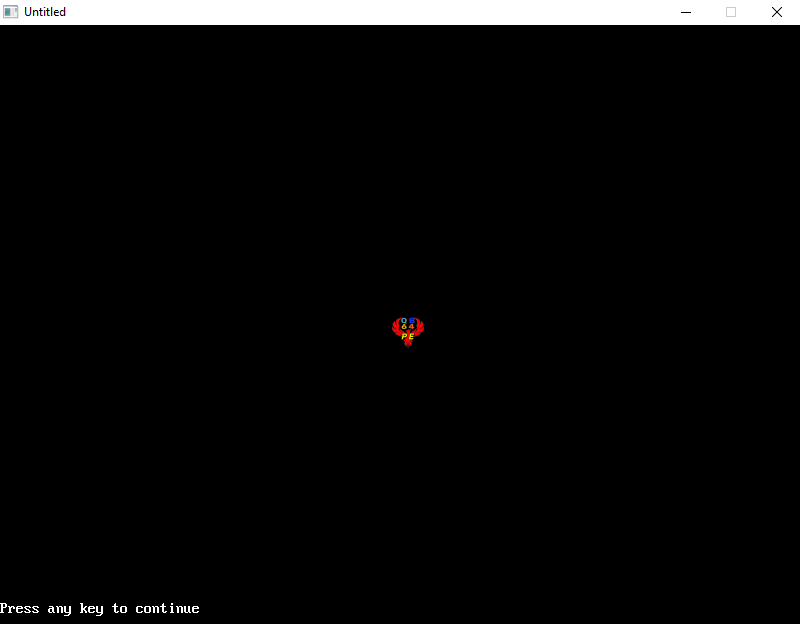
Notice: if you don't specify the bottom right corner the actual image rectangle size is used. Above I just told _PutImage the (Left, Top) corner.
Whoa pretty small! Have to do something about that...
Code: (Select All)
Screen _NewImage(800, 600, 32) ' screen width, height, 32 is _RGBA colors
_Delay .2
Logo& = _LoadImage("qb64pe.png")
' put image, the actual size, into the middle of our screen
_PutImage ((_Width - .5 * _Width(Logo&)) / 2, (_Height - .5 * _Height(Logo&)) / 2), Logo&, 0Notice: if you don't specify the bottom right corner the actual image rectangle size is used. Above I just told _PutImage the (Left, Top) corner.
Whoa pretty small! Have to do something about that...
b = b + ...



