| Welcome, Guest |
You have to register before you can post on our site.
|
|
|
| where my square pixels at? |
|
Posted by: James D Jarvis - 03-09-2023, 04:53 PM - Forum: Help Me!
- Replies (5)
|
 |
So is it me, my screen, an optical resolution, or how _putimage works that leads to me not actually getting square pixels with this little bit of code? The red dots created at 15,15 and 16,16 in the sample image just aren't the same size when I run this code:
Code: (Select All) Screen _NewImage(200, 200, 32)
_FullScreen _SquarePixels
rawtile& = _NewImage(32, 32, 32)
_Dest rawtile&
Line (0, 14)-(31, 17), _RGB32(100, 100, 100), BF
Line (14, 0)-(17, 31), _RGB32(100, 100, 100), BF
Line (0, 15)-(31, 16), _RGB32(255, 255, 255), BF
Line (15, 0)-(16, 31), _RGB32(255, 255, 255), BF
PSet (15, 15), _RGB32(250, 0, 0)
PSet (16, 16), _RGB32(250, 0, 0)
_Dest 0
_PutImage (51, 51), rawtile&
_PutImage (51, 100), rawtile&
_PutImage (101, 100), rawtile&
_PutImage (100, 51), rawtile&
|

|
|
| So frustrating! |
|
Posted by: PhilOfPerth - 03-09-2023, 07:30 AM - Forum: Help Me!
- Replies (12)
|
 |
Ok, so this is probably quite simple, but it's frustrating the heck out of me! 
![[Image: A.jpg]](https://i.ibb.co/JvkNNYb/A.jpg) This is A.jpg This is A.jpg
(Please try to keep response simple).
Code: (Select All) Screen _NewImage(1000, 800, 256)
Print "Why is line 8 returning Illegal function call?"
Sleep 2
h = 200: v = 200 ' horiz and vert position for pic
ReDim pic(4) As Long
im(1) = _LoadImage("RecPics/" + Chr$(65) + ".jpg")
Print: Print "im(1) is"; im(1); " (if less than -1, this handle should be ok)"
_PutImage (h, v), im(1)
Sleep
_FreeImage (im(1))
|

|
|
| Primes and patterns into 19-digit integers |
|
Posted by: mnrvovrfc - 03-07-2023, 04:58 PM - Forum: Programs
- Replies (5)
|
 |
This is a program I created when very bored to take a list of 19-digit integers from a text file and figure out if they're prime or not. I was trying to get a palindrome out of one of them but failed so far LOL.
The program is listed below but is worthless without the data files which are part of the attachment.
Code: (Select All) 'by mnrvovrfc, first revision Dec-2020
$CHECKING:OFF
_DEFINE A-Z AS LONG
DIM PRIMEBIT(1 TO 4999995) AS _BIT
DIM PVAL(1 TO 1000) AS _UNSIGNED _INTEGER64
DIM X AS _UNSIGNED _INTEGER64, PLIMIT AS _UNSIGNED LONG, Y AS _UNSIGNED LONG, Z AS _UNSIGNED LONG
DIM fl AS _BIT, ofl AS _BIT, q AS _BYTE
dataf$ = makeuserprof$("%DOCU%/prime19dig-pref.txt")
ifile$ = makeuserprof$("%DOCU%/prime19dig.txt")
outf$ = makeuserprof$("%DOCU%/prime19dig-out.txt")
IF NOT _FILEEXISTS(ifile$) THEN
PRINT "Cannot run without this file: prime20dig.txt"
END
END IF
IF _FILEEXISTS(dataf$) THEN
fi = FREEFILE
OPEN dataf$ FOR INPUT AS fi
LINE INPUT #fi, a$
CLOSE fi
sop = VAL(LTRIM$(a$))
IF sop < 1 THEN sop = 1
ELSE
sop = 1
END IF
PRINT "Please wait, loading ..."
READ Y
READ Y
DO WHILE Y
Y = (Y - 1) \ 2
PRIMEBIT(Y) = -1
READ Y
LOOP
PRINT "Checking input file..."
GOSUB setmytitle
fl = -1
l = 1
u = 1
v = UBOUND(PVAL)
fi = FREEFILE
OPEN ifile$ FOR INPUT AS fi
SEEK #fi, sop
DO UNTIL EOF(fi)
LINE INPUT #fi, a$
IF a$ <> "" THEN
PVAL(u) = VAL(a$)
u = u + 1
IF fl THEN fl = 0
IF u > v THEN sop = SEEK(fi): EXIT DO
END IF
l = l + 1
LOOP
IF EOF(fi) THEN sop = 1
CLOSE fi
IF fl THEN
PRINT "Nothing to do!"
END
END IF
COLOR 15, 5: CLS
GOSUB setmytitle
_DISPLAY
ofl = 0
FOR u = 1 TO v
X = PVAL(u)
IF X = 0 THEN EXIT FOR
IF u MOD 10 = 0 THEN q = _EXIT
IF q THEN EXIT FOR
omb = _MOUSEINPUT
IF omb THEN
IF _MOUSEBUTTON(1) THEN ofl = -1
IF _MOUSEBUTTON(2) THEN ofl = -1
END IF
IF ofl THEN
ofl = 0
_DISPLAY
END IF
fl = -1
Z = 1
FOR Y = 1 TO 4999995
Z = Z + 2
IF PRIMEBIT(Y) THEN
IF X MOD Z = 0 THEN fl = 0: EXIT FOR
END IF
NEXT
IF fl THEN
PLIMIT = FIX(SQR(X * 1.0#))
FOR Y = 9999993 TO PLIMIT STEP 2
IF X MOD Y = 0 THEN fl = 0: EXIT FOR
NEXT
END IF
IF fl THEN
PRINT X
GOSUB setmytitle
_DISPLAY
ELSE
PVAL(u) = 0
END IF
NEXT
IF q = 0 THEN
fo = FREEFILE
IF _FILEEXISTS(outf$) THEN
OPEN outf$ FOR APPEND AS fo
ELSE
OPEN outf$ FOR OUTPUT AS fo
END IF
FOR u = 1 TO v
IF PVAL(u) > 0 THEN
PRINT #fo, STR$(PVAL(u))
END IF
NEXT
CLOSE fo
fo = FREEFILE
OPEN dataf$ FOR OUTPUT AS fo
PRINT #fo, sop
CLOSE fo
COLOR 14
PRINT "Completed!"
_DISPLAY
_DELAY 3
END IF
SYSTEM
setmytitle:
_TITLE "Prime 20 Digits"
RETURN
FUNCTION makeuserprof$ (s$)
IF s$ = "" THEN
makeuserprof$ = ""
EXIT FUNCTION
END IF
mypath$ = s$
''added NA27
IF LEFT$(mypath$, 2) = ".\" OR LEFT$(mypath$, 2) = "./" THEN
afile$ = "qb64curdir.txt"
b$ = "%USERPROFILE%"
IF _FILEEXISTS(afile$) THEN
c$ = ""
fi = FREEFILE
OPEN afile$ FOR INPUT AS fi
IF NOT EOF(fi) THEN
LINE INPUT #fi, c$
c$ = RTRIM$(LTRIM$(c$))
END IF
CLOSE fi
IF c$ <> "" THEN
IF RIGHT$(c$, 1) = "\" OR RIGHT$(c$, 1) = "/" THEN
b$ = LEFT$(c$, LEN(c$) - 1)
ELSE
b$ = c$
END IF
mypath$ = b$ + MID$(mypath$, 2)
END IF
END IF
END IF
u = INSTR(mypath$, "/")
v = INSTR(mypath$, "\")
IF u = 0 AND v = 0 THEN
makeuserprof$ = ""
EXIT FUNCTION
END IF
IF u > 0 THEN
ReplaceString2 mypath$, "/", "\", 0
END IF
u = INSTR(mypath$, "%")
IF u > 0 THEN
v = INSTR(u + 1, mypath$, "%\")
ELSE
u = 0
END IF
IF u = 1 AND v > u THEN
''continue function code
ELSE
makeuserprof$ = mypath$
EXIT FUNCTION
END IF
a$ = UCASE$(mypath$)
uprof$ = ENVIRON$("USERPROFILE")
FOR i = 1 TO 6
SELECT CASE i
CASE 1
b$ = "%USERPROFILE%"
c$ = uprof$
CASE 2
b$ = "%USERPROF%"
''c$ same as case 1
CASE 3
b$ = "%MUSIC%"
c$ = uprof$ + "\Music"
CASE 4
b$ = "%DOCS%"
c$ = uprof$ + "\Documents"
CASE 5
b$ = "%DOCU%"
c$ = uprof$ + "\Documents"
CASE 6
b$ = "%PIC%"
c$ = uprof$ + "\Pictures"
END SELECT
IF INSTR(a$, b$) THEN
ReplaceString2 mypath$, b$, c$, 1
EXIT FOR
END IF
NEXT
makeuserprof$ = mypath$
END FUNCTION
FUNCTION returntfn$ (femplate$)
STATIC sernum AS LONG, sernumset AS _BIT
sret$ = ""
a$ = LTRIM$(RTRIM$(femplate$))
IF a$ <> "" THEN
u = INSTR(a$, "|")
IF u > 0 THEN
IF LEFT$(a$, 1) = "%" OR INSTR(a$, "/") > 0 THEN
a$ = makeuserprof$(a$)
END IF
IF sernumset = 0 THEN
sernumset = NOT sernumset
sernum = 1
END IF
IF RIGHT$(a$, 1) <> "\" THEN
DO
n$ = LTRIM$(STR$(sernum))
IF LEN(n$) < 4 THEN n$ = LEFT$("0000", 4 - LEN(n$))
sret$ = a$
ReplaceString2 sret$, "|", n$, 1
sernum = sernum + 1
LOOP UNTIL NOT _FILEEXISTS(sret$)
END IF
END IF
END IF
returntfn$ = sret$
END FUNCTION
SUB ReplaceString2 (tx AS STRING, sfind AS STRING, repl AS STRING, numtimes AS _UNSIGNED LONG)
DIM s AS STRING, t AS STRING
DIM ls AS _UNSIGNED LONG, lx AS _UNSIGNED LONG, count AS _UNSIGNED LONG, j AS _UNSIGNED LONG
IF (tx = "") OR (sfind = "") OR (sfind = repl) OR (LEN(sfind) > LEN(tx)) THEN EXIT SUB
s = UCASE$(sfind): t = UCASE$(tx)
ls = LEN(s)
count = 0
goahead = 1
DO
u = INSTR(t, s)
IF u > 0 THEN
tx$ = LEFT$(tx, u - 1) + repl + MID$(tx, u + ls)
t = UCASE$(tx)
IF numtimes > 0 THEN count = count + 1: IF count >= numtimes THEN goahead = 0
ELSE
goahead = 0
END IF
LOOP WHILE goahead
END SUB
'$INCLUDE: 'tprime.bi'
As the program is presented, it looks for a file named "prime19dig.txt" in the user's Documents directory. This file is over 80MB in size! Do not try to open it in Notepad or any other text editor that cannot handle files larger than 1MB. I created it and a few others with a Lua script, being more interested in patterns of the digits. It's because trying to go sequentially would be very slow and come up with numbers boring to look at or could peel the paint from the walls. Such as 10000000002835706257.
This program only takes numbers from a list and figures out if they're prime or not. If prime they are listed on the screen and they are also sent to an output file called "prime19dig-out.txt". The program should end in 5 to 10 minutes on a dual-core CPU laptop created within the last five years. Then the user could choose to run it again to pick up where it left off. This could be done for a while until it runs out of "candidates" and it starts from the beginning -- then you say give me another 80MB file. This information is saved in a file called "prime19dig-pref.txt", should not be tampered by anybody who hasn't read and understood the source code!
I have indeed created another version of this program that focused only on numbers higher than 18 followed by 18 zeros. But the program posted here is only one example of what could be done with 64-bit integers. Imagine when 128-bit becomes the norm later on...
Note: there was another number 10043560040404043561 that figured in one of my fantasy stories, about a rock band that created a song singing it out. It was supposed to be for LOL's. Imagine like Katy Perry or Springsteen singing, "zero zero four, zero four, zero four, zero four, three five six!" Sorry not a good judge with female solo artists after Madonna and others ruined my sense for pop-rock forever. But that integer is not prime, must add six to it. 
(Maybe I should use an external file-sharing service because I made one attempt to upload but it didn't display in the available list of attachments, although it reflected the large jump in size of total attachments. I will have to delete one of the two attempts later, if it could be found.)
 prime19dig-by-mnrvovrfc.zip (Size: 8.64 MB / Downloads: 42)
prime19dig-by-mnrvovrfc.zip (Size: 8.64 MB / Downloads: 42)
|

|
|
| Fastest image refresh |
|
Posted by: TerryRitchie - 03-06-2023, 11:04 PM - Forum: General Discussion
- Replies (2)
|
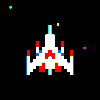 |
When using graphics, especially in games, it's often necessary to clear an image from a surface before placing another image in its place because of alpha transparency issues. The method I usually use to do this was way to slow for the current project I'm working on. So I started playing with and timing alternative methods.
Thought I would pass this tidbit of information along.
Using a 512x736 32bit image and each method repeated 10000 times I get the following.
My usual method: 0.644 seconds
Odest = _DEST
_DEST Image
CLS
_DEST Odest
Using LINE BF method: 0.620 seconds (curious that LINE is faster than CLS)
Odest = _DEST
_DEST Image
LINE(0, 0)-(_WIDTH(Image) - 1, _HEIGHT(Image) -1), _RGB32(0, 0, 0), BF
_DEST Odest
Freeing and recreating: 0.042 to 0.061 seconds (no idea why it fluctuates so much)
Iwidth = _WIDTH(Image)
Iheight = _HEIGHT(Image)
_FREEIMAGE Image
Image = _NEWIMAGE(Iwidth, Iheight, 32)
Well, as you can see, the 3rd method is superior. I created a simple subroutine to handle this for me now:
SUB RENEW_IMAGE (Image AS LONG)
DIM Iwidth AS INTEGER ' width of image
DIM Iheight AS INTEGER ' height of image
Iwidth = _WIDTH(Image) ' get width of image
Iheight = _HEIGHT(Image) ' get height of image
_FREEIMAGE Image ' remove the image from RAM
Image = _NEWIMAGE(Iwidth, Iheight, 32) ' recreate a blank surface
END SUB
|

|
|
| Adding multiple files to the EXE |
|
Posted by: Petr - 03-06-2023, 08:29 PM - Forum: Petr
- No Replies
|
 |
To add more files to EXE you will need the programs listed in this thread, but first also the PMF2 compressor program which is in the previous thread: https://staging.qb64phoenix.com/showthre...5#pid14125
Be careful what you do, I always recommend COPYING the program to another folder and putting the files there. I've tried it all and it's a working procedure. The described procedure assumes that you have already created a PMF2 file that contains all the files you need to include in the EXE file.
STEP 1:
Code: (Select All) 'STEP 1: Your EXE file is named Step1 (for example, but EXE file name must be the same as second parameter for ExtractExe!)
' Copy to this EXE ExtractEse, and all need sources for PMF2 extractor as in this example
' DO NOT RUN IT, MAKE EXE FILE ONLY and then goto step 2 in example 2 for completing this operation.
Type Header ' Header 1
ID As String * 4 ' file format signature PMF2
Files_Total As Long ' how much files container contains
End Type
Type File_List ' Header 2
FileNameLEN As _Unsigned _Byte 'Lenght for file name (example: Untitled.bas = file name lenght = 12)
Compress As _Unsigned _Byte ' Compression. 0 = not used, 1 = used (_INFLATE$)
Offset As Long ' Area in file (offset) where start this file data
BlockSize As Long ' Byte size (how much bytes is used for this file in PMF2 container, size after compression if used)
End Type
Dim Shared PMF2H As Header
ReDim Shared PMF2FL(0) As File_List 'each added file has its own index in this field
Const Show = -1
Const Unpack_All = 0
ExtractExe "archive.pmf2", "Step1.exe" 'get PMF2 from EXE
_Delay 1 'is need!
UnPack_PMF2 "archive.pmf2", Unpack_All ' get files from PMF2
'your program is here
End
Sub ExtractExe (OutputFile As String, ThisExeFile As String)
Dim As Long ExeSize
TEF = FreeFile
Open ThisExeFile For Binary As #TEF
Get #TEF, LOF(TEF) - 3, ExeSize
' Print "Original EXE size: "; ExeSize
If ExeSize < 0 Then Print "Invalid record.": End
OutputFileBinary$ = Space$(LOF(TEF) - ExeSize - 4)
Get #TEF, ExeSize + 1, OutputFileBinary$
Close #TEF
' Print "V RAM je "; Len(OutputFileBinary$); "bytes"
Open OutputFile For Binary As #TEF
Put #TEF, , OutputFileBinary$
OutputFileBinary$ = ""
Close #TEF
End Sub
Sub UnPack_PMF2 (ArchiveName As String, METHOD As _Byte)
'method: -1 = show files in PMF2 file
' 0 = UnPack all files from PMF2 file
' > 0 = Unpack file writed in this position in PMF2 file (-1) - use record number printed in Show mode
If _FileExists(ArchiveName) Then
FF = FreeFile
Open ArchiveName For Binary As FF
Get FF, , PMF2H ' read head 1
If PMF2H.ID = "PMF2" Then
If PMF2H.Files_Total > -1 Then
ReDim As File_List PMF2FL(PMF2H.Files_Total)
Get FF, , PMF2FL() ' read head 2
ReDim As String Names(PMF2H.Files_Total)
For ReadFileNames = 0 To PMF2H.Files_Total ' read files names in file
N$ = Space$(PMF2FL(ReadFileNames).FileNameLEN)
Get FF, , N$
Names(ReadFileNames) = N$
N$ = ""
Next
Select Case METHOD ' This is information block (Show)
Case -1
Print "Pos. File name Compressed Size in PMF2 file [bytes]"
Print "-----------------------------------------------------------------"
For ReadContent = 0 To PMF2H.Files_Total
F_Name$ = Names(ReadContent)
If Len(F_Name$) > 15 Then F_Name$ = Mid$(F_Name$, 1, 12) + "..."
If PMF2FL(ReadContent).Compress Then F_Compress$ = "Yes" Else F_Compress$ = "No"
F_Size& = PMF2FL(ReadContent).BlockSize
ddd = Len(LTrim$(Str$(ReadContent)))
Print LTrim$(Str$(ReadContent + 1)) + "."; Spc(4 - ddd); F_Name$; Spc(18 - Len(F_Name$) + ddd); F_Compress$; Spc(12); F_Size&
If ReadContent Mod 18 = 0 And ReadContent > 0 Then
Print "Press any key for next..."
Sleep
Cls
Print "Pos. File name Compressed Size in PMF2 file [bytes]"
Print "-----------------------------------------------------------------"
End If
Next
Case 0 ' extract it
For UnPack = 0 To PMF2H.Files_Total
If _FileExists(Names(UnPack)) Then 'add automaticaly parentheses and number, if file exists
u = 0
Do Until _FileExists(Names(UnPack)) = 0
Dot = InStr(1, Names(UnPack), ".") - 1
Test$ = Mid$(Names(UnPack), 1, Dot) + "(" + _Trim$(Str$(u) + ")") + Right$(Names(UnPack), PMF2FL(UnPack).FileNameLEN - Dot)
If _FileExists(Test$) = 0 Then Names(UnPack) = Test$
Test$ = ""
u = u + 1
Loop
End If
EF = FreeFile
Open Names(UnPack) For Binary As EF
N$ = Space$(PMF2FL(UnPack).BlockSize)
Get FF, , N$
If PMF2FL(UnPack).Compress Then Rec$ = _Inflate$(N$) Else Rec$ = N$
Put EF, , Rec$
N$ = ""
Rec$ = ""
Close EF
Next UnPack
Case Is > 0 ' unpack just one concrete file
Fi = METHOD - 1
If Fi > UBound(Names) Then Print "Invalid record add as parameter for Unpack_PMF2 SUB!": Sleep 3: End
If _FileExists(Names(Fi)) Then 'add automaticaly parentheses and number, if file exists
u = 0
Do Until _FileExists(Names(Fi)) = 0
Dot = InStr(1, Names(Fi), ".") - 1
Test$ = Mid$(Names(Fi), 1, Dot) + "(" + _Trim$(Str$(u) + ")") + Right$(Names(Fi), PMF2FL(Fi).FileNameLEN - Dot)
If _FileExists(Test$) = 0 Then Names(Fi) = Test$
Test$ = ""
u = u + 1
Loop
End If
EF = FreeFile
Open Names(Fi) For Binary As EF
N$ = Space$(PMF2FL(Fi).BlockSize)
Seek FF, PMF2FL(Fi).Offset
Get FF, , N$
If PMF2FL(Fi).Compress Then Rec$ = _Inflate$(N$) Else Rec$ = N$
Put EF, , Rec$
N$ = ""
Rec$ = ""
Close EF
End Select
Else
Print "Invalid record: Number of files in PMF2 file: "; PMF2H.Files_Total: Sleep 3: End
End If
Else
Print "Invalid PMF2 file format. ": Sleep 3: End
End If
Else
Print "PMF2 file: "; ArchiveName$; " not exists. Can not continue.": Sleep 3: End
End If
End Sub
Place to your program PMF2 headers and source code as in this example. COMPILE IT, DO NOT RUN IT! We need EXE file named Step1.exe, this program is named as Step1.bas it is very important for correct function!
Then, when EXE file is done, we can add files to EXE - Step 2:
Code: (Select All) 'STEP 2: USE PMF2 archiver for compress more files to PMF2 and then insert it to EXE file.
AddToExe "pmf2test2023.pmf2", "step1.exe"
End
Sub AddToExe (File As String, ExeFile As String)
Dim As Long FileSize
If _FileExists(ExeFile) Then
If _FileExists(File) Then
Af = FreeFile
Open File For Binary As #Af
FileBin$ = Space$(LOF(Af))
Get #Af, , FileBin$
Close #Af
Af = FreeFile
Open ExeFile For Binary As #Af
FileSize = LOF(Af)
Seek #Af, LOF(Af) + 1
Put #Af, , FileBin$
Put #Af, , FileSize
Close #Af
FileBin$ = ""
Else Print "Sorry, file "; File; "not exists"
End If
Else Print "Sorry, file "; ExeFile; "not exists."
End If
End Sub
Program insert archive file pmf2test2023.pmf2 to file test1.exe
If you do all correct, after running program Step1.exe all files from PMF2 are extracted to harddrive.
If there is interest, I am willing to modify the output of PMF2 so that the files are not saved to the hard disk, but to the computer's memory.
But then of course you have to have your own solution for working with these yours files.
|

|
|
| Files packer/unpacker to one file |
|
Posted by: Petr - 03-06-2023, 07:41 PM - Forum: Petr
- Replies (2)
|
 |
Let me introduce the PMF2 (that's my own file format) archiver. It is a compression program, the main advantage of which is that files can be compressed and decompressed using only QB64 directly from the source code. It allows you to view packed files and can unpack just one specific file or all files from the archive. It has a built-in feature that makes sure that if the unzipped file already exists on the hard drive, the new unzipped file will have a parenthesis with a number after the name, just like Windows does.
So you get the option to have many files in a single file with the option to extract just one specific one or all files.
Higher operations, such as updating a specific file in the archive, or deleting one file in the archive are not yet supported, I also saved something for another time, that's clear after all 
Well, it's probably dawning on someone. So who asked how to add more files to the EXE? I'll add a new thread directly to that in a moment. 
rewrite in source code file names for your correct files in array FL for trying!
Code: (Select All) Type Header ' Header 1
ID As String * 4 ' file format signature PMF2
Files_Total As Long ' how much files container contains
End Type
Type File_List ' Header 2
FileNameLEN As _Unsigned _Byte 'Lenght for file name (example: Untitled.bas = file name lenght = 12)
Compress As _Unsigned _Byte ' Compression. 0 = not used, 1 = used (_INFLATE$)
Offset As Long ' Area in file (offset) where start this file data
BlockSize As Long ' Byte size (how much bytes is used for this file in PMF2 container, size after compression if used)
End Type
Dim Shared PMF2H As Header
ReDim Shared PMF2FL(0) As File_List 'each added file has its own index in this field
Const Show = -1
Const Unpack_All = 0
Dim FL(13) As String ' add here your own files for test it. Array can not have NONE empty records and must start from zero AND ALL RECORDS IN ARRAY FL() MUST BE VALID, or program automaticaly end, because file not exists.
FL(0) = "mrakyM.gif"
FL(1) = "NEW jezis.gif"
FL(2) = "NEW jezisek.gif"
FL(3) = "NEW sane.gif"
FL(4) = "NEW skret.gif"
FL(5) = "NEW sob.gif"
FL(6) = "New sprez.gif"
FL(7) = "NEWest1.gif"
FL(8) = "NEWest2.gif"
FL(9) = "NEWest3.gif"
FL(10) = "NEWest4.gif"
FL(11) = "NEWest5.gif"
FL(12) = "test.mp3"
FL(13) = "mech.ogg" '!all 13 records must contains valid file names! of course your limit for this array size (all files size) is limited just by your RAM size (tested)
' if you add here some 1.3 GB movies, is possible it crash with message OUT OF MEMORY, but.... why add so much? Solution for so big file but exists:
' Break really big file down into smaller units and put it back together as you unpack. But I didn't deal with that here.
Pack_PMF2 "Pmf2test2023", FL() ' create Pmf2test2023.pmf2 file container
UnPack_PMF2 "Pmf2test2023.pmf2", Show ' just read heads from created file Pmf2test and show you, which files are in PMF2 container and compressed file size in archive pmf2
Sleep
UnPack_PMF2 "Pmf2test2023.pmf2", Unpack_All ' Extract all files from PMF2 container (now is set to add parentheses and number if file already exists on harddrive)
UnPack_PMF2 "Pmf2test2023.pmf2", 2 ' Unpack just file nr.2 from archive
'BUT - You can also extract just one file from archive, not all at once: First look, which number is file, you need extract - use UnPack_PMF2 "Pmf2test.pmf2", Show
' look to left to "Pos". Now add this number and use it (for example for file 3 in PMF2) UnPack_PMF2 "Pmf2test.pmf2", 3
' next options be added later, but is released now, for free use for you all, so all can do Christmas theme :)
' So if you can package many files into one file... who asked about how to add multiple files to an EXE file, eh?
End
Sub UnPack_PMF2 (ArchiveName As String, METHOD As _Byte)
'method: -1 = show files in PMF2 file
' 0 = UnPack all files from PMF2 file
' > 0 = Unpack file writed in this position in PMF2 file (-1) - use record number printed in Show mode
If _FileExists(ArchiveName) Then
FF = FreeFile
Open ArchiveName For Binary As FF
Get FF, , PMF2H ' read head 1
If PMF2H.ID = "PMF2" Then
If PMF2H.Files_Total > -1 Then
ReDim As File_List PMF2FL(PMF2H.Files_Total)
Get FF, , PMF2FL() ' read head 2
ReDim As String Names(PMF2H.Files_Total)
For ReadFileNames = 0 To PMF2H.Files_Total ' read files names in file
N$ = Space$(PMF2FL(ReadFileNames).FileNameLEN)
Get FF, , N$
Names(ReadFileNames) = N$
N$ = ""
Next
Select Case METHOD ' This is information block (Show)
Case -1
Print "Pos. File name Compressed Size in PMF2 file [bytes]"
Print "-----------------------------------------------------------------"
For ReadContent = 0 To PMF2H.Files_Total
F_Name$ = Names(ReadContent)
If Len(F_Name$) > 15 Then F_Name$ = Mid$(F_Name$, 1, 12) + "..."
If PMF2FL(ReadContent).Compress Then F_Compress$ = "Yes" Else F_Compress$ = "No"
F_Size& = PMF2FL(ReadContent).BlockSize
ddd = Len(LTrim$(Str$(ReadContent)))
Print LTrim$(Str$(ReadContent + 1)) + "."; Spc(4 - ddd); F_Name$; Spc(18 - Len(F_Name$) + ddd); F_Compress$; Spc(12); F_Size&
If ReadContent Mod 18 = 0 And ReadContent > 0 Then
Print "Press any key for next..."
Sleep
Cls
Print "Pos. File name Compressed Size in PMF2 file [bytes]"
Print "-----------------------------------------------------------------"
End If
Next
Case 0 ' extract it
For UnPack = 0 To PMF2H.Files_Total
If _FileExists(Names(UnPack)) Then 'add automaticaly parentheses and number, if file exists
u = 0
Do Until _FileExists(Names(UnPack)) = 0
Dot = InStr(1, Names(UnPack), ".") - 1
Test$ = Mid$(Names(UnPack), 1, Dot) + "(" + _Trim$(Str$(u) + ")") + Right$(Names(UnPack), PMF2FL(UnPack).FileNameLEN - Dot)
If _FileExists(Test$) = 0 Then Names(UnPack) = Test$
Test$ = ""
u = u + 1
Loop
End If
EF = FreeFile
Open Names(UnPack) For Binary As EF
N$ = Space$(PMF2FL(UnPack).BlockSize)
Get FF, , N$
If PMF2FL(UnPack).Compress Then Rec$ = _Inflate$(N$) Else Rec$ = N$
Put EF, , Rec$
N$ = ""
Rec$ = ""
Close EF
Next UnPack
Case Is > 0 ' unpack just one concrete file
Fi = METHOD - 1
If Fi > UBound(Names) Then Print "Invalid record add as parameter for Unpack_PMF2 SUB!": Sleep 3: End
If _FileExists(Names(Fi)) Then 'add automaticaly parentheses and number, if file exists
u = 0
Do Until _FileExists(Names(Fi)) = 0
Dot = InStr(1, Names(Fi), ".") - 1
Test$ = Mid$(Names(Fi), 1, Dot) + "(" + _Trim$(Str$(u) + ")") + Right$(Names(Fi), PMF2FL(Fi).FileNameLEN - Dot)
If _FileExists(Test$) = 0 Then Names(Fi) = Test$
Test$ = ""
u = u + 1
Loop
End If
EF = FreeFile
Open Names(Fi) For Binary As EF
N$ = Space$(PMF2FL(Fi).BlockSize)
Seek FF, PMF2FL(Fi).Offset
Get FF, , N$
If PMF2FL(Fi).Compress Then Rec$ = _Inflate$(N$) Else Rec$ = N$
Put EF, , Rec$
N$ = ""
Rec$ = ""
Close EF
End Select
Else
Print "Invalid record: Number of files in PMF2 file: "; PMF2H.Files_Total: Sleep 3: End
End If
Else
Print "Invalid PMF2 file format. ": Sleep 3: End
End If
Else
Print "PMF2 file: "; ArchiveName$; " not exists. Can not continue.": Sleep 3: End
End If
End Sub
Sub Pack_PMF2 (ArchiveName As String, FileList() As String) 'Array in input contains file names for add to archive
If LCase$(Right$(ArchiveName, 5)) <> ".pmf2" Then ArchiveName$ = ArchiveName$ + ".pmf2"
PMF2H.ID = "PMF2"
PMF2H.Files_Total = UBound(FileList)
Dim Binaries(PMF2H.Files_Total) As String, Size As Long, C As _Byte
Dim Names(PMF2H.Files_Total) As String, Begin As Long
ReDim PMF2FL(PMF2H.Files_Total) As File_List
FF = FreeFile
For Names_And_Sizes = 0 To PMF2H.Files_Total
If _FileExists(FileList(Names_And_Sizes)) Then
Open FileList(Names_And_Sizes) For Binary As FF
Size = LOF(FF) 'if is copression not used, is block size the same as file size
test$ = Space$(Size)
Get #FF, , test$
Close #FF
Compressed$ = _Deflate$(test$)
If Len(Compressed$) < Size Then Binaries(Names_And_Sizes) = Compressed$: C = 1: Size = Len(Compressed$) Else Binaries(Names_And_Sizes) = test$: C = 0
PMF2FL(Names_And_Sizes).BlockSize = Size 'This Size and previous is different, if compression is used, or not (row 200)
Compressed$ = ""
test$ = ""
PMF2FL(Names_And_Sizes).FileNameLEN = Len(FileList(Names_And_Sizes))
Names(Names_And_Sizes) = FileList(Names_And_Sizes)
PMF2FL(Names_And_Sizes).Compress = C
PMF2FL(Names_And_Sizes).Offset = 0&
Else Print "Error: Can not add file "; FileList(Names_And_Sizes); " to archive, because this file not exists. Operation aborted!": Sleep 3: End
End If
Next
If _FileExists(ArchiveName$) Then Kill ArchiveName$ 'Here is next place for upgrade (dialog File exists: Replace / Rename / Skip / Add files) - now set for rewrite [PMF2 file with the same name!]
Open ArchiveName$ For Binary As FF
Put #FF, , PMF2H
BytePos = Seek(FF)
Put #FF, , PMF2FL()
'insert files names to PMF2
For NameIt = 0 To PMF2H.Files_Total
n$ = Names(NameIt)
Put #FF, , n$
Next
n$ = ""
'insert start offsets and files binary data
For starts = 0 To PMF2H.Files_Total
Begin = Seek(FF)
PMF2FL(starts).Offset = Begin 'record real End Offsets sizes
n$ = Binaries(starts)
Put #FF, , n$
n$ = ""
Next
'upgrade END OFFSETs info for all files in PMF2 in head2
Put #FF, BytePos, PMF2FL() ' Replace Head 2 - now contains also end offsets for files in PMF2
Close #FF
End Sub
|

|
|
| Getting ready for Pi-Day |
|
Posted by: bplus - 03-06-2023, 07:08 PM - Forum: Programs
- Replies (6)
|
 |
Piral:
Code: (Select All) _Title "Piral" ' b+ 2023-03-05
p$ = "3.14159265358979323846264338327950288419716939937510"
p$ = p$ + "58209749445923078164062862089986280348253421170679"
p$ = p$ + "82148086513282306647093844609550582231725359408128"
p$ = p$ + "48111745028410270193852110555964462294895493038196"
p$ = p$ + "44288109756659334461284756482337867831652712019091"
p$ = p$ + "45648566923460348610454326648213393607260249141273"
p$ = p$ + "72458700660631558817488152092096282925409171536436"
p$ = p$ + "78925903600113305305488204665213841469519415116094"
p$ = p$ + "33057270365759591953092186117381932611793105118548"
p$ = p$ + "07446237996274956735188575272489122793818301194912"
p$ = p$ + "98336733624406566430860213949463952247371907021798"
p$ = p$ + "60943702770539217176293176752384674818467669405132"
p$ = p$ + "00056812714526356082778577134275778960917363717872"
p$ = p$ + "14684409012249534301465495853710507922796892589235"
p$ = p$ + "42019956112129021960864034418159813629774771309960"
p$ = p$ + "51870721134999999837297804995105973173281609631859"
p$ = p$ + "50244594553469083026425223082533446850352619311881"
p$ = p$ + "71010003137838752886587533208381420617177669147303"
p$ = p$ + "59825349042875546873115956286388235378759375195778"
p$ = p$ + "18577805321712268066130019278766111959092164201989"
Screen _NewImage(710, 710, 32)
_ScreenMove 300, 50
xc = _Width / 2: yc = _Height / 2 - 4
i = 1
lastx = xc: lasty = yc
_PrintString (xc - 4, yc - 8), Mid$(p$, i, 1)
For a = 0 To 23 * _Pi Step .01
x = xc + a * 5 * Cos(a): y = yc + a * 5 * Sin(a)
If _Hypot(x - lastx, y - lasty) >= 20 Then
i = i + 1
' Circle (x - 2, y - 2), 10
_PrintString (x - 4, y - 8), Mid$(p$, i, 1)
lastx = x: lasty = y
End If
Next
Sleep
|

|
|
| Blockchain |
|
Posted by: Dimster - 03-06-2023, 03:05 PM - Forum: General Discussion
- Replies (9)
|
 |
Wondering if any of you guys have done any coding with Blockchain. As I understand it, there is basically a record which is not written until all records are searched and the new record to be written is deemed valid in someway before it can be written to the chain of records. The two main/key points I take away from this is that VALIDATION before writing the record can be very complex and secondly, the chain must be sequential or there has to be an index table that allows the records to be found in the order in which they were written. So in pseudocode the layout would be something like this:
- compose a validation routine which comprises decisions on what is accurate and acceptable
- Input a record
- Review the present chain
a:for duplication of inputted record
b:for a location in chain where the inputted record will be written
c: subject the inputted record to the validation routine
d: write the inputted record or reject the record.
e: keep an index as to where this inputted record can be found
The blockchain that I'm trying to work on is not for public input but rather something which raises the accuracy of the data in the data base and improves retrieval of any given small piece of data stored. In this regard, what I don't have in the above pseudocode layout is a search routine. It would seem I need 2 search routines, one associated with the Review of the chain before writing a record and one associated with a search of data where No record is intended on being written. A number of years ago I started on a blockchain program but found it was going to be extremely large and abandoned it. So I'm looking at it again but trying to conceptualize a smaller program.
|

|
|
|